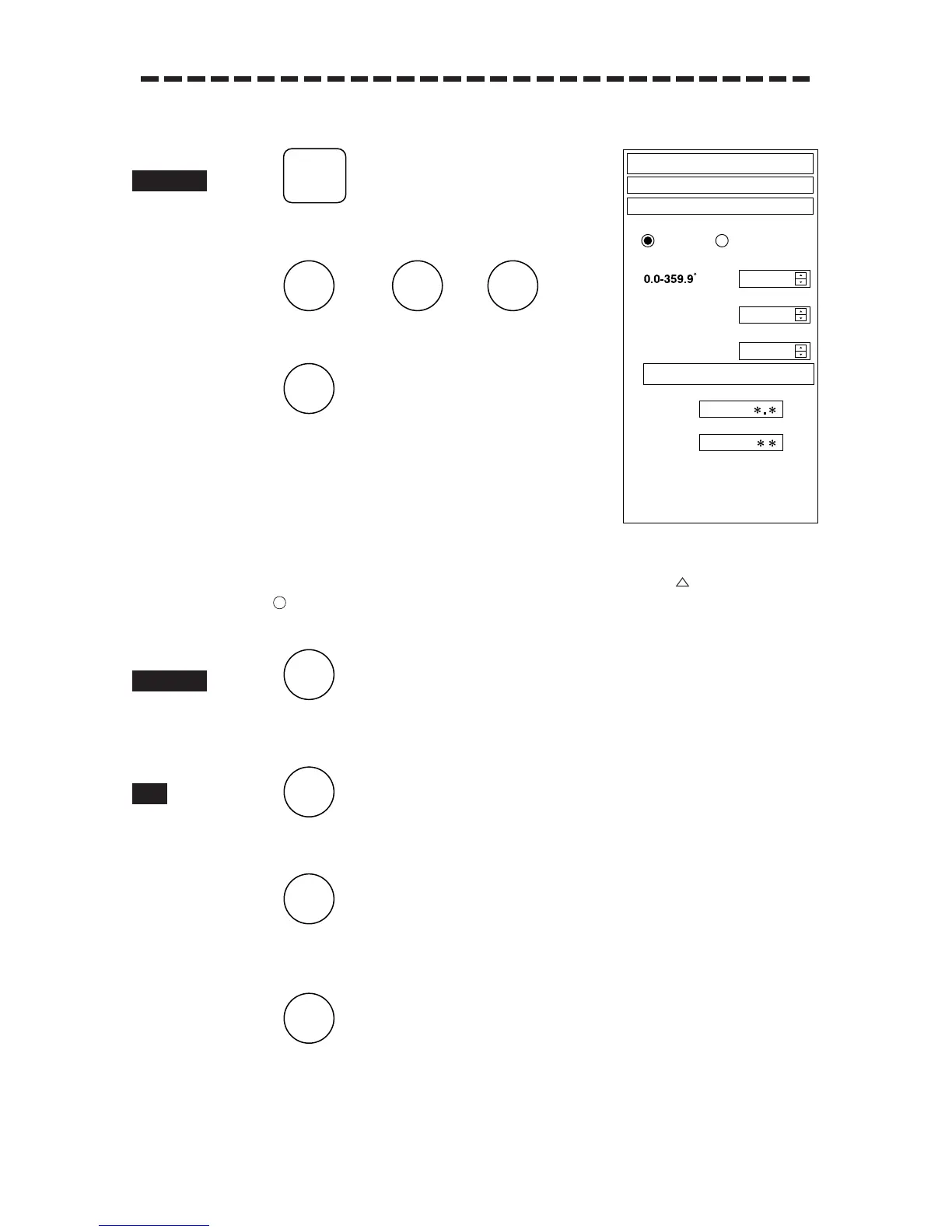5 – 29
……Executing the TRIAL Function ……………………………………
1 Press .
The Main Menu will appear.
2 Press , then and .
The TRIAL Menu will appear.
3 Press .
“ON” in “1.TRIAL” will be set and a character “T” blinks
under own ship’s mark on display to indicate the trial
maneuvering mode.
4 Set a course by rotating the [EBL] control and a speed
by rotating the [VRM] control.
5 As the symbol of plot data, a dangerous target is marked with “” and a safe target
with “”.
1 Press .
“OFF” in “1.TRIAL” will be set and the normal display will be restored.
1 Press .
The ARPA Menu will reappear.
2 Press .
The Sub1 Menu will reappear.
3 Press .
The Sub1 Menu will be closed.