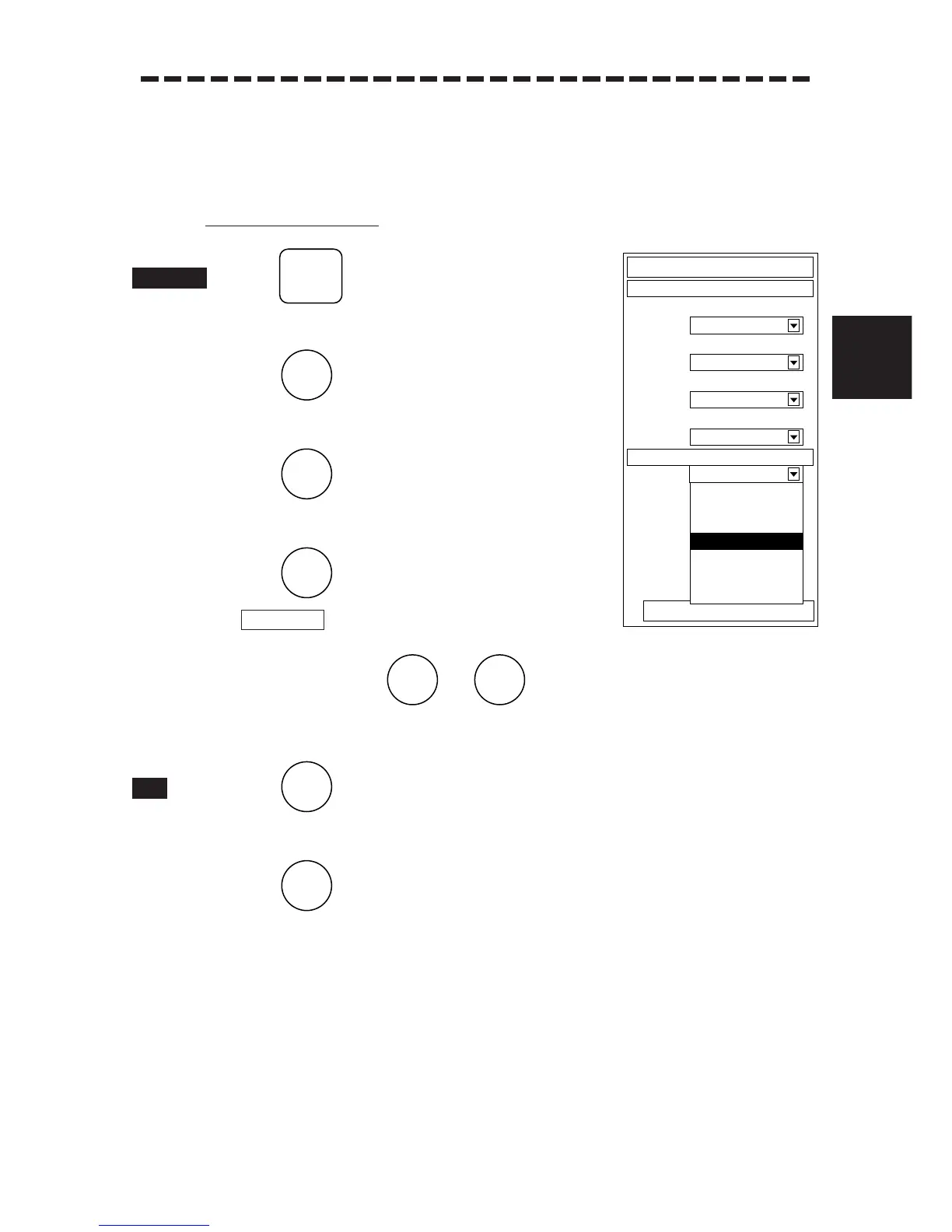3 – 62
3
3.4 BASIC OPERATIONS
.
..
……Set Alarm Sound Level ………………………………………………
The function is to set the volume level of an alarm (buzzer sound) to be delivered from the
keyboard.
Setting Alarm Sound Level
1 Press .
The Main Menu will appear.
2 Press .
The Sub1 Menu will appear.
3 Press .
The LEVEL Menu will be selected.
4 Press .
will be selected and the pull-down menu will
appear.
5 Select any level from to for BUZZER volume level in the pull-
down menu and press it.
1 Press .
The Sub1 Menu will reappear.
2 Press .
The Sub1 Menu will be closed.
Note: Changing the “LEVEL” of the buzzer will cause the levels of all the alarms to be
changed as well as the key touch sound.
The level of any alarm cannot be set to 0 as well as the key touch sound.
