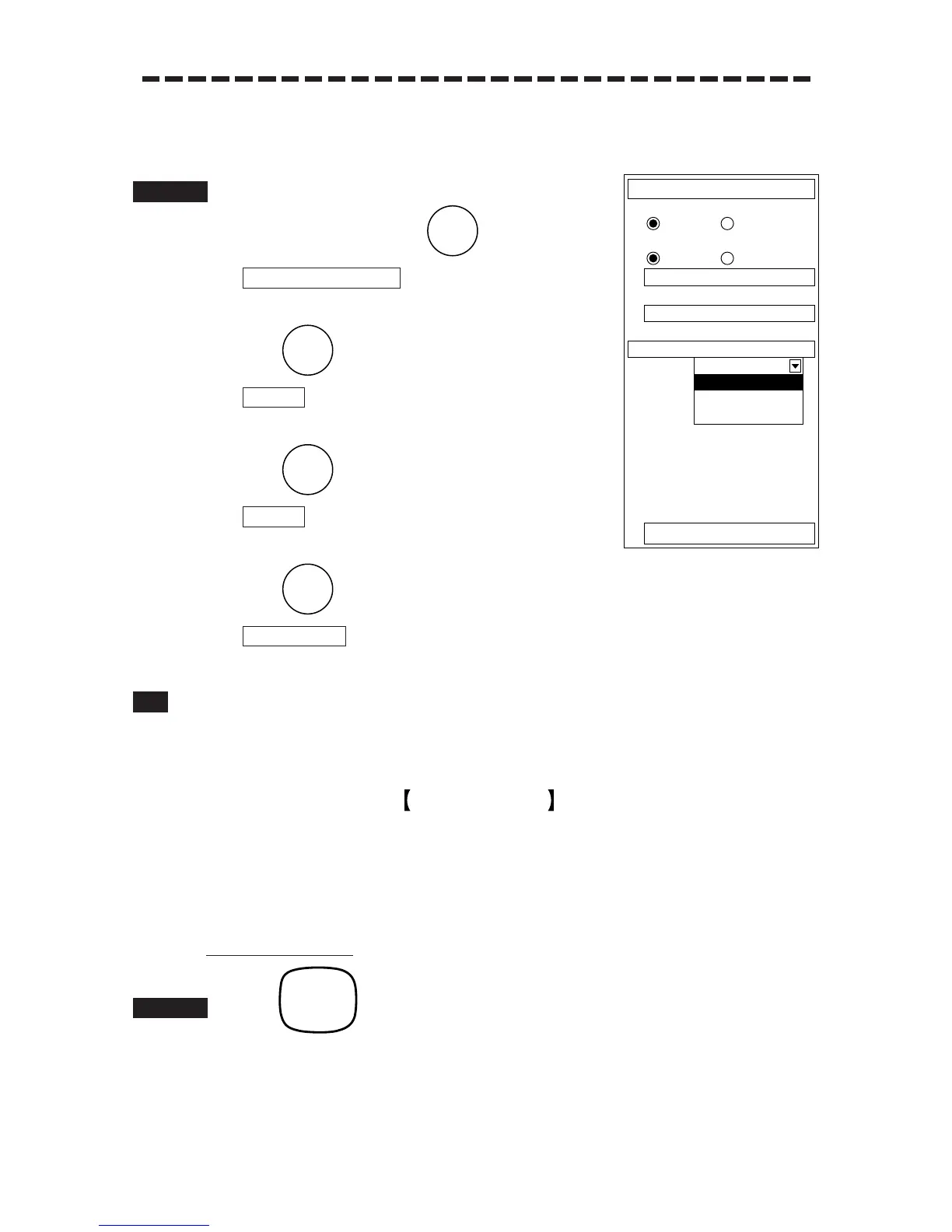3 – 61
[
33
] Guard Zones ON/OFF Allotment to the ACQ AUTO Switch
A guard zone is set so that the display is turned ON or OFF when the [ACQ AUTO] switch is pressed.
1 After end of the Procedures for [
11
] Creation of Fan-
shaped Guard Zone, press .
will be selected and the pull-down
menu will appear.
2 Press to allot an area to Guard Zone 1.
will be set and the area for Guard Zone 1 will be
allotted to the [ACQ AUTO] switch.
3 Press to allot an area to Guard Zone 2.
will be set and the area for Guard Zone 2 will be
allotted to the [ACQ AUTO] switch.
4 Press to allot the areas for both Guard Zones 1 and 2.
will be set and the areas for both Guard Zones 1 and 2 will be allotted to the
[ACQ AUTO] switch.
1 Execute the Exit step in the same Procedures for [
11
] Creation of Fan-shaped Guard
Zone.
……Reset Alarm Buzzer ALARM ACK ……………………………
ALARM ACK is the function of acknowledging the alarm item when an alarm sounds, and
stopping an alarm sound as well as cancelling the selected of alarm indication. (If there are
two or more alarms, it is necessary to operate the switch for each alarm indication.) The alarm
sound can be stopped, but the alarm indication is not cancelled.
Stopping Alarm Sound
1 Press .
The alarm sound will be stopped.
