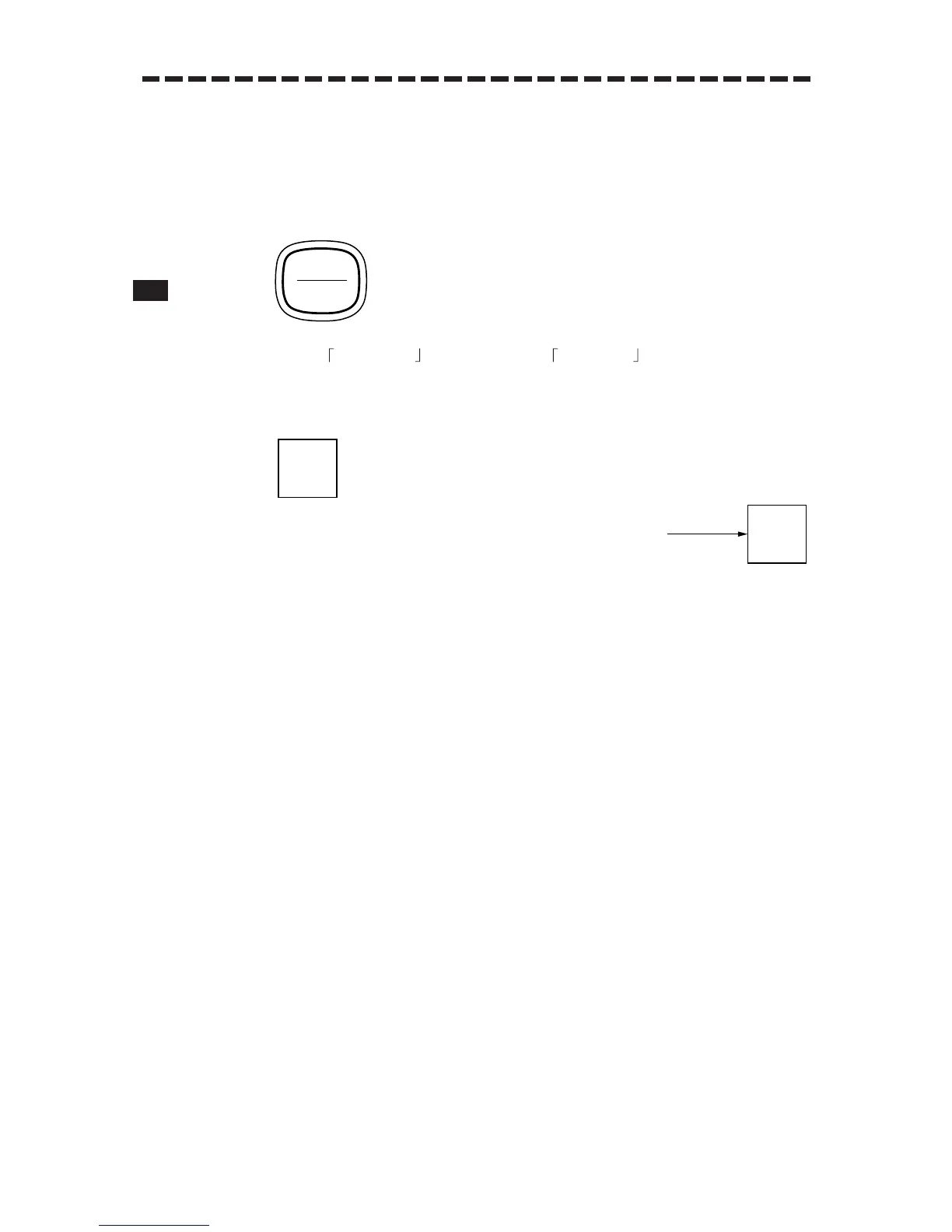3 – 7
……Acquire and Measurement Data ……………………………………
For detailed operations for data acquisition and measurement, refer to Section 3.4 “BASIC
OPERATIONS” and Section 4 “MEASUREMENT OF RANGE AND BEARING”.
……End the Operation and Stop the System …………………………
1 Press .
The radar transmission will end and the scanner will stop rotating.
The indication TRANSMIT will be changed into STANDBY .
(Maintain the [STANDBY] mode if radar observation is restarted in a relatively short time. Only
pressing [TX/STBY] switch will restart observation.)
2 Press .
The power will be turned off.
