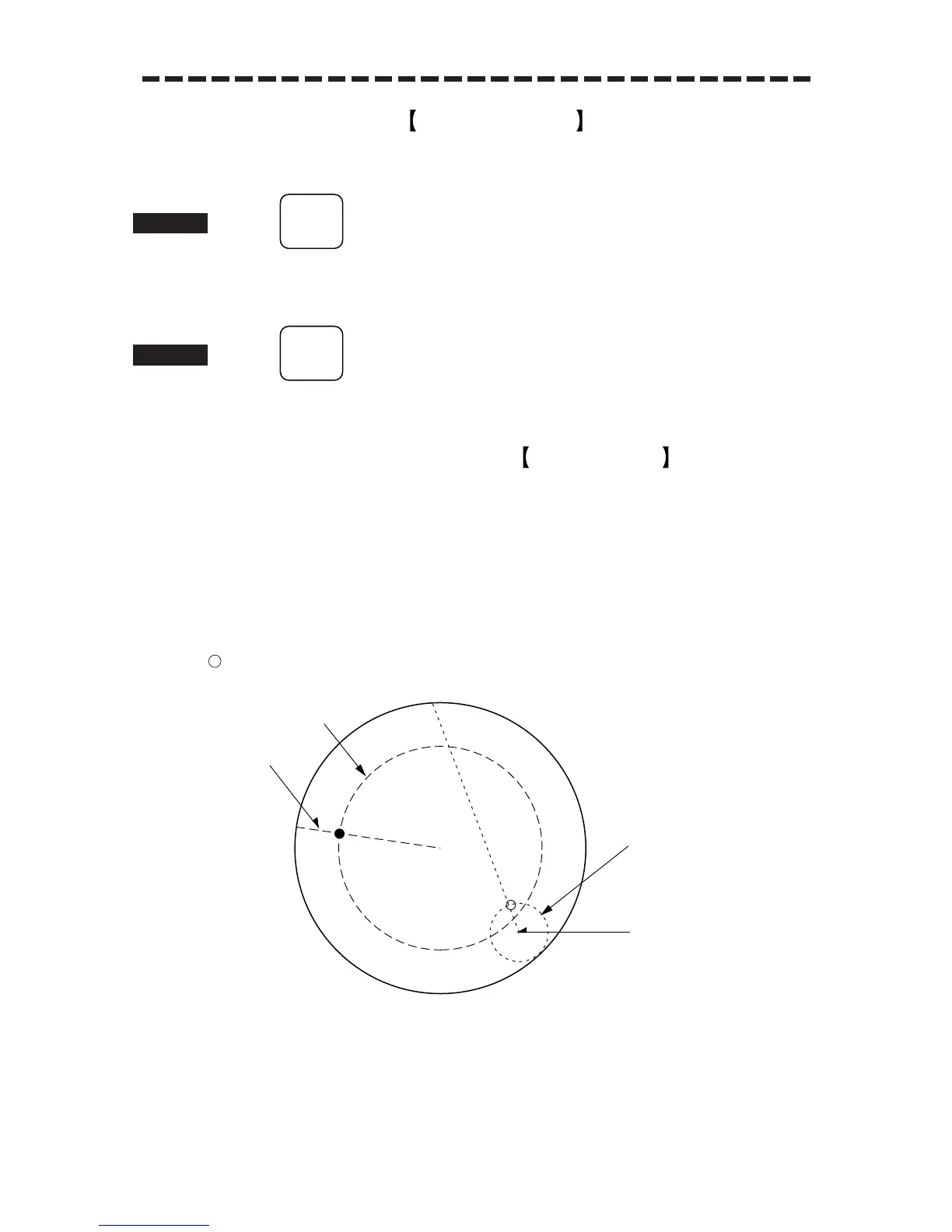3 – 57
……Display Range Rings RANGE RINGS …………………………
The range rings will appear.
1 Press .
The range rings will appear and the interval of the range rings will be digitally indicated
at the upper left of the radar display.
1 Press .
The range rings will disappear.
……Display Variable Range Markers VRM1/VRM2 ………………
This function is to display and set up variable range markers (VRMs). Two VRMs are available:
VRM1 is represented as a broken line, and VRM2 as a dotted line. When EBL1 is displayed, VRM1
marker appears on the EBL1. When EBL2 is displayed, VRM2 marker appears on the EBL2. If the
starting point of an EBL is offseted, the center of a VRM marker is positioned at the starting point of the
EBL.
VRM markers presented on EBL1/EBL2
●
mark: VRM1
mark: VRM2