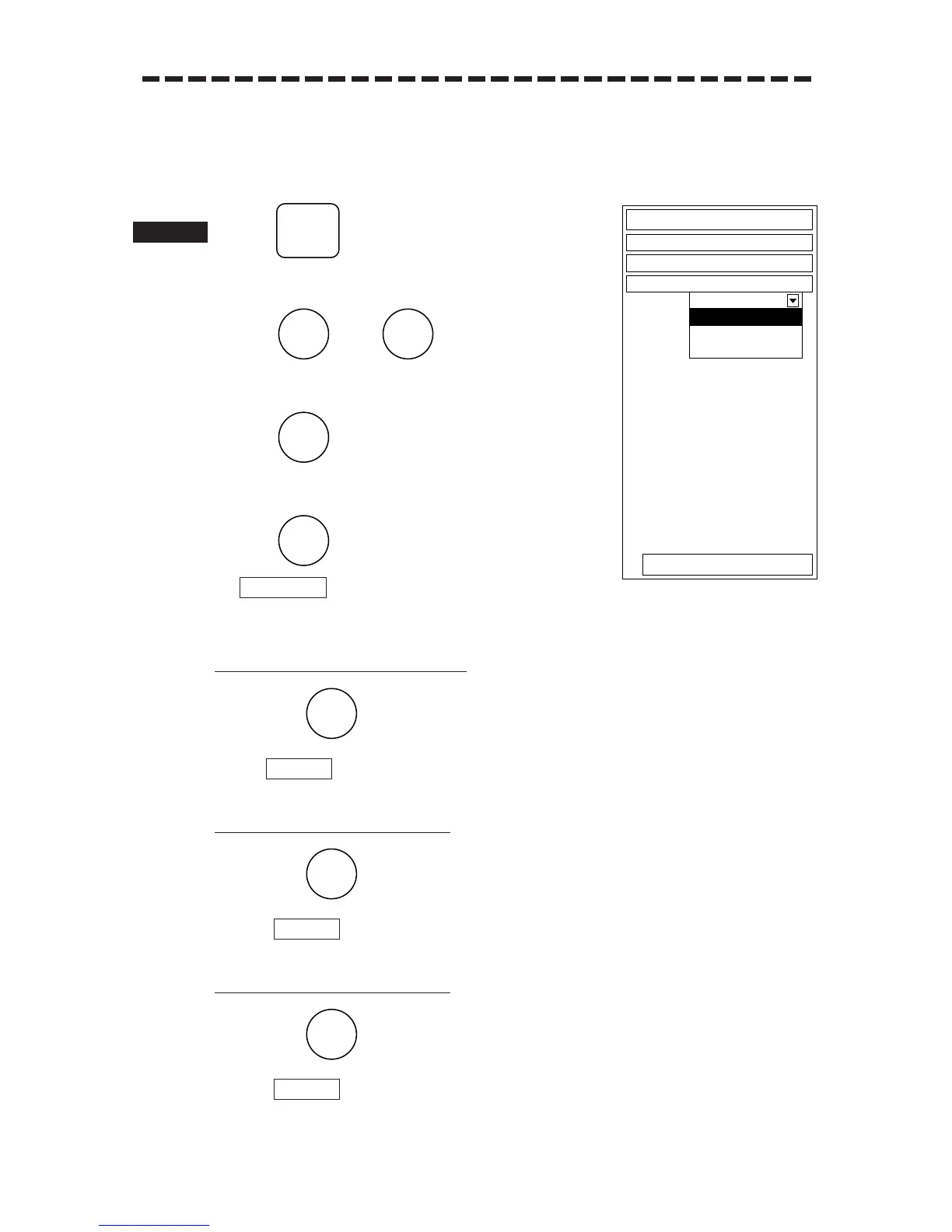8 – 41
……Navigation Equipment Setting ……………………………………
The data from the navigation equipment such as GPS will be selected.
1 Press .
The Main Menu will appear.
2 Press , then .
The SETTING1 Menu will appear.
3 Press .
The SELECT NAV Menu will appear.
4 Press .
will be selected and pull-down menu will
appear.
5-1 Navigation Equipment Not Used
(1) Press .
will be set.
5-2 Navigation Equipment 1 Used
(1) Press .
will be set.
5-3 Navigation Equipment 2 Used
(1) Press .
will be set.
3. NAV2