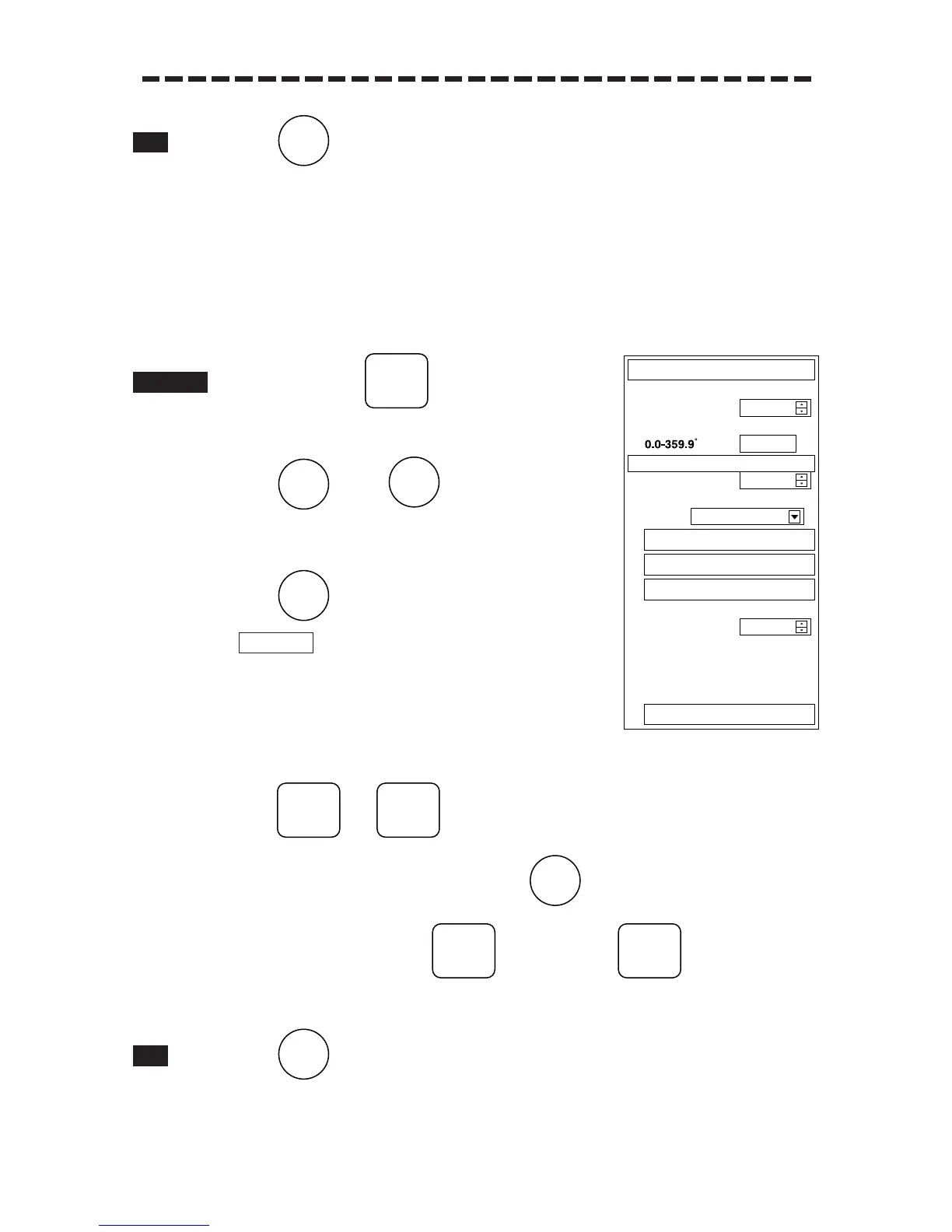8 – 29
1 Press .
The ADJUST Menu will be closed.
……Range Adjustment ……………………………………………………
Adjust the range that the range of the target on the radar video is indicated correctly.
1 Continue to press .
The CODE INPUT Menu will appear.
2 Press , then .
The ADJUST Menu will appear.
3 Press .
will be selected.
4 Find a target on the radar display the range of which is
already known.
(For example, assume that the actual range of the target is 0.33 NM.)
5 Using and , adjust the target echo’ position to the position of
the target selected in step 4 above. Press to set it.
Move the target echo upward by and downward by .
1 Press .
The ADJUST Menu will be closed.
