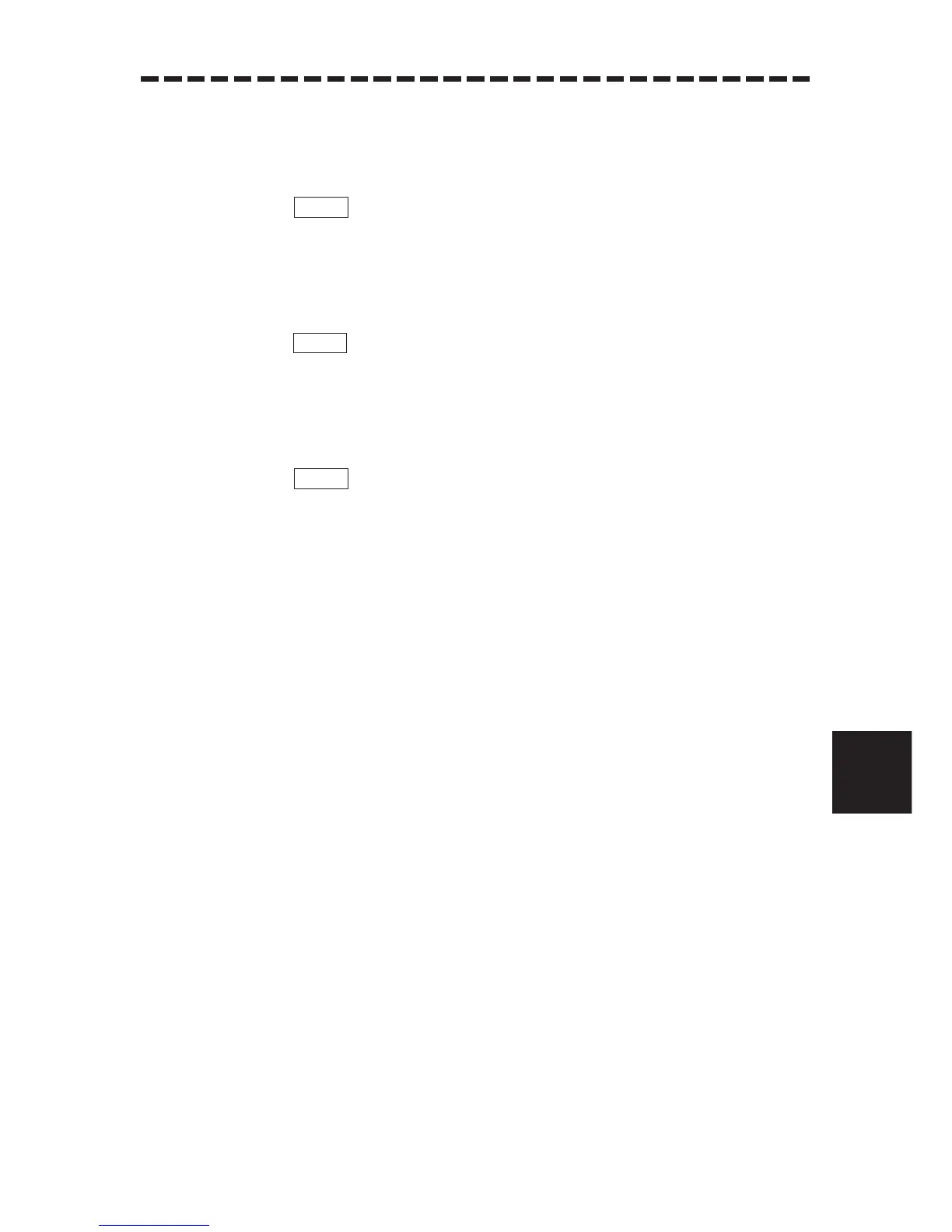8.6 SETTING
8 – 50
.
...
....
8
w Adjustment between the Display Unit (left) and the MTR (left). (Adjust by operating the panel
of the Display Unit (left))
e Adjustment between the Display Unit (right) and the MTR (right). (Adjust by operating the
panel of the Display Unit (right))
b. Pattern
q Adjustment between the Display Unit (center) and the MTR (left). (Adjust by operating the
panel of the Display Unit (center))
w Adjustment between the Display Unit (left) and the MTR (center). (Adjust by operating the
panel of the Display Unit (left))
e Adjustment between the Display Unit (right) and the MTR (right). (Unnecessory adjustment)
c. Pattern
q Adjustment between the Display Unit (center) and the MTR (right). (Adjust by operating the
panel of the Display Unit (center))
w Adjustment between the Display Unit (left) and the MTR (left). (Unnecessory adjustment)
e Adjustment between the Display Unit (right) and the MTR (center). (Adjust by operating the
panel of the Display Unit (right))
d. Pattern
q Adjustment between the Display Unit (center) and the MTR (center). (Unnecessory
adjustment)
w Adjustment between the Display Unit (left) and the MTR (right). (Adjust by operating the
panel of the Display Unit (left))
e Adjustment between the Display Unit (right) and the MTR (left). (Adjust by operating the
panel of the Display Unit (right))
No.12
No.3
No.2
