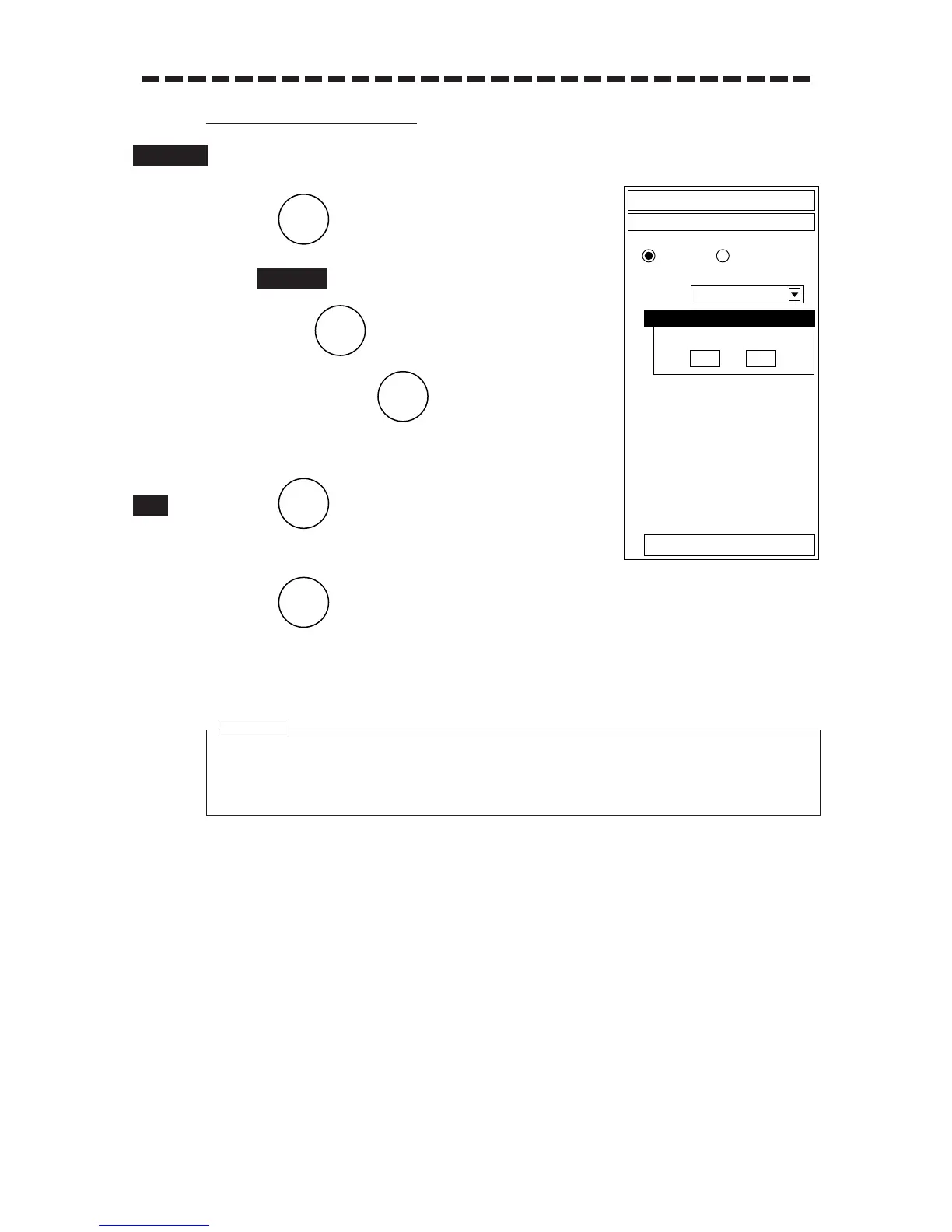3 – 55
Clear Own Ship’s Track Storage
1 Repeat the procedures of changing storage time interval up to step 1.
2 Press .
3. will be selected. When clearing all the past
track, press (YES) to the question
“CLR ALL OK?”. If (NO) is pressed, all the track
will be cleared.
1 Press .
The Sub1 Menu will reappear.
2 Press .
The Sub1 Menu will be closed.
Procedures
● This system incorporates a simple backup function. If the power switch is not turned ON within
24 hours after it is set to OFF, own ship’s track may disappear from the radar display.
Attention
