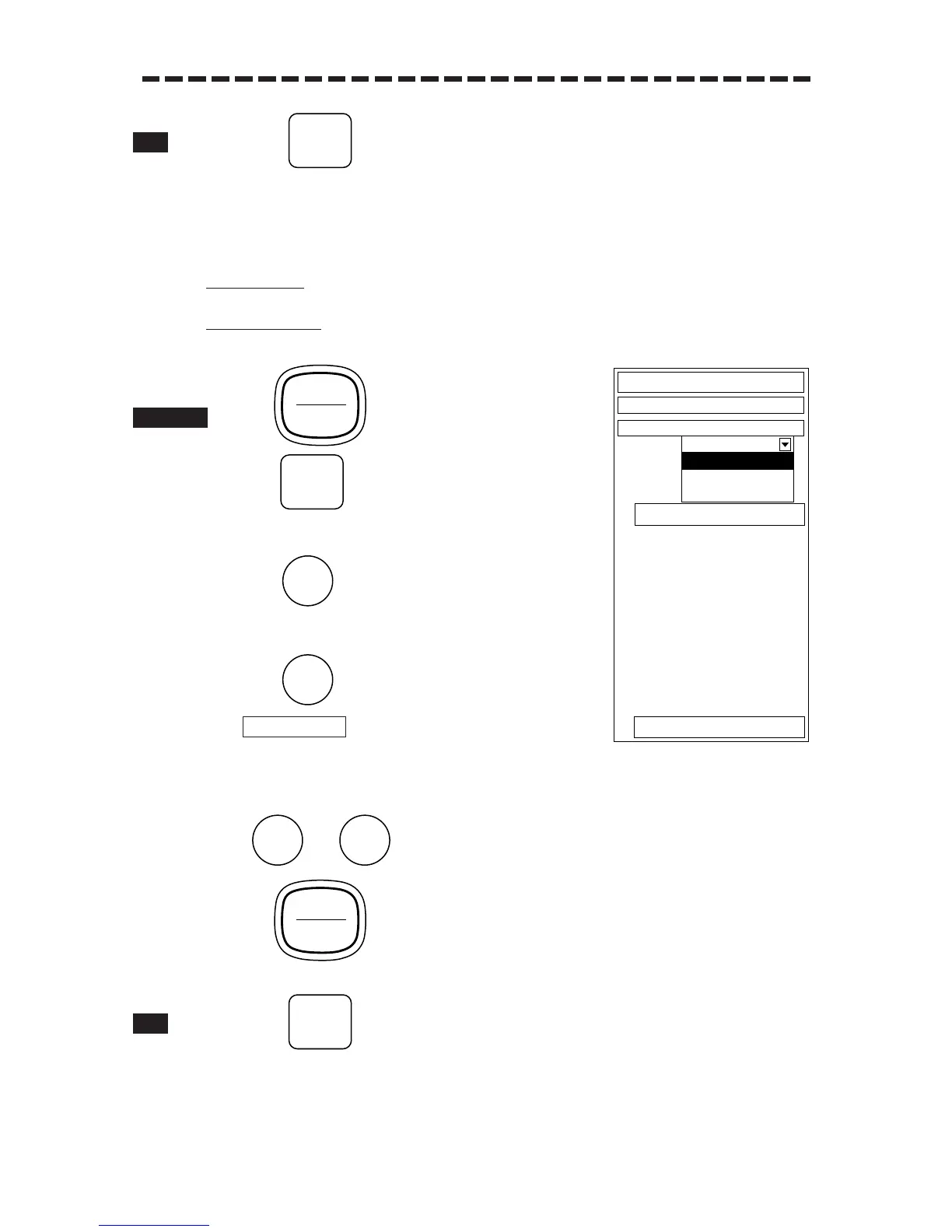3 – 67
1 Press .
The TEST Menu will be closed.
Note: When performing a LAMP test, the operation cannot be checked if the brilliance
level of the key backlight is at maximum.
3 ARPA TEST
3-1 SIMULATOR
Refer to (3) Checking ARPA in Section 8.1.1 Function Check on Test Menu.
1 Press to set the standby mode.
2 Press .
The TEST Menu will appear.
3 Press .
The ARPA TEST Menu will appear.
4 Press .
will be selected and the pull-down menu
will appear.
5 Select any setting item of ARPA Simulator in the pull-down menu and press any
of to .
6 Press to set the transmission mode.
1 Press .
The TEST Menu will be closed.
