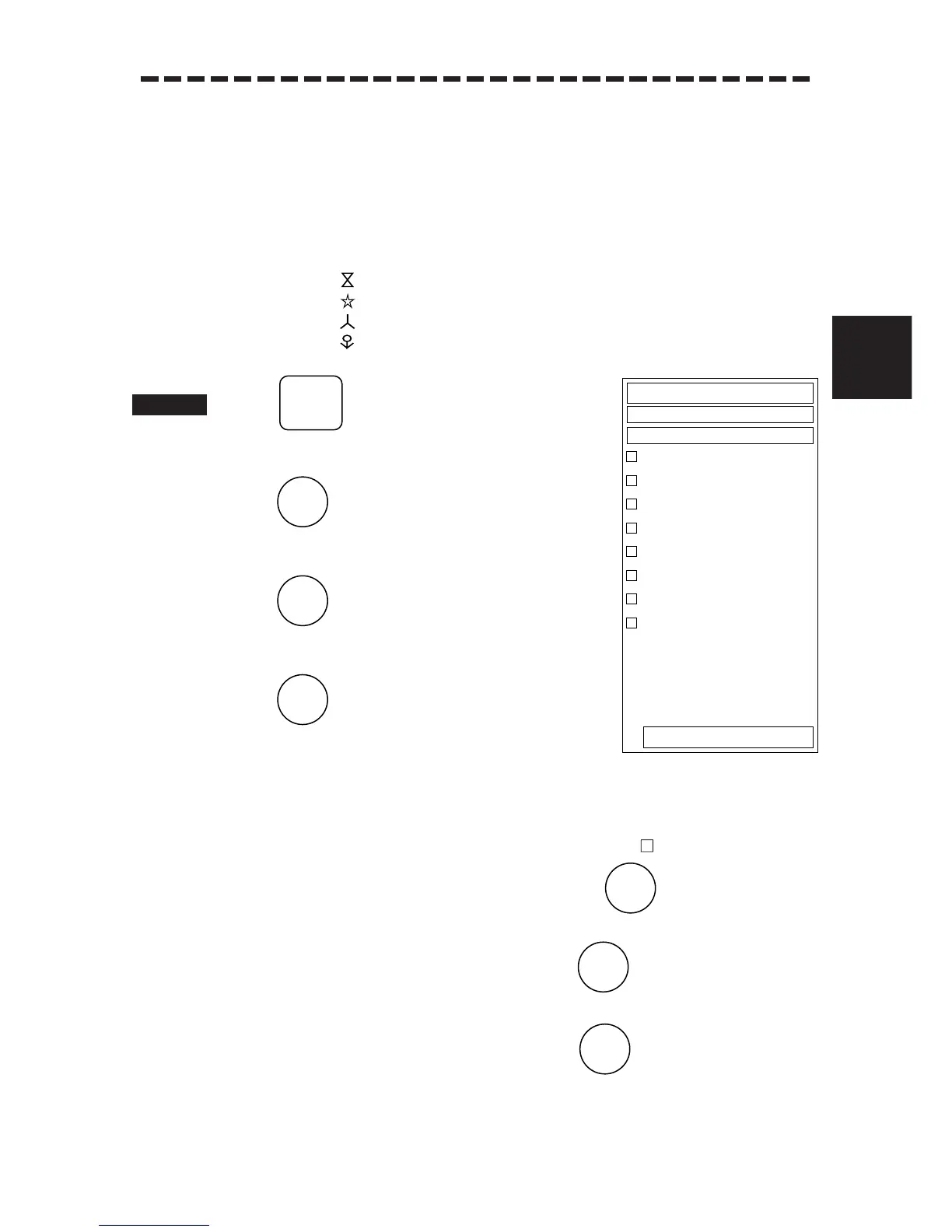3 – 80
3
3.4 BASIC OPERATIONS
.
..
[
22
] Setting NAV INFO to ON/OFF
The following navigational information can be displayed or cancelled by pressing the corresponding
switch.
q Own ship mark [OS MARK]
w NAV lines [NAV LINE]
e Coast lines [COAST]
r Depth contour [CONTOUR]
t Mark 1 [MARK1]
y Mark 2 [MARK2]
u Mark 3 [MARK3]
i Mark 4 [MARK4]
1 Press .
The Main Menu will appear.
2 Press .
The Sub1 Menu will appear.
3 Press .
The NAV/MAP INFO Menu will appear.
4 Press .
The NAV DISP Menu will appear.
5 Press any of 1 to 9 to set any NAV DISP item to ON/OFF.
The menu item set to ON will be marked with a check mark in the “”.
The Own ship mark display is set to ON/OFF every time the is pressed.
The NAV lines display is set to ON/OFF every time the is pressed.
The Coast lines display is set to ON/OFF every time the is pressed.
