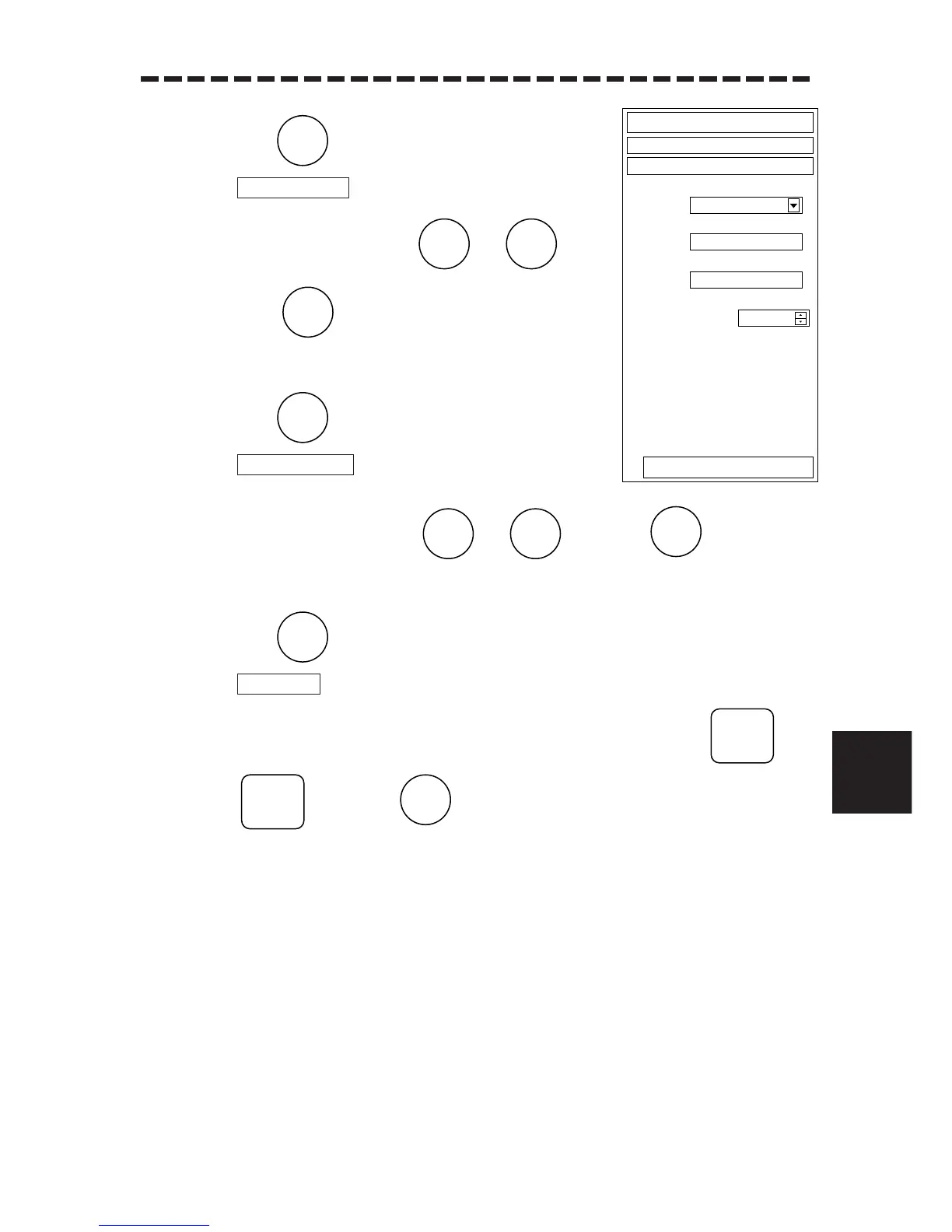8.6 SETTING
8 – 46
.
...
....
8
5 Press .
will be selected.
6 Enter any local time using to and
press to set it up.
The LOCAL TIME will be set.
7 Press .
will be selected.
8 Enter any local date using to and press to set it up.
The LOCAL DATE will be set.
9 Press .
will be selected.
10 Enter the time difference between the local time and the UTC using and
, and press to set it up.
GMT +/– will be set.
In connecting a GPS to the system, the radar time will be set to automatic correction.
