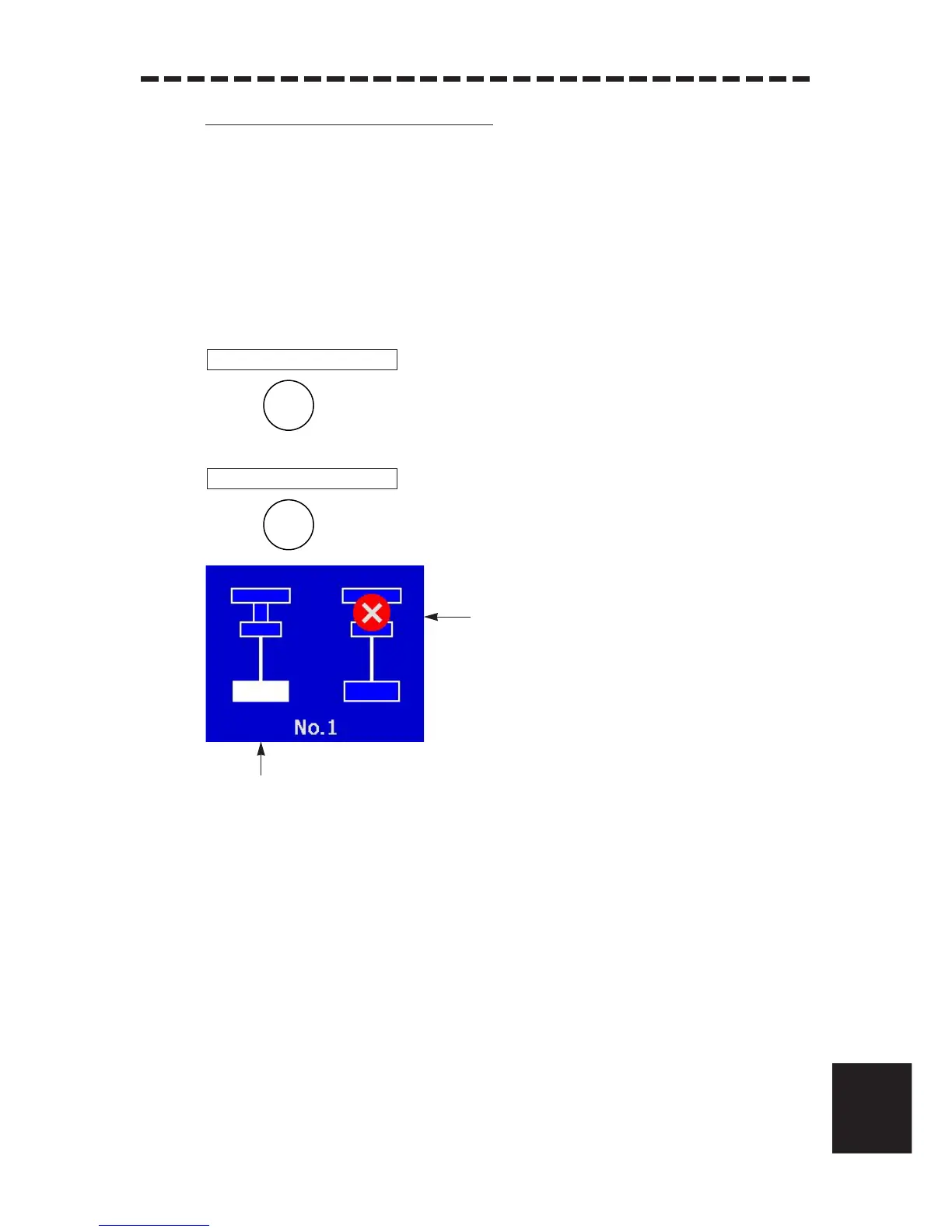A – 14
APPENDIX
ISW Menu (Pattern Diagram) (on display center)
The pattern diagrams for the 2-units system is different from the pattern diagrams for the 3-units system.
• 6 pattern diagrams are displayed for 2-units system.
• 12 pattern diagrams (on two pages with 6 patterns per page) are displayed for 3-units system.
In the pattern diagram,
• The pattern diagram dark filled represents the current pattern.
• The display unit currently in operation is highlighted in the reverse black/white view.
• A display unit or MTR marked with “ × ” is not connected or has a failure.
• The pattern diagram with the mark “ × ” cannot be selected as described above.
w Press .
e Press .
The ISW Menu will be closed
The MTR not-connected or at
fault. ( × mark draw)
The MTR currently operated.
(filled in reverse video)
