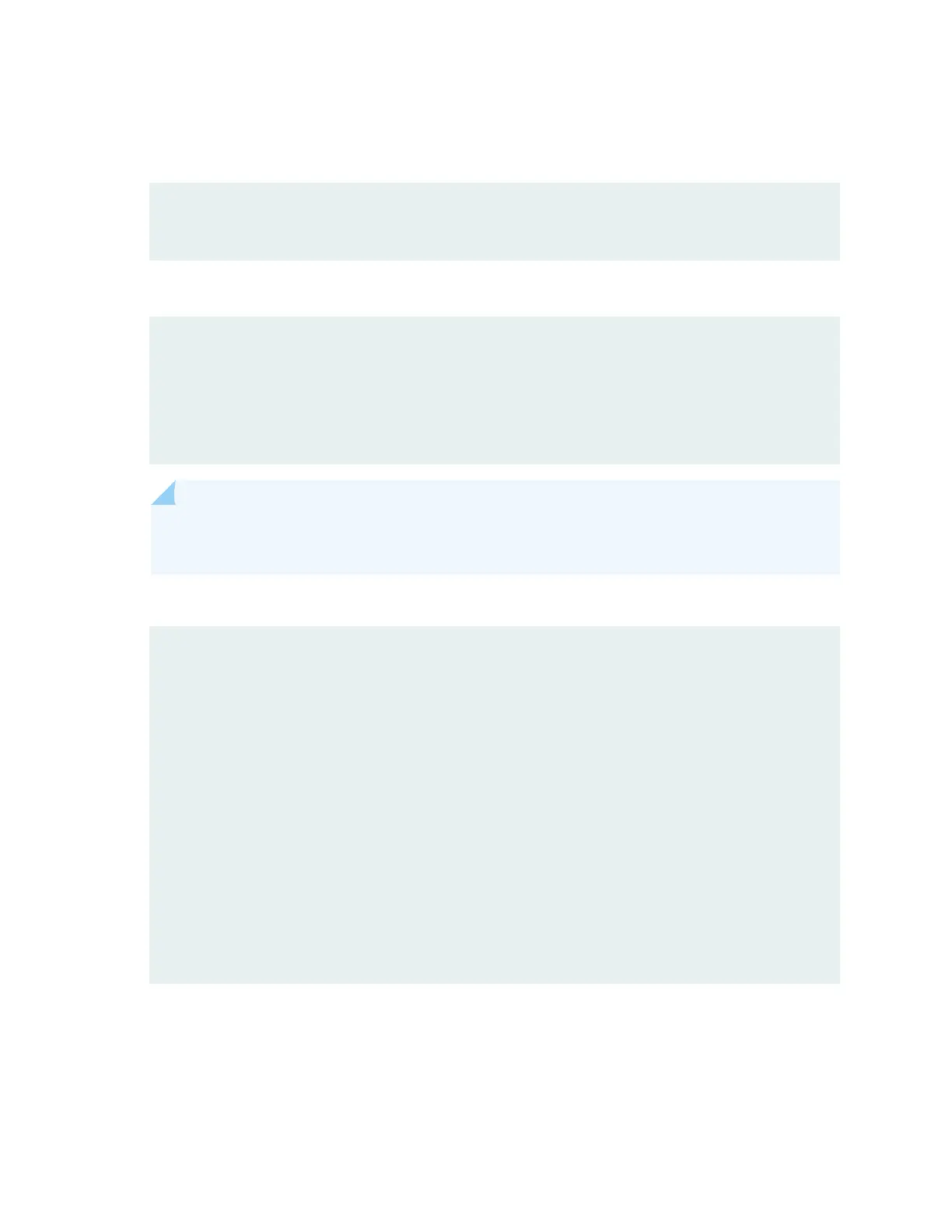2. To indicate the speed at which the ports operate, congure the speed statement for specic ports. The
available opons are 10g, 40g, and 100g.
[edit chassis fpc
fpc-slot
pic
pic-number
]
user@host# set port
port-number
speed (10g | 40g | 100g)
For example:
[edit chassis fpc 4 pic 0]
user@host# set port 0 speed 10g
user@host# set port 1 speed 10g
user@host# set port 2 speed 100g
user@host# set port 3 speed 40g
NOTE: All the six ports of PIC 0 and PIC 1 of an EX9200-12QS support 10-Gbps and 40-
Gbps port speeds. However, only ports 2 and 5 of both the PICs support 100-Gbps speed.
3. Verify the conguraon.
[edit chassis fpc 4 pic 0]
user@host# show
port 0 {
speed 10g;
}
port 1 {
speed 10g;
}
port 2 {
speed 100g;
}
port 3 {
speed 40g;
}
4. Commit your conguraon changes.
5. Reset the PIC.
115