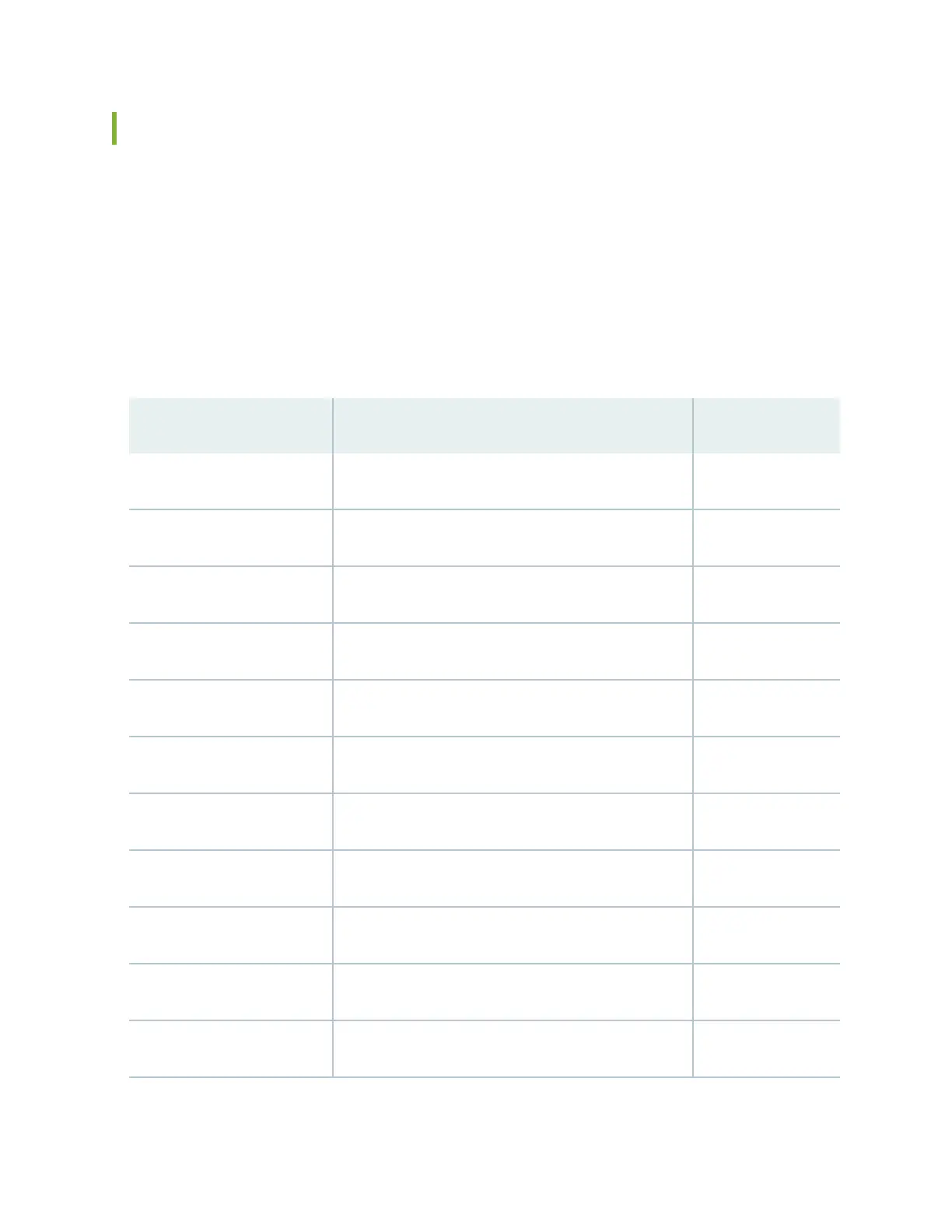Installing a Mounng Shelf in a Rack or Cabinet for an EX9214 Switch
The EX9214 switch can be installed in a four-post rack or cabinet or in an open-frame rack. You must
install the mounng shelf, which is included in the shipping container, on the rack before installing the
switch because the weight of a fully loaded chassis can be up to 350 lb (158.8 kg).
Table 57 on page 155 species the holes in which you insert cage nuts and screws to install the
mounng shelf required (an X indicates a mounng hole locaon). The hole distances are relave to one
of the standard U divisions on the rack. The boom of all mounng shelves is at 0.02 in. above a U
division.
Table 57: Mounng Hardware Hole Locaons in an Open-Frame Rack or Cabinet
Holes Distance Above U Divisions Shelf
30 17.26 in. (43.8 cm) 9.86 U x
27 15.51 in. (39.4 cm) 8.86 U x
24 13.76 in. (34.9 cm) 7.86 U x
21 12.01 in. (30.5 cm) 6.86 U x
18 10.26 in. (26 cm) 5.86 U x
15 8.51 in. (21.6 cm) 4.86 U x
12 6.76 in. (17.1 cm) 3.86 U x
9 5.01 in. (12.7 cm) 2.86 U x
6 3.26 in. (8.3 cm) 1.86 U x
3 1.51 in. (3.8 cm) 0.86 U x
2 0.88 in. (2.2 cm) 0.5 U x
155
