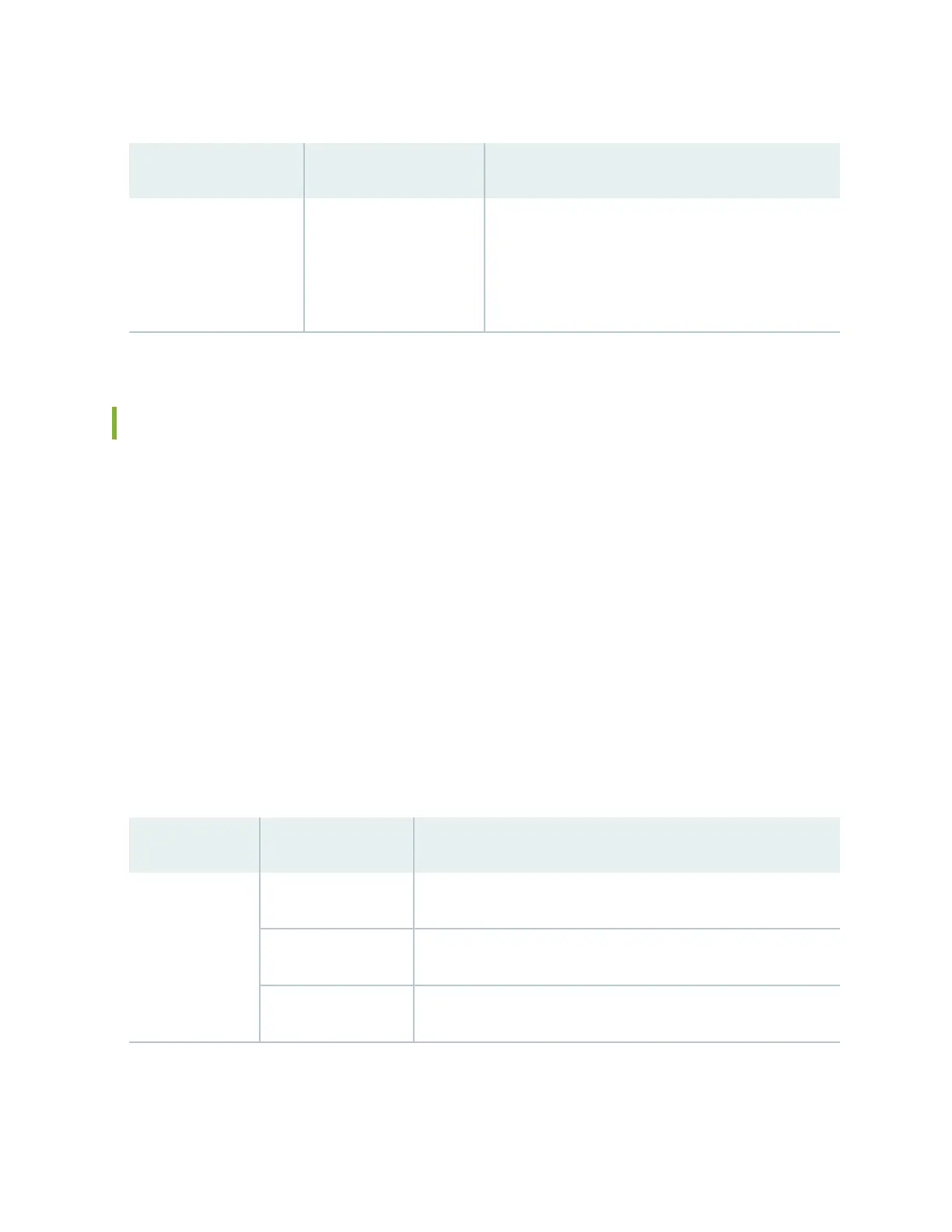Table 41: Network Port LEDs on Line Cards in an EX9200 Switch—Status LED
(Connued)
LED LCD Indicator State, Color, and Descripon
LED: DPX Indicates the duplex mode. The status indicators are:
• Green—Port is set to full-duplex mode.
• Unlit—Port is not set to full-duplex mode.
Modular Interface Card LED in an EX9200 Switch
The Modular Interface Cards (MICs) in the following line cards for EX9200 switches have an LED labeled
OK/FAIL on the faceplate that indicates the online status informaon of MICs.
•
EX9200-4QS Line Card
•
EX9200-MPC Line Card
•
EX9200-40F Line Card
•
EX9200-40F-M Line Card
•
EX9200-40T Line Card
Table 42 on page 111 describes the MIC LED on line cards for EX9200 switches, its colors and state,
and the status it indicates.
Table 42: MIC LED for EX9200 Switches
LED Color State and Descripon
OK/FAIL Green On steadily—The MIC is funconing normally.
Unlit The MIC is not online.
Red On steadily—The MIC has failed.
111