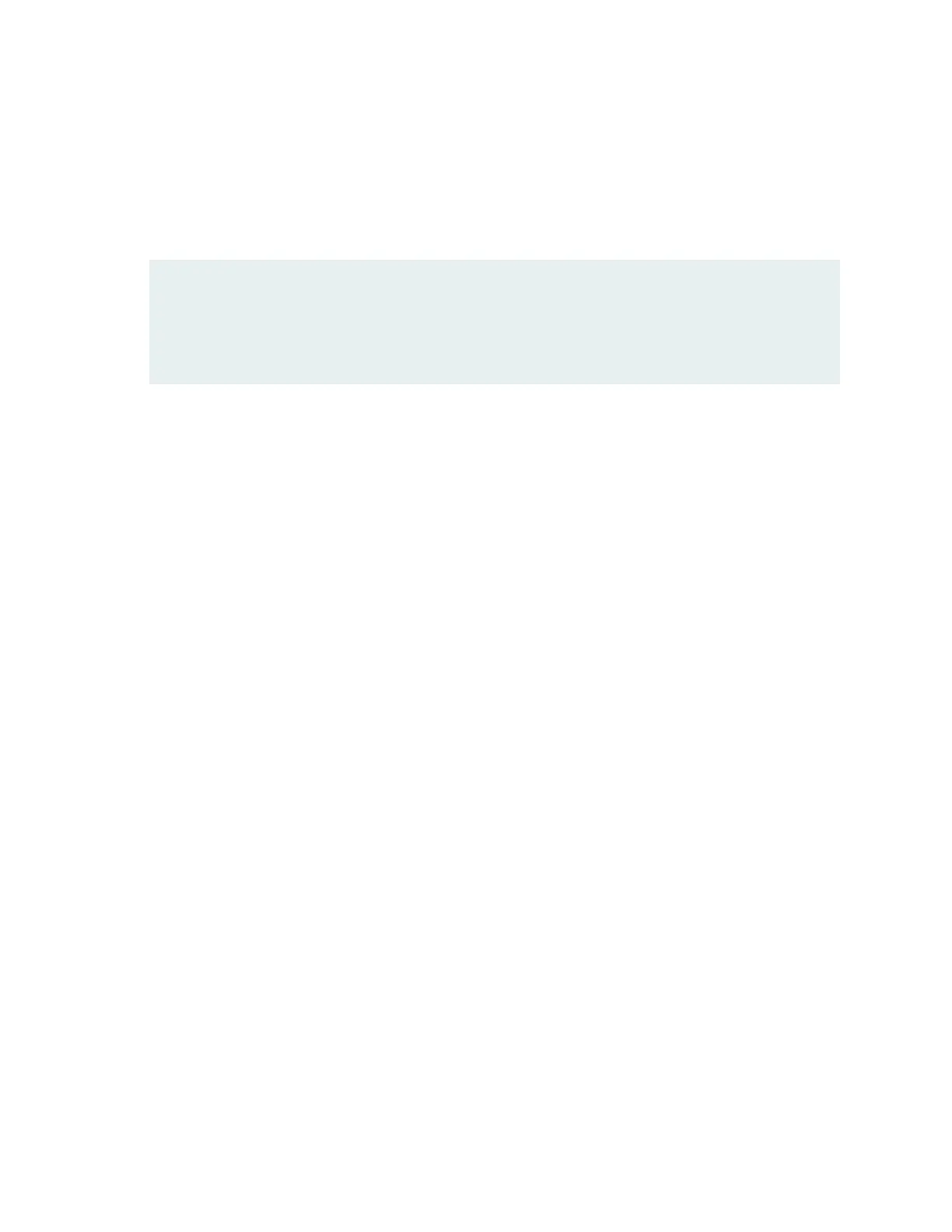Preparing the EX9200 Switch for an EX9200-SF3 Upgrade
To prepare the switch for the upgrade:
1. Verify that the system runs Junos OS Release 20.3R1 or later by issuing the show version command
on the switch.
user@switch> show version
Model: ex9208
Junos Base OS Software Suite [20.3-yyyymmdd];
...
2. If the system is
NOT
running Junos OS Release 20.3R1 or later, upgrade the soware now.
For informaon about how to verify and upgrade Junos OS, see the
Junos OS Installaon and
Upgrade Guide
.
Powering O the Switch
You must power o the switch before you install EX9200-SF3. See "Powering O an EX9200 Switch" on
page 277.
Removing a Roung Engine from an SF Module
To remove a Roung Engine from an SF Module:
1. Remove the cables connected to the Roung Engine.
2. Place an electrostac bag or anstac mat on a at, stable surface.
3. Aach an electrostac discharge (ESD) grounding strap to your bare wrist, and connect the strap to
one of the ESD points on the chassis.
4. Loosen the capve screws on the top and boom of the Roung Engine.
5. Flip the ejector handles outward to unseat the Roung Engine.
6. Grasp the Roung Engine by the ejector handles, and slide it about halfway out of the chassis.
7. Place one hand underneath the Roung Engine to support it, and slide it completely out of the
chassis.
8. Place the Roung Engine on the anstac mat.
Replacing the EX9200-SF or EX9200-SF2 with the EX9200-SF3
To replace the exisng SF module with the EX9200-SF3:
1. Aach an electrostac discharge (ESD) grounding strap to your bare wrist and connect the strap to
one of the ESD points on the chassis.
2. Remove and replace the oine SF module with the EX9200-SF3.
234
