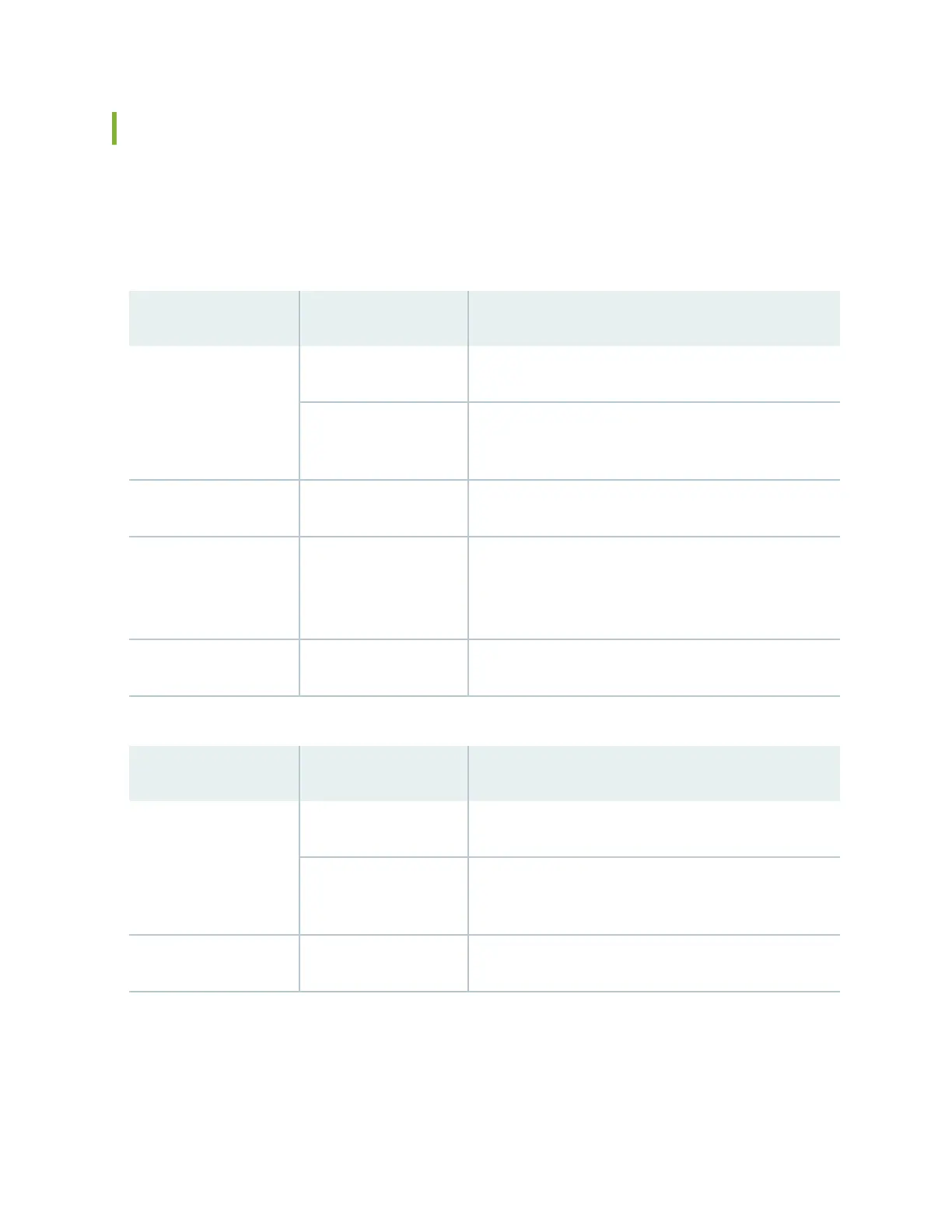Roung Engine Module LEDs in an EX9200 Switch
Each Roung Engine module (RE module) has LEDs on the module faceplate. Table 22 on page 65
describes the funcons of these LEDs on the EX9200-RE and Table 23 on page 65 describes the
funcons of these LEDs on the EX9200-RE2.
Table 22: LEDs on the EX9200-RE Roung Engine Module
LED Label Status State and Descripon
MASTER Blue RE module is funconing as the primary.
Unlit RE module is either funconing as the backup or not
installed.
STORAGE Green Blinking—Indicates acvity on the SSD.
ONLINE Green
• On steadily—RE module is operang normally.
• Blinking—RE module is coming online or going oine.
OK/FAIL Red RE module has failed.
Table 23: LEDs on the EX9200-RE2 Roung Engine Module
LED Label Status State and Descripon
MASTER Blue RE module is funconing as the primary.
Unlit RE module is either funconing as the backup or not
installed.
ONLINE Unlit The RE is powered o
65