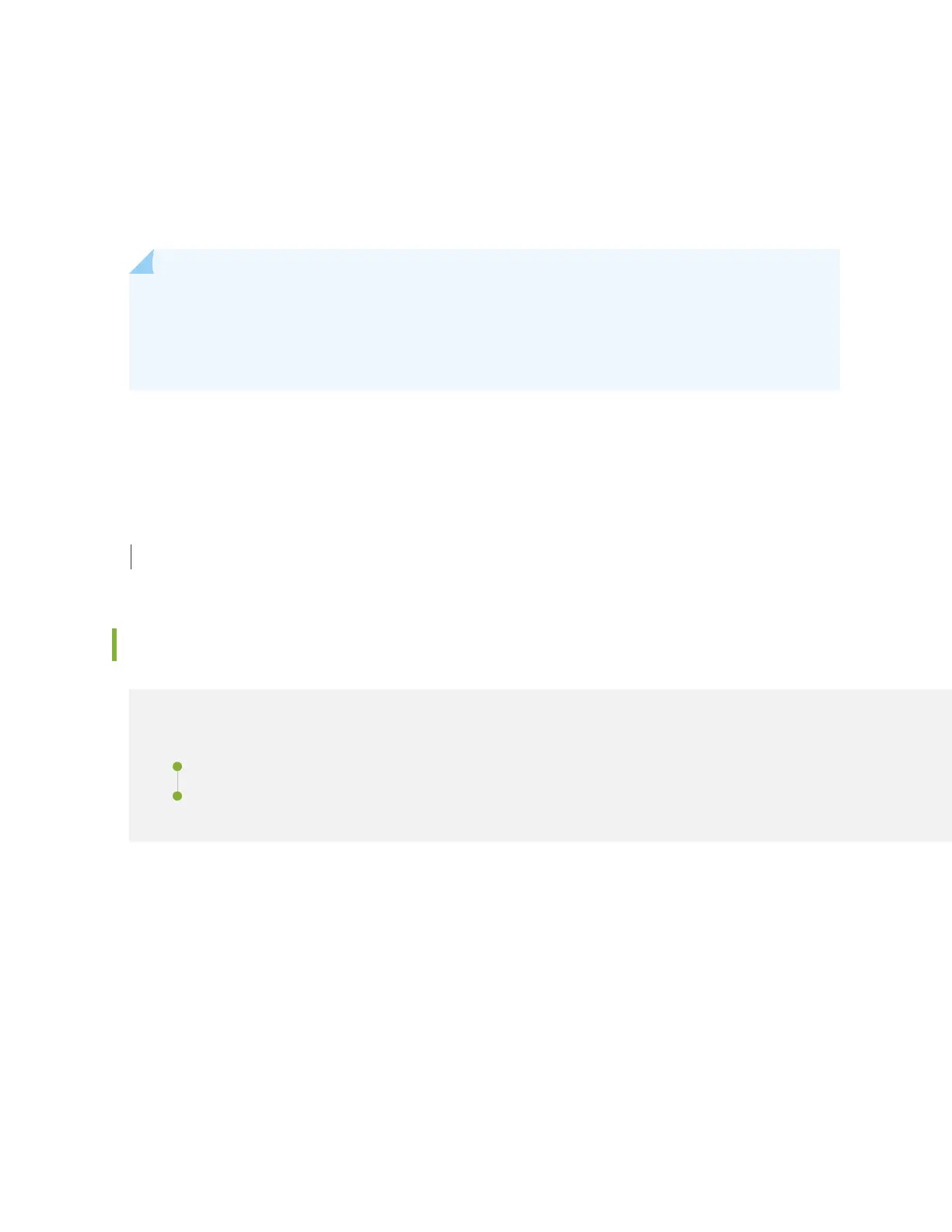7. While rmly pushing the handle of the power supply with one hand, use the other hand to pull the
spring-loaded locking pin in the release lever away from the chassis and turn the release lever in the
clockwise direcon unl it stops.
8. Let go of the locking pin in the release lever. Ensure that it is seated in the corresponding hole in the
chassis.
NOTE: If you have a Juniper J-Care service contract, register any addion, change, or upgrade of
hardware components at hps://www.juniper.net/customers/support/tools/updateinstallbase/ .
Failure to do so can result in signicant delays if you need replacement parts. This note does not
apply if you replace exisng components with the same type of component.
To connect power to a DC power supply, see "Connecng DC Power to an EX9214 Switch" on page
179.
SEE ALSO
DC Power Supply in an EX9214 Switch | 52
Maintaining Power Supplies in EX9200 Switches
IN THIS SECTION
Purpose | 223
Acon | 223
Purpose
For opmum switch performance, verify the condion of the installed power supplies.
Acon
On a regular basis:
223