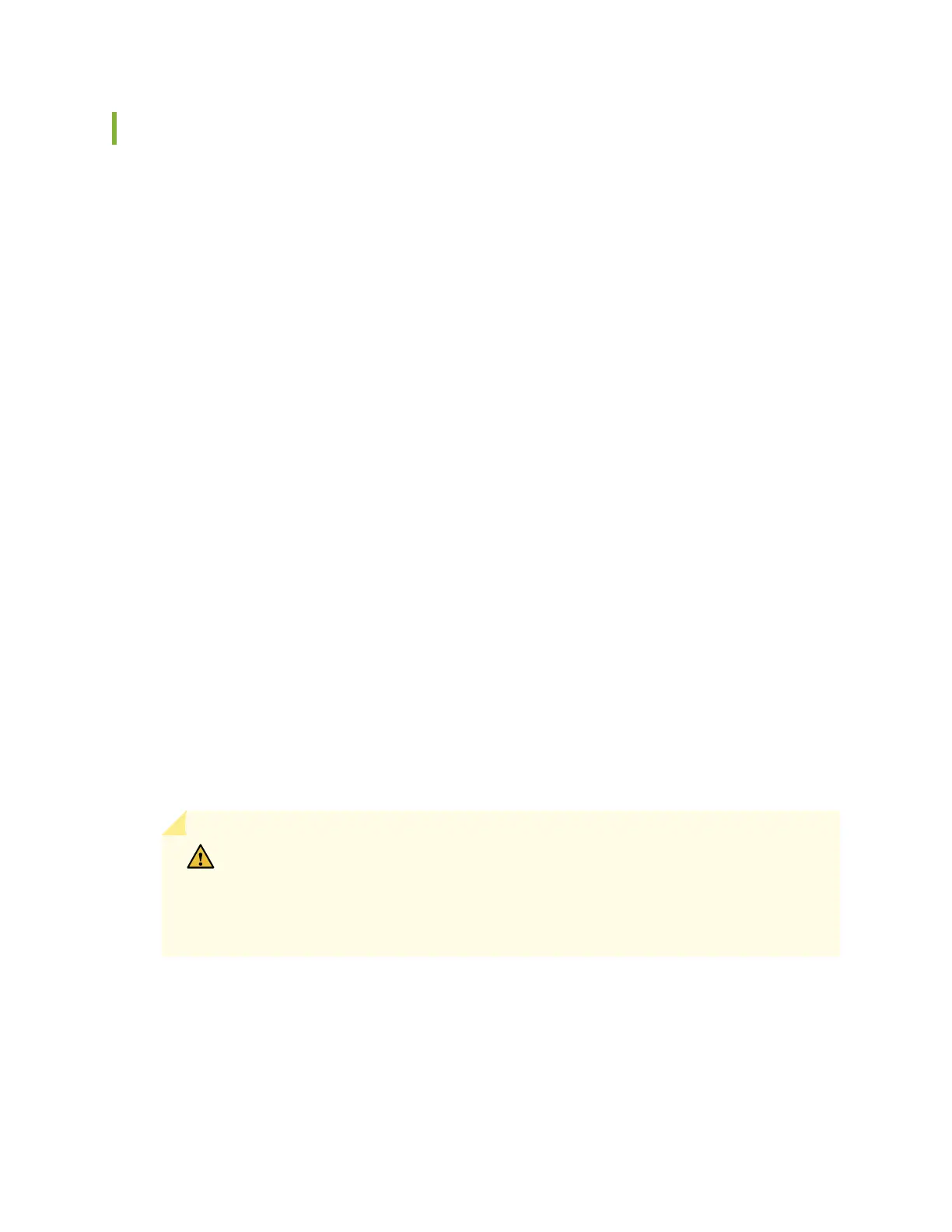Installing a Line Card in an EX9200 Switch
Before you begin installing a line card in the switch:
• Ensure that you have taken the necessary precauons to prevent electrostac discharge (ESD)
damage (see
Prevenon of Electrostac Discharge Damage
).
• If there are any transceivers installed in the line card, remove them before you install the line card.
For instrucons on removing transceivers, see
Remove a Transceiver
.
• Ensure that you know how to handle and store the line card (see
Handling and Storing Line Cards
).
Ensure that you have the following parts and tools available to install a line card in the switch:
• ESD grounding strap
EX9200 switches have eld-replaceable unit (FRU) line cards that can be installed in the line card slots
on the front of the switch chassis. The line cards are hot-insertable and hot-removable: You can remove
and replace them without powering o the switch or disrupng switch funcons. However, we
recommend that you take them oine before removing them.
To install a line card in the switch:
1. Aach the ESD grounding strap to your bare wrist, and connect the strap to the ESD point on the
switch chassis.
2. If the slot has a cover panel on it, rotate the ejector handles simultaneously counterclockwise to
unseat the cover panel.
3. Grasp the ejector handles, and slide the cover panel out of the chassis. Save the cover panel for
later use.
4. Taking care not to touch line card components, pins, leads, or solder connecons, remove the line
card from its bag.
CAUTION: Do not li the line card by holding the ejector handles on the faceplate
or the edge connectors. The ejector handles cannot support the weight of the line
card. Liing the line card by the ejector handles might bend them. Bent ejector
handles prevent line cards from being properly seated in the chassis.
5. Ensure that the ejector handles are not in the locked posion. If necessary, ip the ejector handles
outward.
6. Place one hand around the faceplate of the line card and the other hand under the line card to
support it.
254