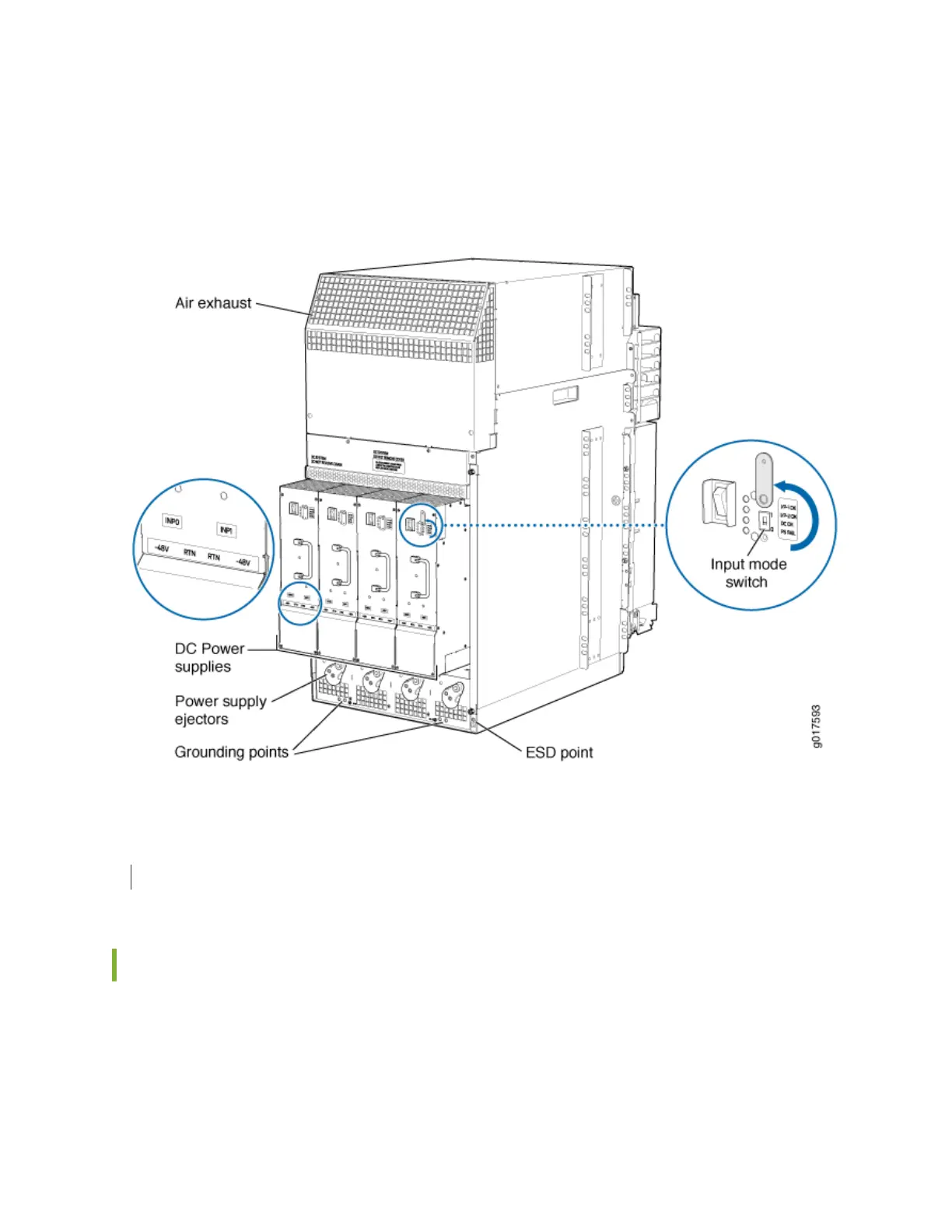Observe the status LEDs on the power supply faceplate. If the power supply is installed correctly
and is funconing normally, the DC OK LEDs is lit steadily in green.
Figure 55: Connecng DC Power to an EX9214 Switch
SEE ALSO
DC Power Supply in an EX9214 Switch | 52
Powering On a DC-Powered EX9200 Switch
Before you power on the switch, ensure that:
• You have installed all required switch components.
184