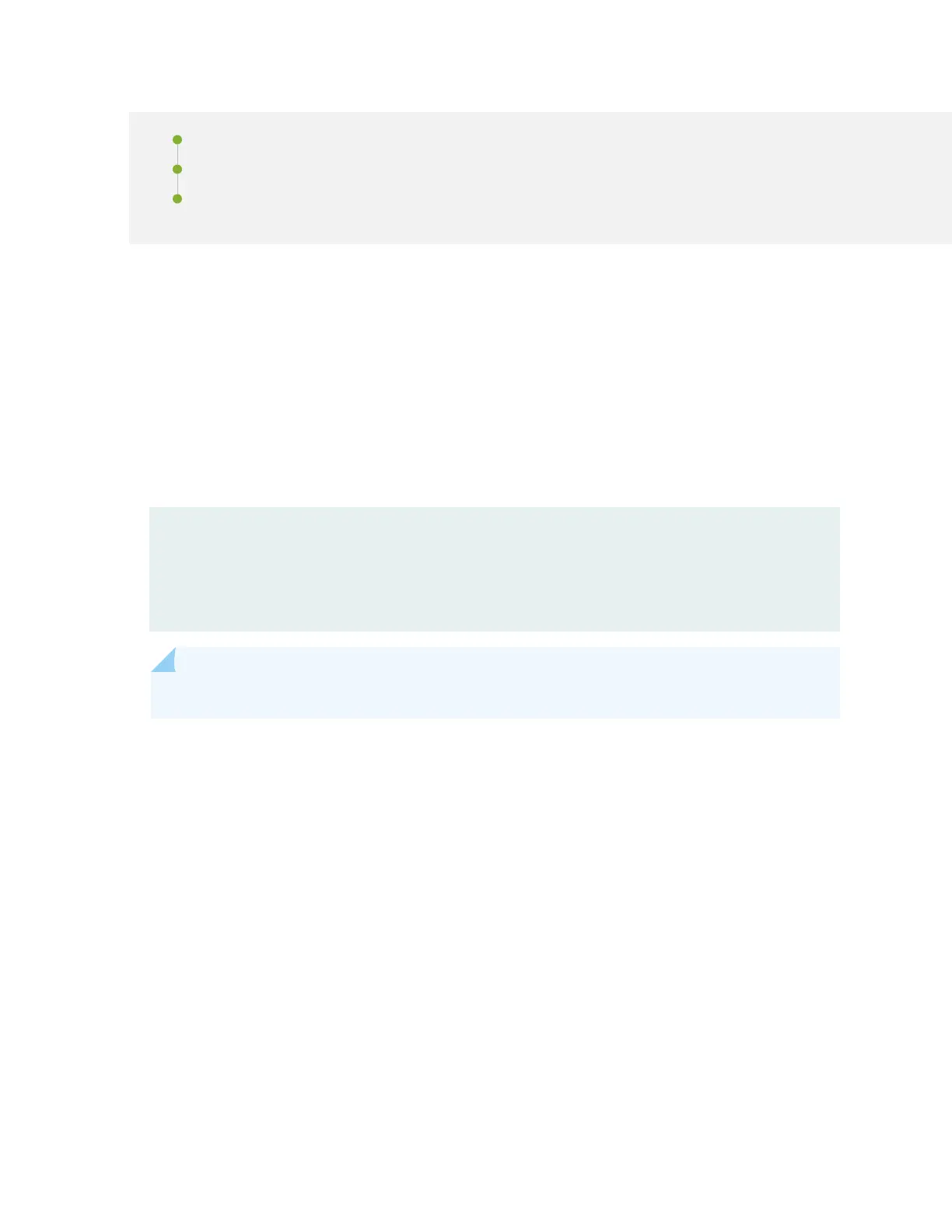Installing a Roung Engine into an EX9200-SF2 | 231
Powering On the Switch | 231
Compleng the EX9200-SF2 Upgrade | 231
For an EX9200 switch, if you want to upgrade the original SF module, EX9200-SF, with the high-speed
SF module, EX9200-SF2, follow these steps:
Preparing the EX9200 Switch for an EX9200-SF2 Upgrade
To prepare the switch for the upgrade:
1. Verify that the system runs Junos OS Release 14.1 or later by issuing the show version command on
the switch.
user@switch> show version
Model: ex9208
Junos Base OS Software Suite [14.1-yyyymmdd];
...
NOTE: The EX9200-SF2 is supported only on Junos OS Release 14.1 or later.
The latest soware ensures a healthy system—that is, a system that comprises Roung Engines,
control boards, and FPCs—before the upgrade.
2. If the system is
NOT
running Junos OS Release 14.1 or later, upgrade the soware now.
For informaon about how to verify and upgrade Junos OS, see the
Junos OS Installaon and
Upgrade Guide
.
Powering O the Switch
You must power o the switch before you install EX9200-SF2. See "Powering O an EX9200 Switch" on
page 277.
Removing a Roung Engine from an EX9200-SF Module
To remove a Roung Engine from the EX9200-SF:
1. Remove the cables connected to the Roung Engine.
2. Place an electrostac bag or anstac mat on a at, stable surface.
230
