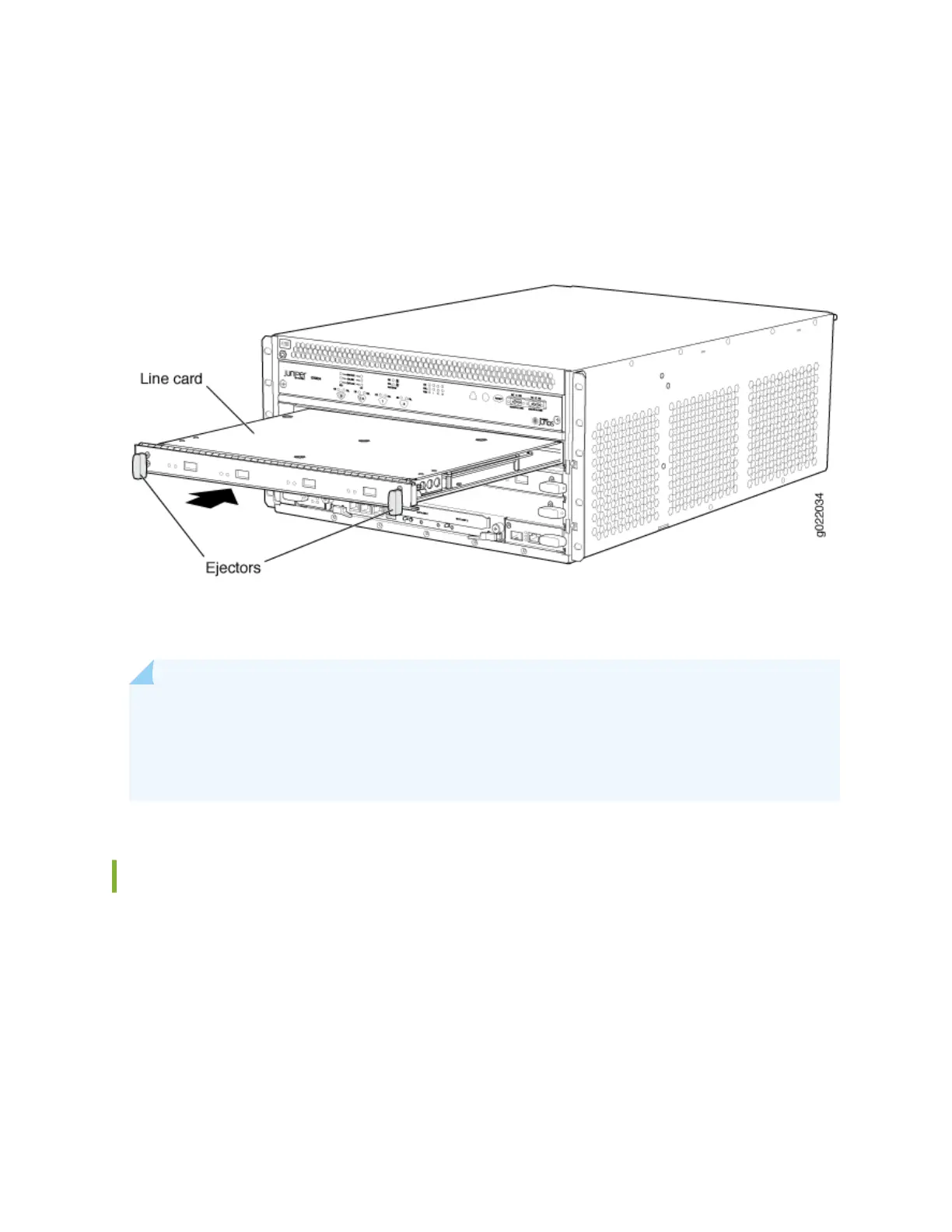Figure 79 on page 256 shows installing a line card in an EX9204 switch. The procedure and orientaon
of the line card are the same for EX9208. The procedure is the same for EX9214 switch; however, the
orientaon of the line card is dierent—it is installed vercally in the chassis.
Figure 79: Installing a Line Card
You can verify that the line card is funconing correctly by issuing the show chassis fpc and show chassis fpc
pic-status commands.
NOTE: If you have a Juniper J-Care service contract, register any addion, change, or upgrade of
hardware components at hps://www.juniper.net/customers/support/tools/updateinstallbase/ .
Failure to do so can result in signicant delays if you need replacement parts. This note does not
apply if you replace exisng components with the same type of component.
Removing a MIC from an EX9200-MPC Line Card
Before you begin removing a MIC from an EX9200-MPC line card:
• Ensure that you have taken the necessary precauons to prevent electrostac discharge (ESD)
damage (see
Prevenon of Electrostac Discharge Damage
).
• Ensure that you know how to handle and store the line card (see
Handling and Storing Line Cards
).
Ensure that you have the following parts and tools available:
256