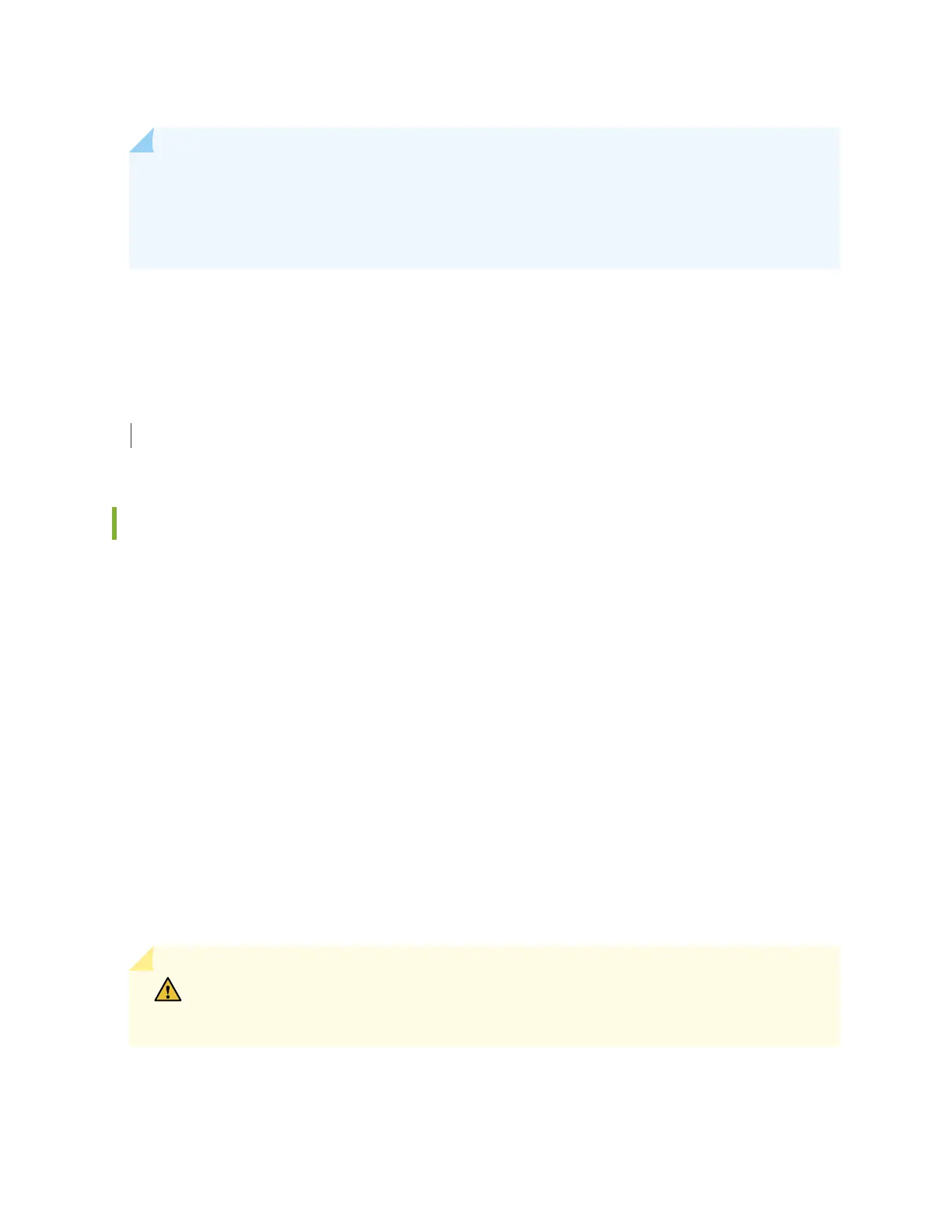NOTE: If you have a Juniper J-Care service contract, register any addion, change, or upgrade of
hardware components at hps://www.juniper.net/customers/support/tools/updateinstallbase/ .
Failure to do so can result in signicant delays if you need replacement parts. This note does not
apply if you replace exisng components with the same type of component.
To connect power to an AC power supply, see "Connecng AC Power to an EX9214 Switch" on page
174.
SEE ALSO
AC Power Supply in an EX9214 Switch | 43
Removing a DC Power Supply from an EX9214 Switch
Before you remove a DC power supply from the switch:
• Ensure that you understand how to prevent Electrostac discharge (ESD) damage. See
Prevenon of
Electrostac Discharge Damage
.
Ensure that you have the following parts and tools available to remove a DC power supply from an
EX9214 switch chassis:
• ESD grounding strap
• Phillips (+) screwdrivers, number 1 and 2
• 3/8 in. (9.5 mm) nut driver or socket wrench
• Replacement power supply or cover panel for the power supply slot
The DC power supply in an EX9214 switch is a hot-removable and hot-insertable eld-replaceable unit
(FRU). You remove DC power supplies from the front of the chassis.
CAUTION: Before you remove a power supply, ensure that you have power supplies
sucient to power the switch that remains in the chassis. See "Power Requirements for
EX9200 Switch Components" on page 57.
218