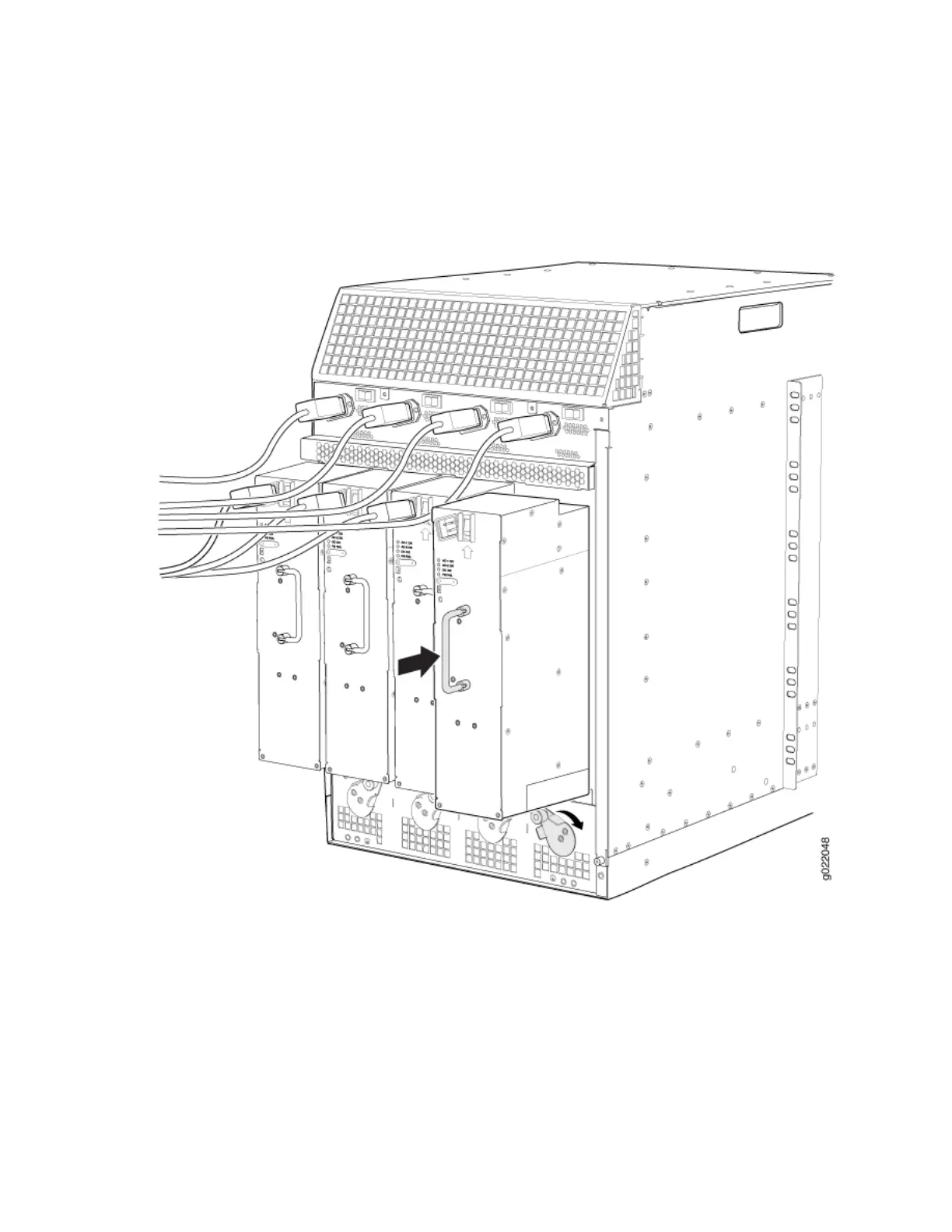Figure 68 on page 217). Ensure that the power supply faceplate is ush with any adjacent power
supply faceplates or power supply cover panels.
Figure 68: Installing an AC Power Supply in an EX9214 Switch
7. While rmly pushing the handle of the power supply with one hand, use the other hand to pull the
spring-loaded locking pin in the release lever away from the chassis and turn the release lever in the
clockwise direcon unl it stops.
8. Let go of the locking pin in the release lever. Ensure that it is seated in the corresponding hole in the
chassis.
217