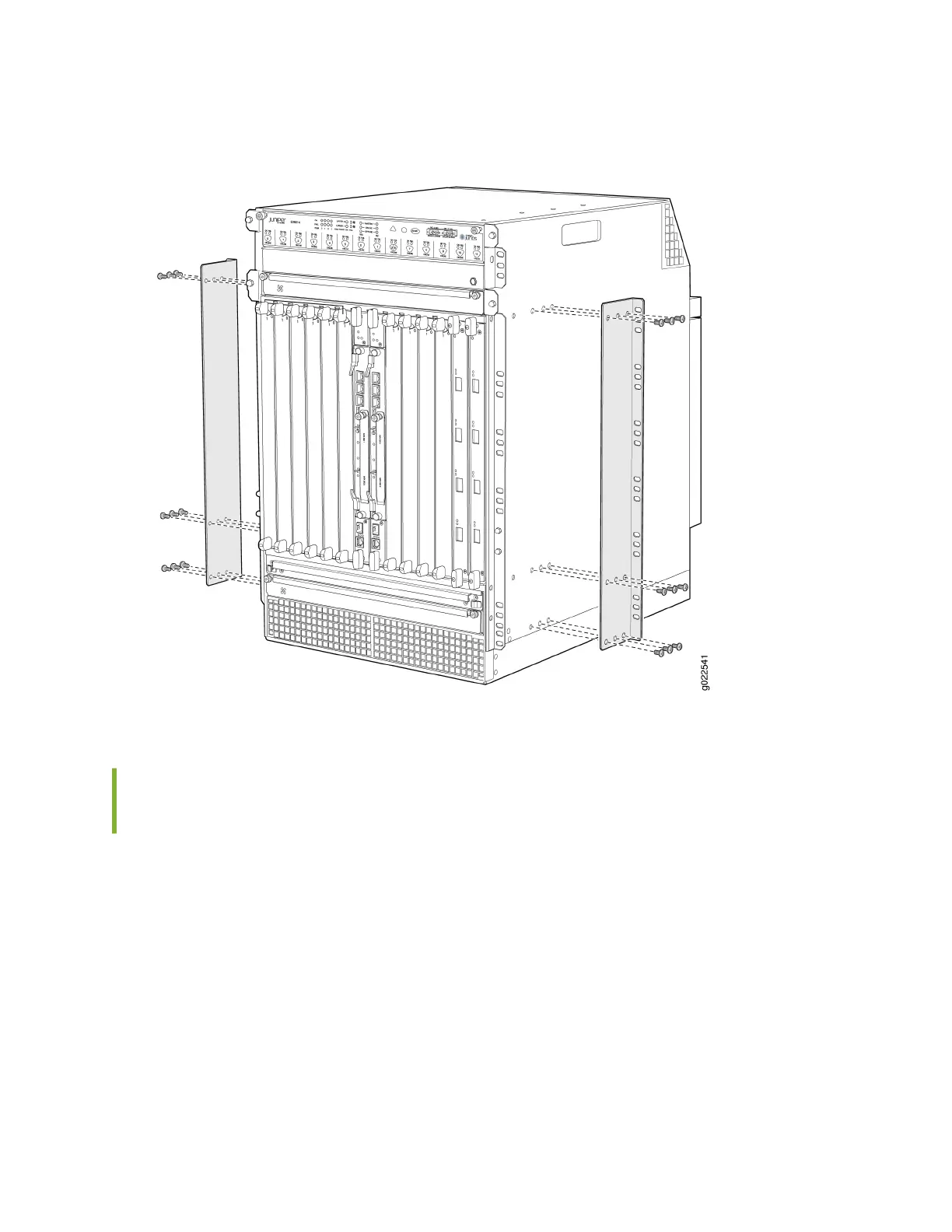Figure 49: Moving the Mounng Brackets to the Center of the Chassis in an EX9214 Switch
Mounng an EX9200 Switch on a Rack or Cabinet Using a Mechanical
Li
Before you install the switch:
• Prepare the site for installaon as described in
Site Preparaon Checklist for an EX9204 Switch
,
Site
Preparaon Checklist for an EX9208 Switch
, or "Site Preparaon Checklist for an EX9214 Switch" on
page 118.
• Ensure the site has adequate clearance for both airow and hardware maintenance as described in
Clearance Requirements for Airow and Hardware Maintenance for an EX9204 Switch
,
Clearance
Requirements for Airow and Hardware Maintenance for an EX9208 Switch
, or "Clearance
Requirements for Airow and Hardware Maintenance for an EX9214 Switch" on page 128.
160
