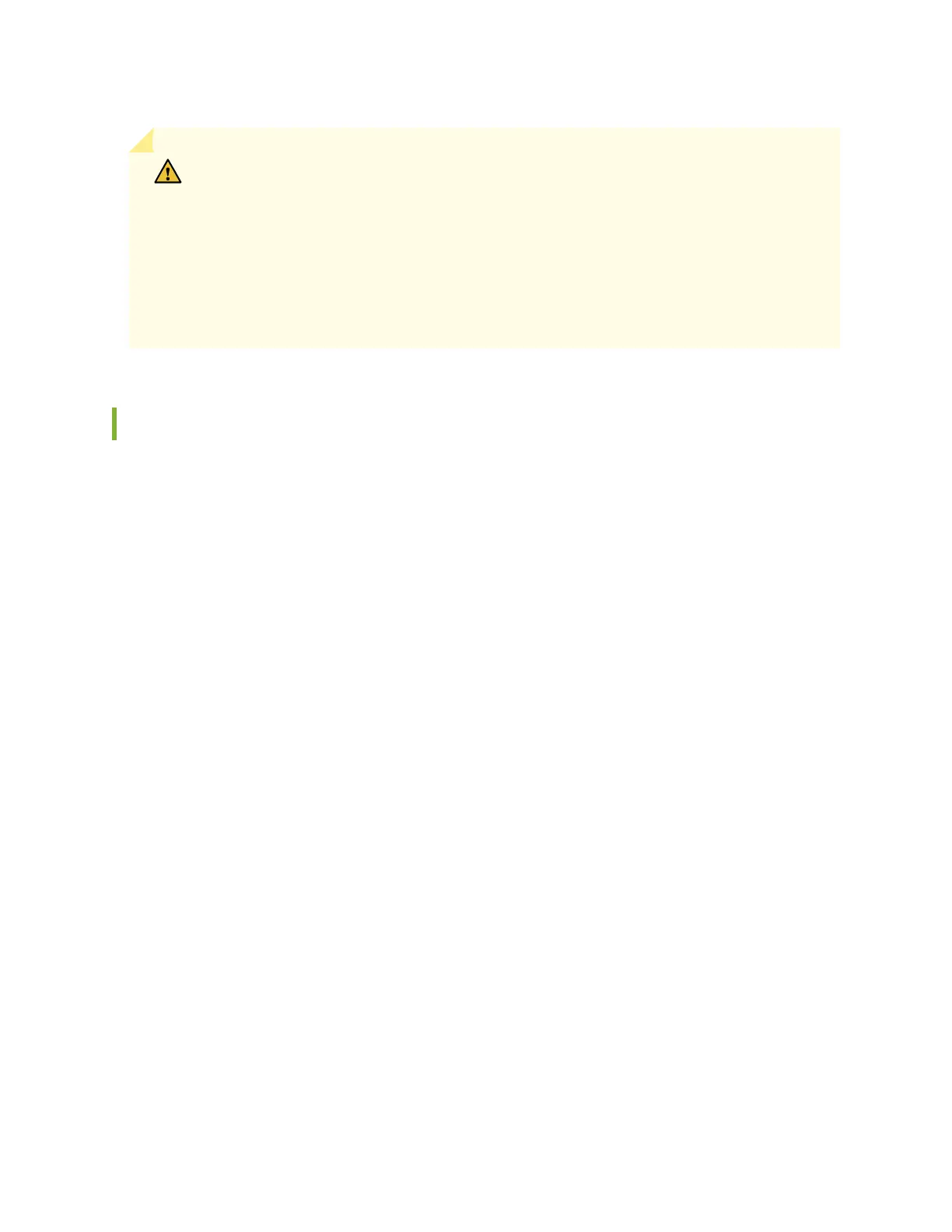CAUTION: Register product serial numbers on the Juniper Networks website. Update
the installaon base data if any addion or change to the installaon base occurs or if
the installaon base is moved. Juniper Networks is not responsible for not meeng the
hardware replacement service-level agreement for products that do not have registered
serial numbers or accurate installaon base data.
Register your product(s) at hps://tools.juniper.net/svcreg/SRegSerialNum.jsp.
Update your installaon base at hps://www.juniper.net/customers/csc/management/
updateinstallbase.jsp.
Installing and Connecng an EX9214 Switch
The switch chassis is a rigid sheet-metal structure that houses the other hardware components such as
Switch Fabric modules (SF modules), Roung Engine modules (RE modules), line cards, power supplies,
fan trays, and air lter. The switch is shipped in a wooden crate. A wooden pallet forms the base of the
crate.
To unpack the switch, follow instrucons in "Unpacking the EX9200 Switch" on page 148.
You can install the switch in a 19-in. equipment rack or cabinet by using the front-mounng bracket
aached to the chassis. To install the switch in a rack or cabinet, follow the instrucons in "Mounng an
EX9200 Switch on a Rack or Cabinet Using a Mechanical Li" on page 160.
To connect the switch to earth ground, follow instrucons in
Connect Earth Ground to an EX Series
Switch
.
To connect power to the switch chassis, follow instrucons in "Connecng AC Power to an EX9214
Switch" on page 174 and "Connecng DC Power to an EX9214 Switch" on page 179.
To connect and congure the switch, follow instrucons in
Connecng and Conguring an EX9200
Switch (CLI Procedure)
.
To connect the switch to a network for out-of-band management, follow instrucons in
Connecng an
EX9200 Switch to a Network for Out-of-Band Management
. To connect the switch to a Ethernet
management console or an auxiliary device, follow instrucons in
Connecng an EX9200 Switch to a
Management Console or an Auxiliary Device
.
154