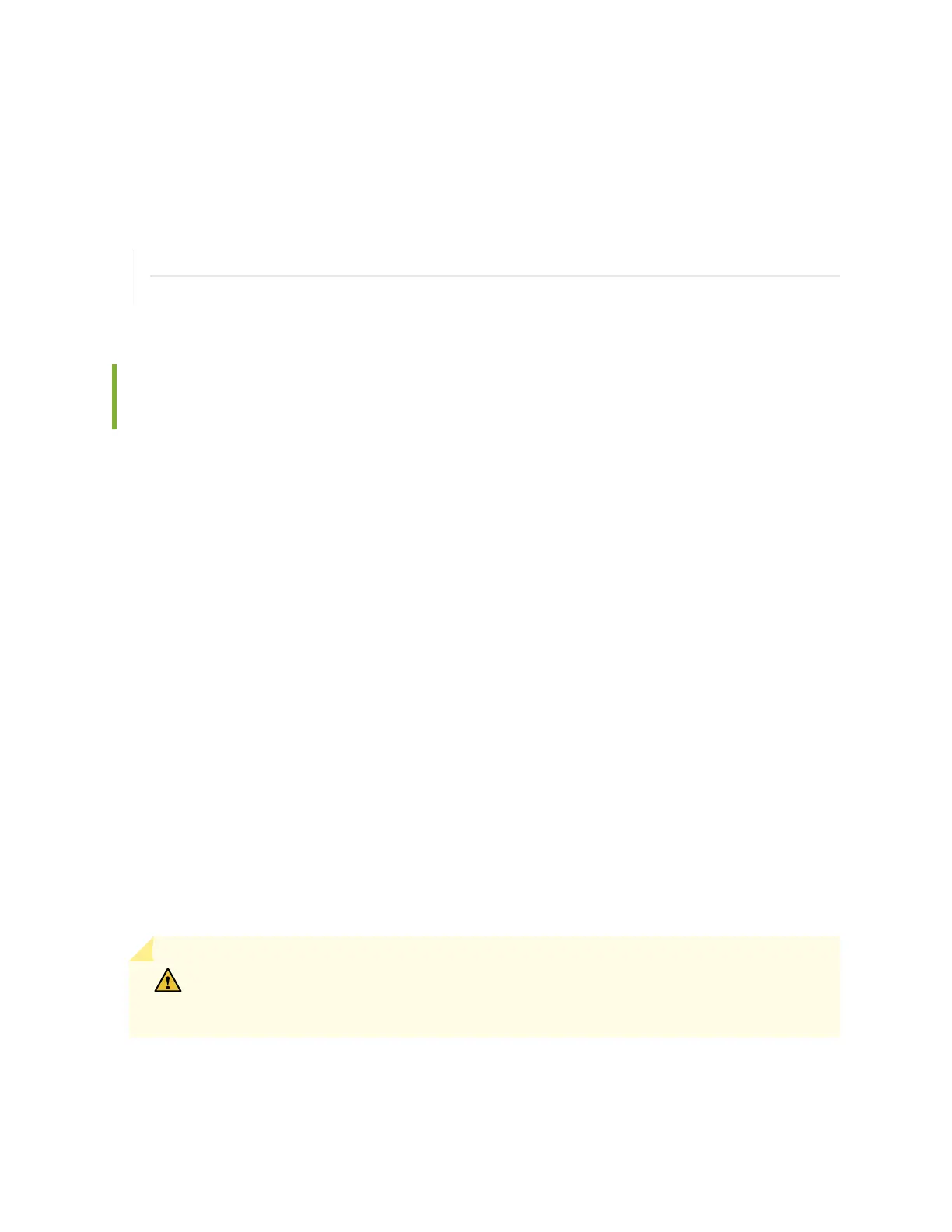5. Move the AC input switch on each AC power supply or the DC circuit breaker on each DC power
supply to the O (O) posion.
SEE ALSO
Powering On an AC-Powered EX9200 Switch | 177
Powering On a DC-Powered EX9200 Switch | 184
Removing an EX9200 Switch from a Rack or Cabinet Using a Mechanical
Li
Before you remove the switch using a li:
• Ensure that the rack or cabinet is stable and secured to the building.
• Ensure that there is enough space to place the removed switch in its new locaon and shi it along
the path to the new locaon.
• Read
General Safety Guidelines and Warnings
, with parcular aenon to Chassis Liing Guidelines
for EX9200 Switches.
• Ensure that the switch has been safely powered o (see "Powering O an EX9200 Switch" on page
277) and that you have disconnected the power cords from the power supplies.
• Ensure that you have disconnected any cables or wires aached to the switch ports.
Ensure that you have the following parts and tools available:
• A mechanical li
• A Phillips (+) screwdrivers, number 1 and 2
Considering the size and weight of the switch, we strongly recommend you use a mechanical li to
remove the switch.
CAUTION: When removing more than one switch from a rack or cabinet, remove the
switch in the top of the rack or cabinet rst and proceed to remove the rest of the
switches from top to boom.
To remove the switch using a li:
278
