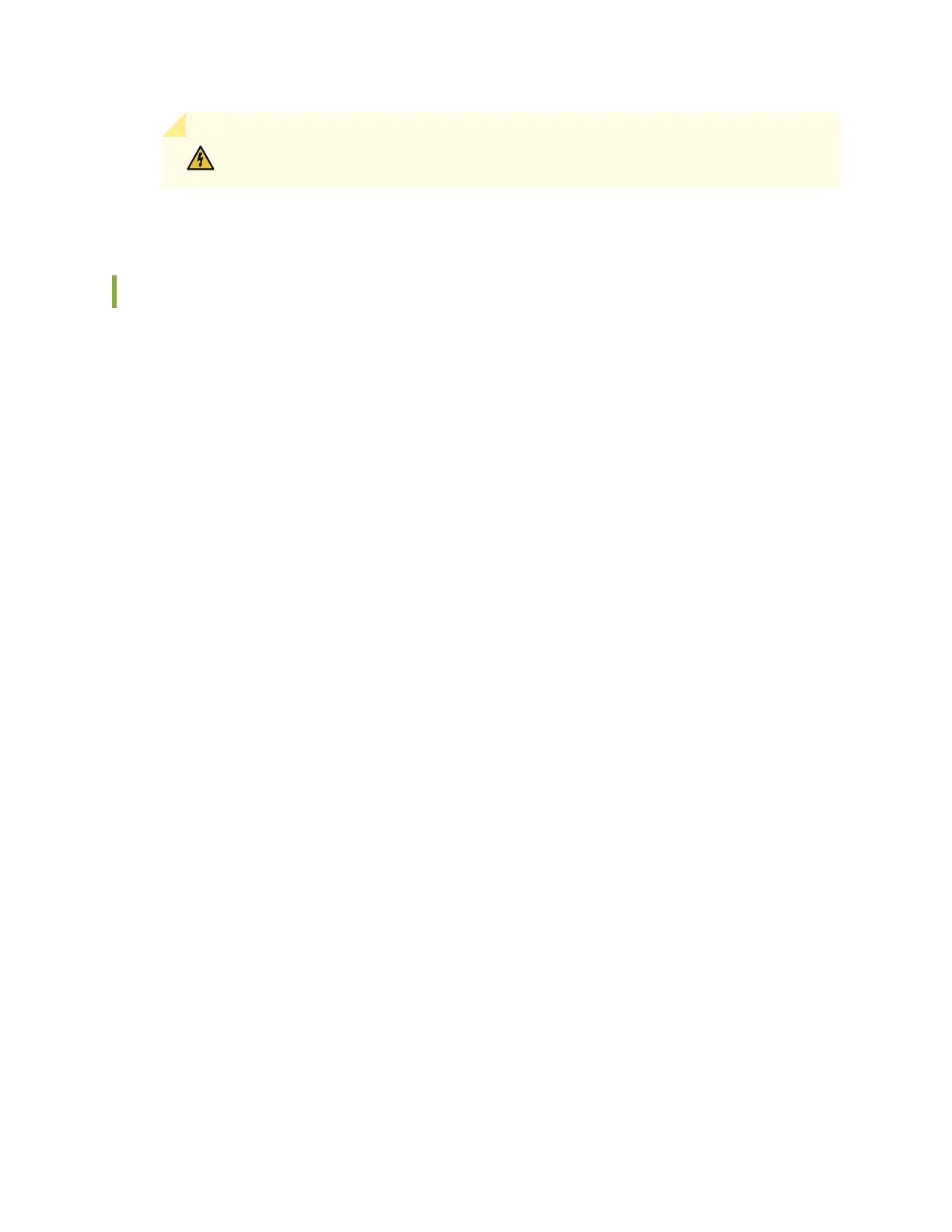WARNING: Do not touch the connector on the top of the power supply.
12. Pull the power supply straight out of the chassis.
Installing a DC Power Supply in an EX9214 Switch
Before you install a DC power supply in the switch:
• Ensure you understand how to prevent Electrostac discharge (ESD) damage. See
Prevenon of
Electrostac Discharge Damage
.
• Ensure that the voltage across the DC power source cable leads is 0 V and that there is no chance
that the cable leads might become acve during installaon.
Ensure that you have the following parts and tools available:
• ESD grounding strap
• Phillips (+) screwdriver, number 1
The DC power supply in an EX9214 switch is a hot-insertable and hot-removable eld-replaceable unit
(FRU) installed in the rear panel. Up to four DC power supplies can be installed in an EX9214 switch.
To install a DC power supply in an EX9214 switch:
1. Aach the ESD grounding strap to your bare wrist, and connect the strap to the ESD point on the
chassis.
2. If the power supply slot has a cover panel on it, unscrew the screw on the side of the cover panel in
the counterclockwise direcon using the Phillips (+) screwdriver, number 1, and remove the cover
panel. Save the cover panel for later use.
3. Taking care not to touch power supply components, pins, leads, or solder connecons, remove the
power supply from its bag.
4. Move the DC circuit breaker on the power supply faceplate to the O (O) posion.
5. Check whether the release lever below the empty power supply slot is locked in the
counterclockwise direcon (see Figure 70 on page 222). If it is not, pull the spring-loaded locking pin
in the release lever away from the chassis and turn the release lever in the counterclockwise
direcon unl it stops, and then let go of the locking pin in the release lever, and ensure that it is
seated in the corresponding hole in the chassis.
6. Using both hands, slide the power supply straight into the chassis unl the power supply is fully
seated in the slot on the rear of the switch. The small tab on the metal housing that is controlled by
the release lever must be inside of the corresponding slot at the boom of the power supply (see
221