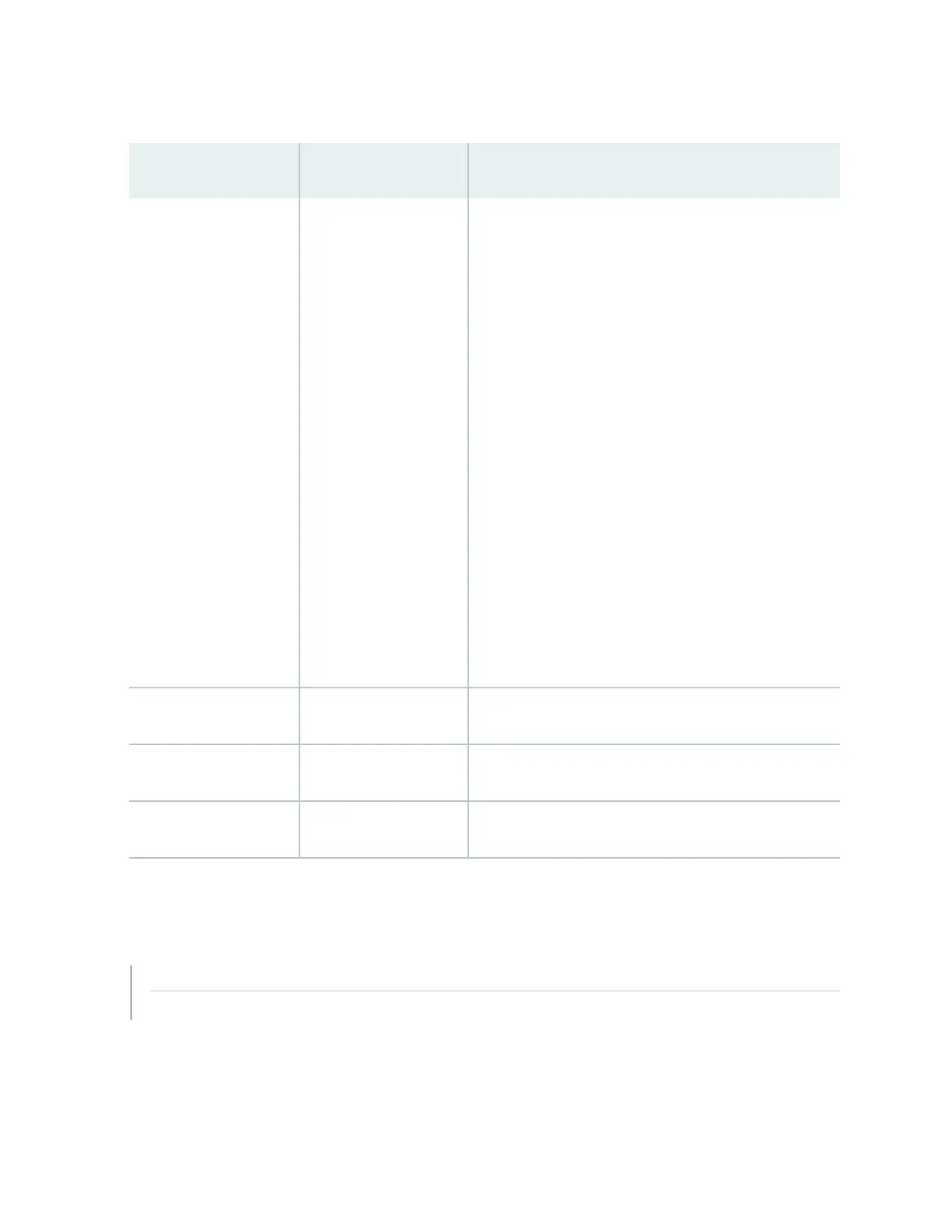Table 23: LEDs on the EX9200-RE2 Roung Engine Module
(Connued)
LED Label Status State and Descripon
Green When the RE module is powering on:
• Blinking slowly (LED is lit for a period of me and is
unlit for thrice that period of me that follows, and
this paern is repeated)—RE module is coming online.
• Blinking fast (LED is lit for a period of me and is unlit
for the subsequent same period of me, and this
paern is repeated)—Linux is booted.
• On steadily (LED glows steadily)—Junos OS is booted.
When the RE module is powering o:
• Blinking fast (LED is lit for a period of me and is unlit
for the subsequent same period of me, and this
paern is repeated)—Junos OS is powering o.
•
Blinking slowly (LED is lit for a period of me and is
unlit for thrice that period of me that follows, and
this paern is repeated)—Linux is powering o.
• Unlit—RE module is powered o.
OK/FAIL Red RE module has failed.
DISK1 Green Blinking—Indicates acvity on the SSD.
DISK2 Green Blinking—Indicates acvity on the SSD.
SEE ALSO
Installing an RE Module in an EX9200 Switch
Removing an RE Module from an EX9200 Switch
66