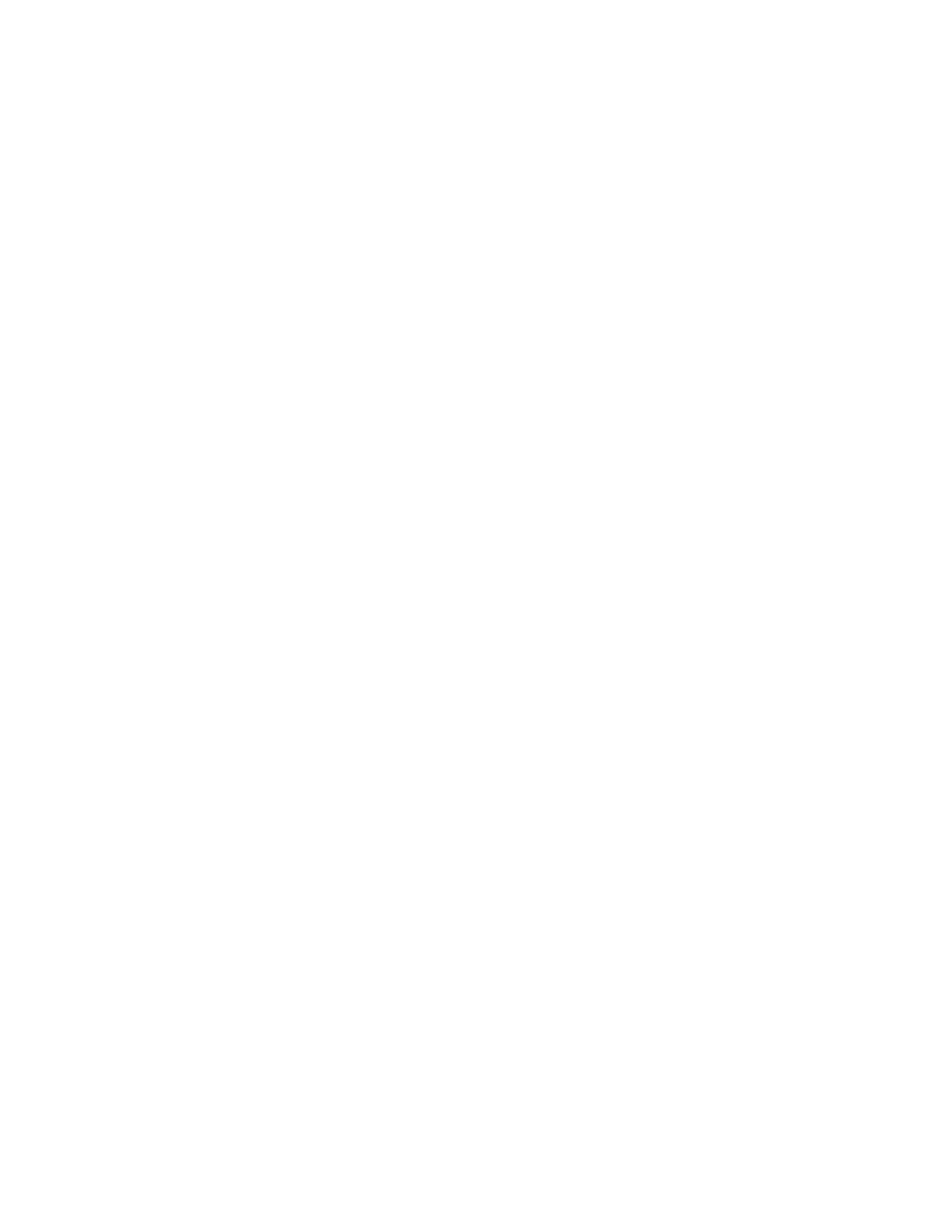4. Using the li, posion the switch in front of the rack or cabinet, centering it in front of the mounng
shelf installed in the rack.
5. Li the chassis approximately 0.75 in. (1.9 cm) above the surface of the mounng shelf and posion
it as close as possible to the shelf.
6. Carefully slide the switch onto the mounng shelf so that the boom of the chassis and the
mounng shelf overlap by approximately two inches.
Slide the switch onto the mounng shelf unl the mounng brackets contact the rack rails. The shelf
ensures that the holes in the mounng brackets of the chassis align with the holes in the rack rails.
7. Move the li away from the rack.
8. Install a mounng screw into each of the open front-mounng holes aligned with the rack, starng
from the boom.
9. Visually inspect the alignment of the switch. If the switch is installed properly in the rack, all the
mounng screws on one side of the rack are aligned with the mounng screws on the opposite side
and the switch is level.
162