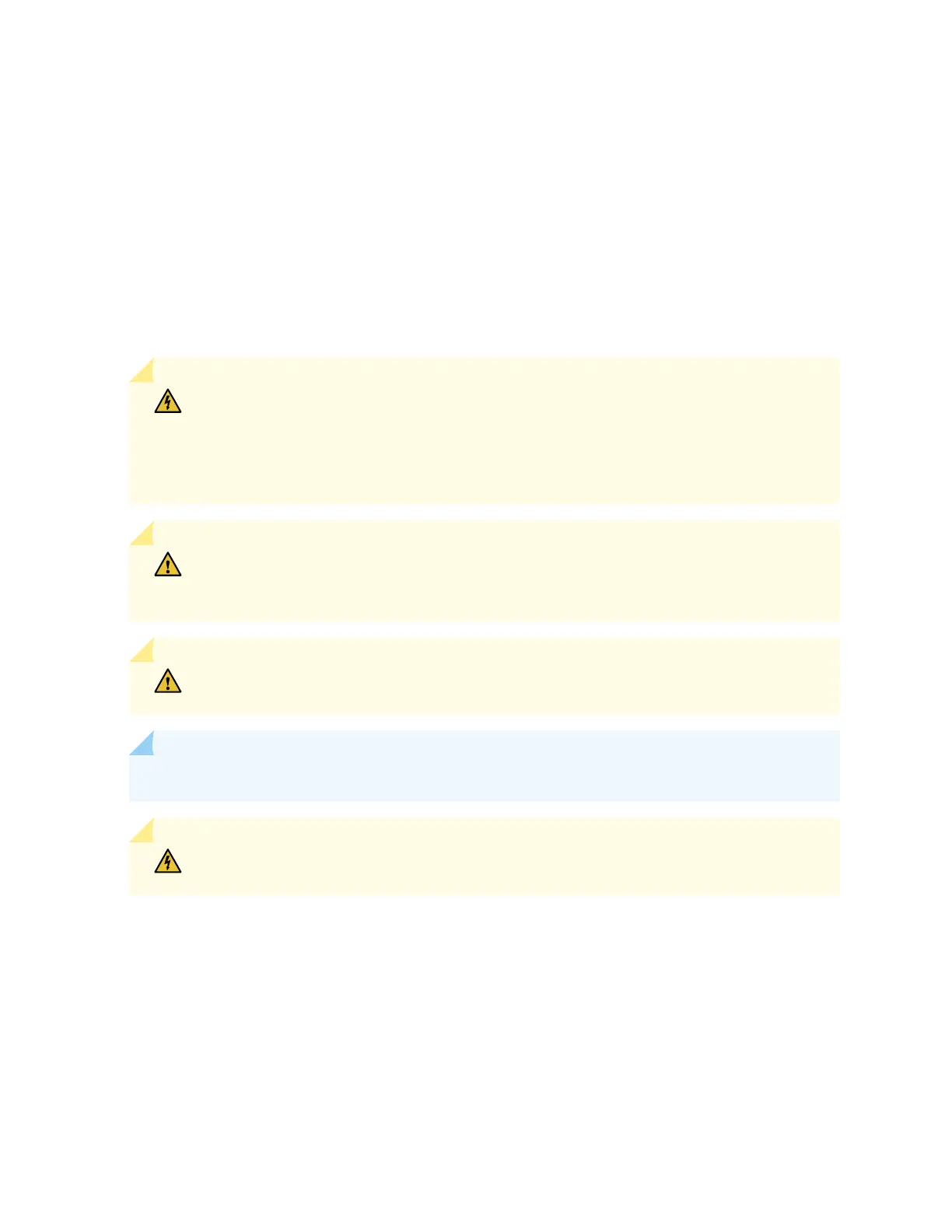The provided cable lugs in an EX9214 switch are sized for 6 AWG (13.3 mm
2
) power source cables.
The DC power source cables that you provide must be 6 AWG (13.3 mm
2
), minimum 60°C wire. We
recommend that you install heat-shrink tubing insulaon around the power cables and lugs.
• 7/16 in. (11 mm) torque-controlled driver or socket wrench
• Phillips (+) screwdriver, number 2
• Mulmeter
You can install four DC power supplies in EX9214 switches.
WARNING: Before performing DC power procedures, ensure that power is removed
from the DC circuit. To ensure that all power is o, locate the circuit breaker on the
panel board that services the DC circuit, switch the circuit breaker to the OFF posion,
and tape the switch handle of the circuit breaker in the OFF posion. Verify that the
INP0 OK and INP1 OK LEDs are o.
CAUTION: Before you connect power to the switch, a licensed electrician must aach a
cable lug to the grounding and power cables that you supply. A cable with an incorrectly
aached lug can damage the switch (for example, by causing a short circuit).
CAUTION: Do not mix dierent types of power supplies (AC and DC) in the same
chassis.
NOTE: Each power supply input feed must be connected to a dedicated DC power source outlet.
WARNING: Ensure that the power cords do not block access to switch components or
drape where people can trip on them.
To connect DC power to an EX9214 switch:
1. Switch o the dedicated customer site circuit breakers. Ensure that the voltage across the DC
power source cable leads is 0 V and that there is no chance that the cable leads might become
acve during installaon.
2. Aach the ESD grounding strap to your bare wrist, and connect the strap to the ESD point on the
chassis.
180