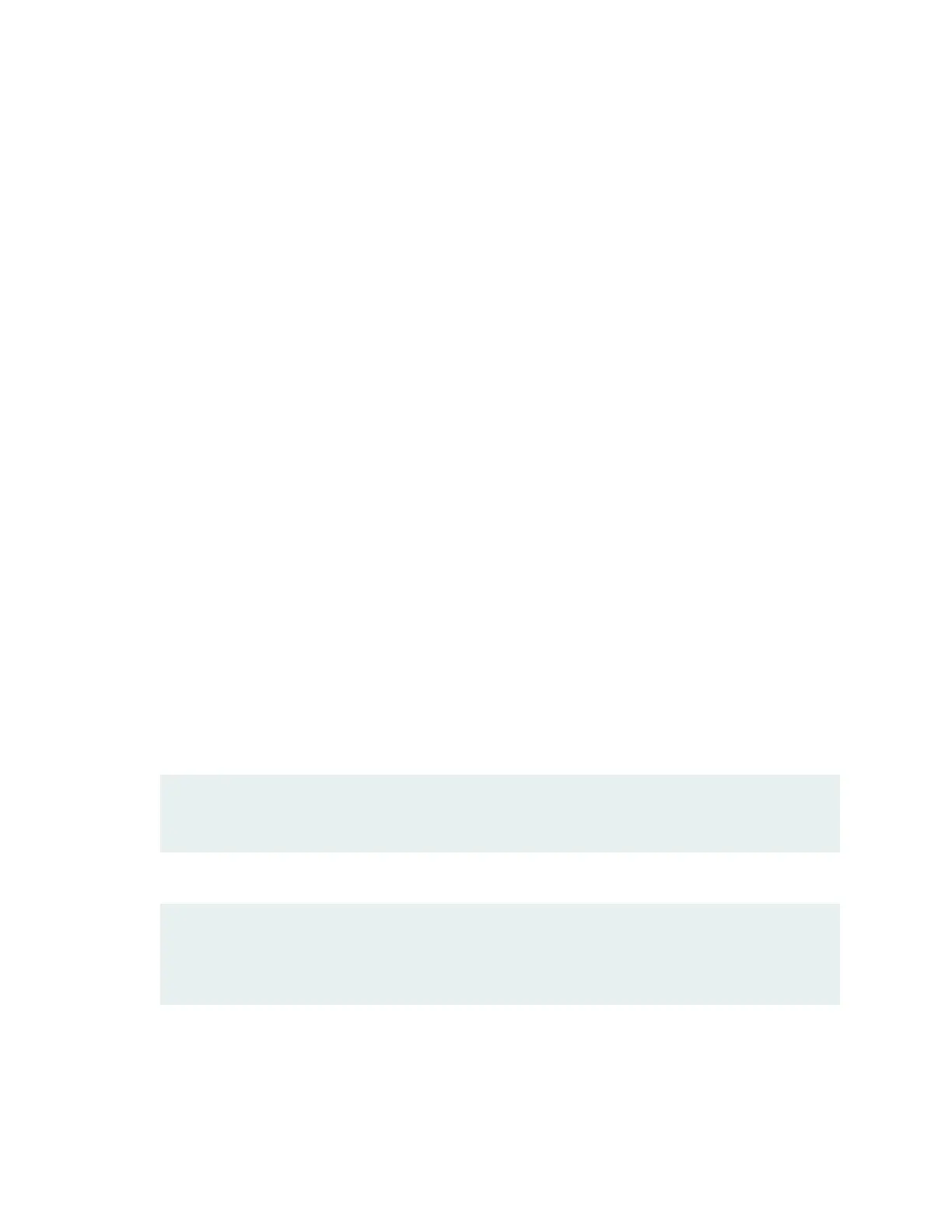When the switch boots, it rst aempts to start the image on the USB ash drive. If there is no USB
ash drive inserted into the RE module or if the aempt otherwise fails, the switch next aempts to
start the soware from the CompactFlash card (if installed), and nally from the hard disk.
You congure the switch by issuing Junos OS command-line interface (CLI) commands, either on a
console device aached to the console (CONSOLE) port on the primary RE module, or over a telnet
connecon to a network connected to the Ethernet management (<...>) port on the primary RE module.
Gather the following informaon before conguring the switch:
• Name the switch will use on the network
• Domain name the switch will use
• IP address and prex length informaon for the Ethernet interface
• IP address of a default switch
• IP address of a DNS server
• Password for the root user
This procedure connects the switch to the network, but does not enable it to forward trac. For
complete informaon about enabling the switch to forward trac, including examples, see the Junos OS
conguraon guides.
To congure the soware:
1. Verify that the switch is powered on.
2. Log in as the
root
user. There is no password.
3. Start the CLI.
root# cli
root@>
4. Enter conguraon mode.
cli> configure
[edit]
root@#
196