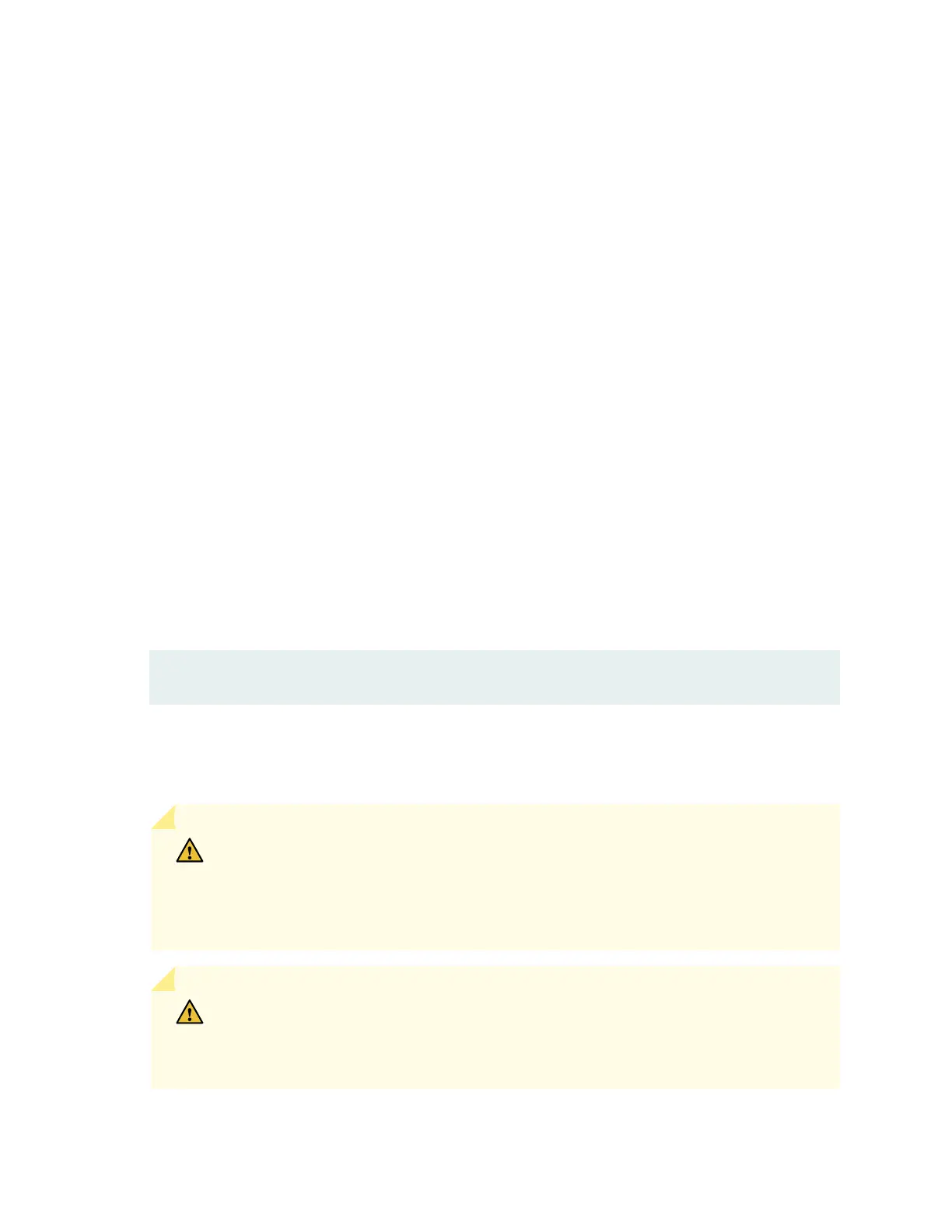• Ensure that you know how to handle and store the line card. See
Handling and Storing Line Cards
.
Ensure that you have the following parts and tools available to remove a line card from an EX9200
switch chassis:
• ESD grounding strap
• An anstac bag or an anstac mat
• Replacement line card or a cover panel and its capve screws to cover the empty slot
EX9200 switches have eld-replaceable unit (FRU) line cards that can be installed in the line card slots
on the front of the switch chassis. The line cards are hot-insertable and hot-removable: You can remove
and replace them without powering o the switch or disrupng switch funcons. However, we
recommend that you take them oine before removing them.
To remove a line card from an EX9200 switch:
1. Place the anstac bag or anstac mat on a at, stable surface.
2. Aach the ESD grounding strap to your bare wrist, and connect the strap to the ESD point on the
switch chassis.
3. Label the cables connected to each port on the line card so you can reconnect the cables to the
correct ports.
4. Take the line card oine by issuing the following CLI command:
user@switch> request chassis fpc slot slot-number offline
5. Rotate the ejector handles simultaneously counterclockwise to unseat the line card.
6. Grasp the handles, and gently slide the line card halfway out of the chassis.
See
Handling and Storing Line Cards
.
CAUTION: Do not li the line card by holding the ejector levers on the faceplate or
the edge connectors. The levers cannot support the weight of the line card. Liing the
line cards by the levers might bend them. Bent levers prevent the line cards from being
properly seated in the chassis.
CAUTION: Do not stack line cards on top of one another or on top of any other
component. Place each line card separately in the anstac bag or on the anstac
mat placed on a at, stable surface.
252