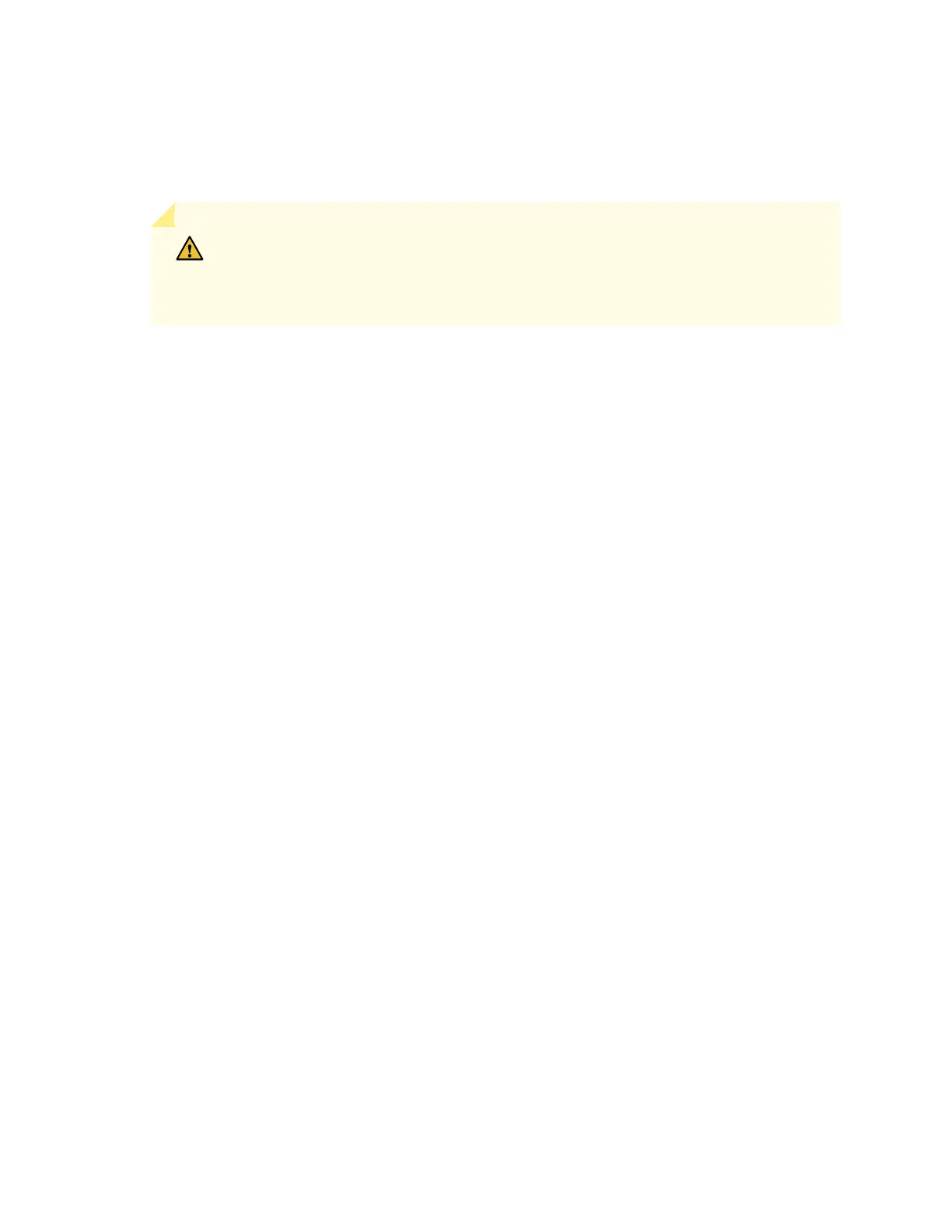ejector levers on either side of the faceplate of the line card and pull them outward simultaneously
unl the MIC is fully unseated (see Figure 81 on page 260).
7. Grasp the handles on the MIC faceplate and slide the MIC out of the line card.
CAUTION: Do not stack MICs on top of one another or on top of any other
component. Place each MIC separately in the anstac bag or on the anstac mat
placed on a at, stable surface.
8. Place the MIC in an anstac bag or on its own anstac mat placed on a at, stable surface.
9. Install both the MIC slot cover panels if you will not install any MIC in the MIC slots, or install one
cover panel in the empty poron of the MIC slot if you will install only one EX9200-10XS-MIC or
EX9200-20F-MIC. Do this to protect the interior of the line card and the switch chassis from dust or
258
