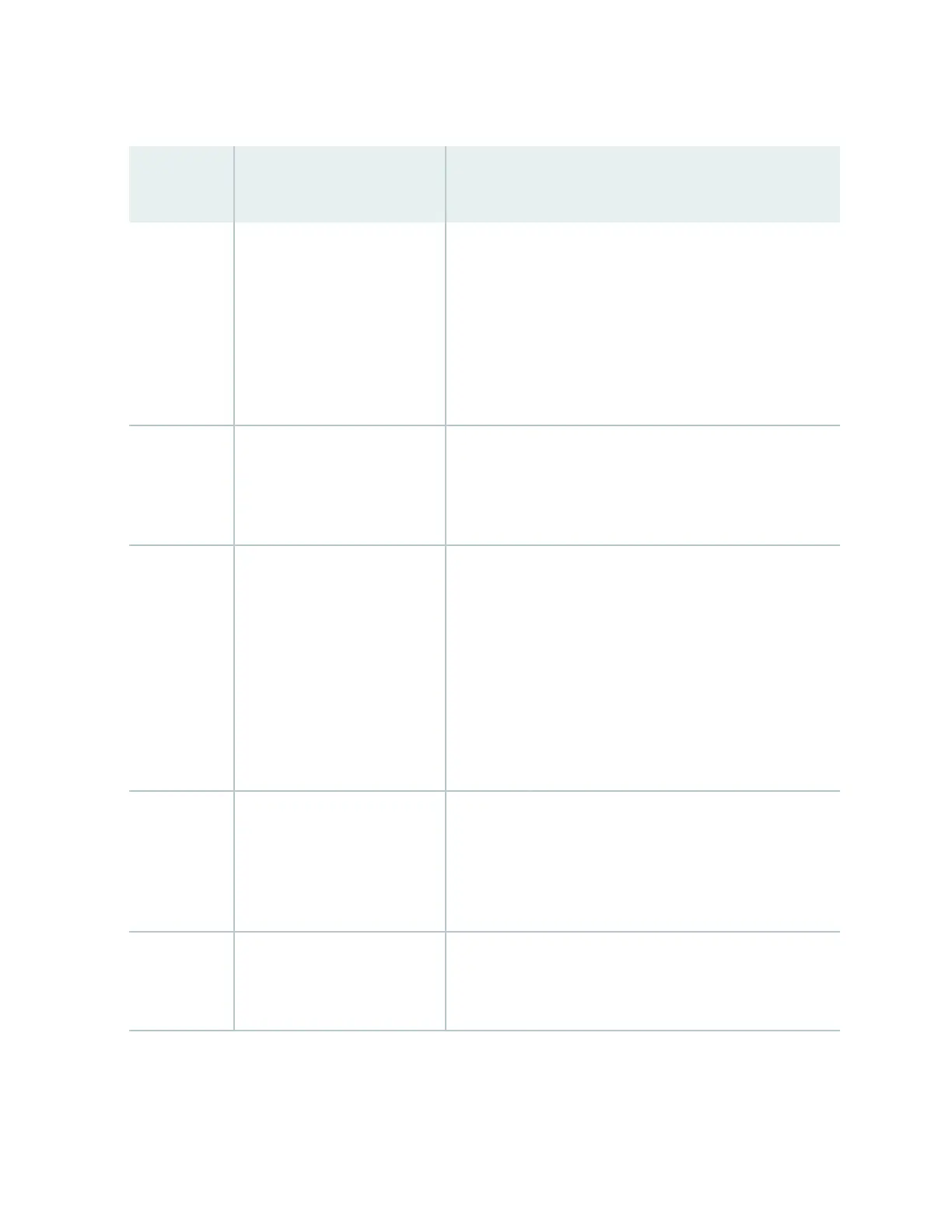Table 62: Backup Roung Engine Alarms
Chassis
Component
Alarm Condion Alarm
Severity
Remedy
Alternave
media
The backup Roung Engine
boots from an alternate boot
device, the hard disk. The
CompactFlash card is typically
the primary boot device. The
Roung Engine boots from the
hard disk when the primary
boot device fails.
Minor
(yellow)
Open a support case using the Case Manager
link at hps://www.juniper.net/support/ or call
1-888-314-5822 (toll free, US & Canada) or
1-408-745-9500 (from outside the United
States).
Boot Device The boot device (CompactFlash
or hard disk) is missing in boot
list on the backup Roung
Engine.
Major (red) Replace the failed backup Roung Engine.
Ethernet The Ethernet management
interface (fxp0 or em0) on the
backup Roung Engine is
down.
Minor
(yellow)
• Check the interface cable connecon.
• Reboot the system.
• If the alarm recurs, open a support case
using the Case Manager link at hps://
www.juniper.net/support/ or call
1-888-314-5822 (toll free, US & Canada) or
1-408-745-9500 (from outside the United
States).
FRU Oine The backup Roung Engine has
stopped communicang with
the primary Roung Engine.
Minor
(yellow)
Open a support case using the Case Manager
link at hps://www.juniper.net/support/ or call
1-888-314-5822 (toll free, US & Canada) or
1-408-745-9500 (from outside the United
States).
Hard Disk Error in reading or wring hard
disk on the backup Roung
Engine.
Minor
(yellow)
Reformat hard disk and install bootable image.
If this fails, replace failed backup Roung
Engine.
300