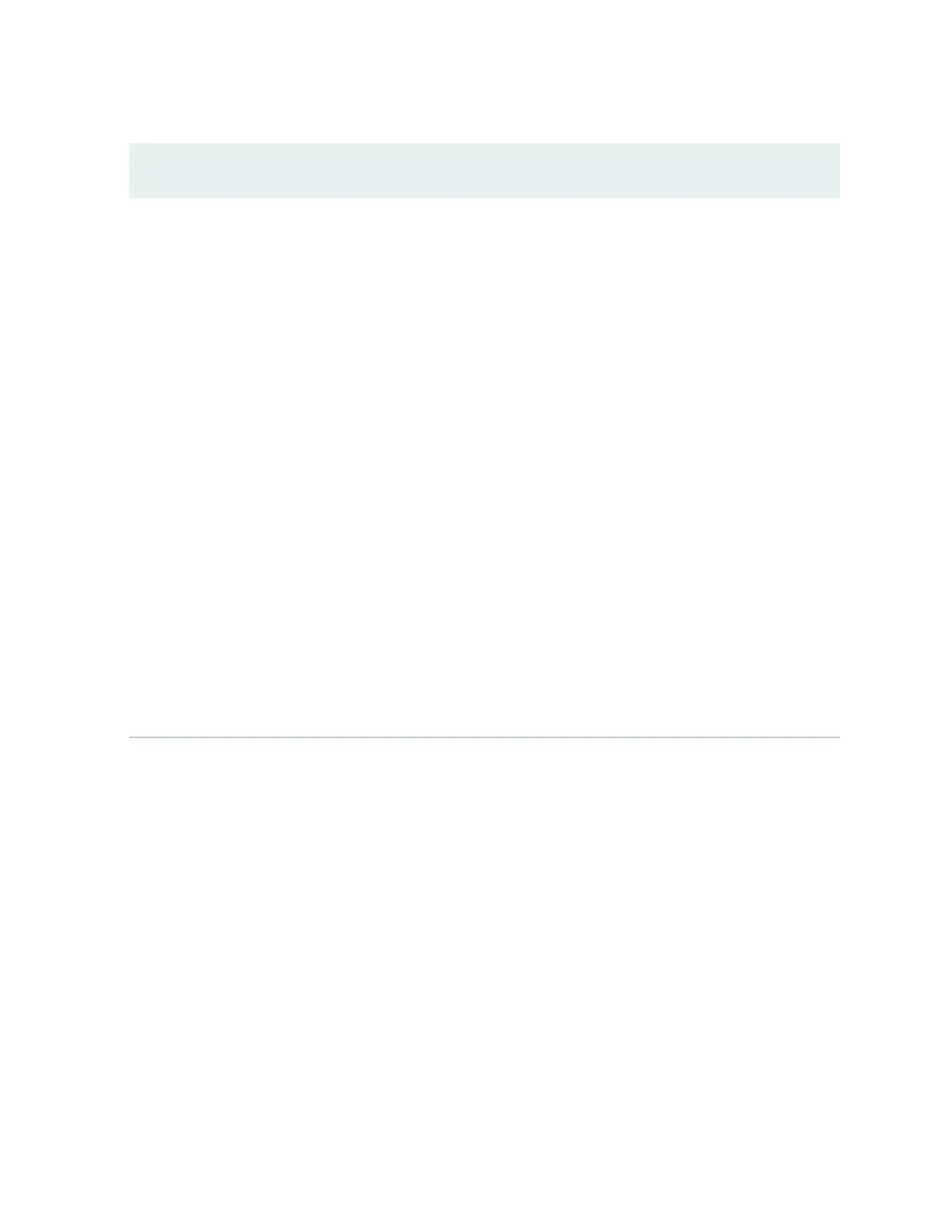Table 63: Filtering System Log Messages
(Connued)
Field Funcon Your Acon
Generate Raw Report
NOTE:
• Starng in Junos OS
Release 14.1X53, a
Raw Report can be
generated from the
log messages being
loaded in the Events
Detail table. The
Generate Raw Report
buon is enabled
aer the event log
messages start
loading in the Events
Detail table.
•
Aer the log
messages are
completely loaded in
the Events Detail
table, Generate Raw
Report changes to
Generate Report.
Generates a list of event log messages in
nontabular format.
To generate a raw report:
1. Click Generate Raw Report.
The
Opening lteredEvents.html
window appears.
2. Select Open with to open the HTML
le or select Save File to save the le.
3. Click OK.
304