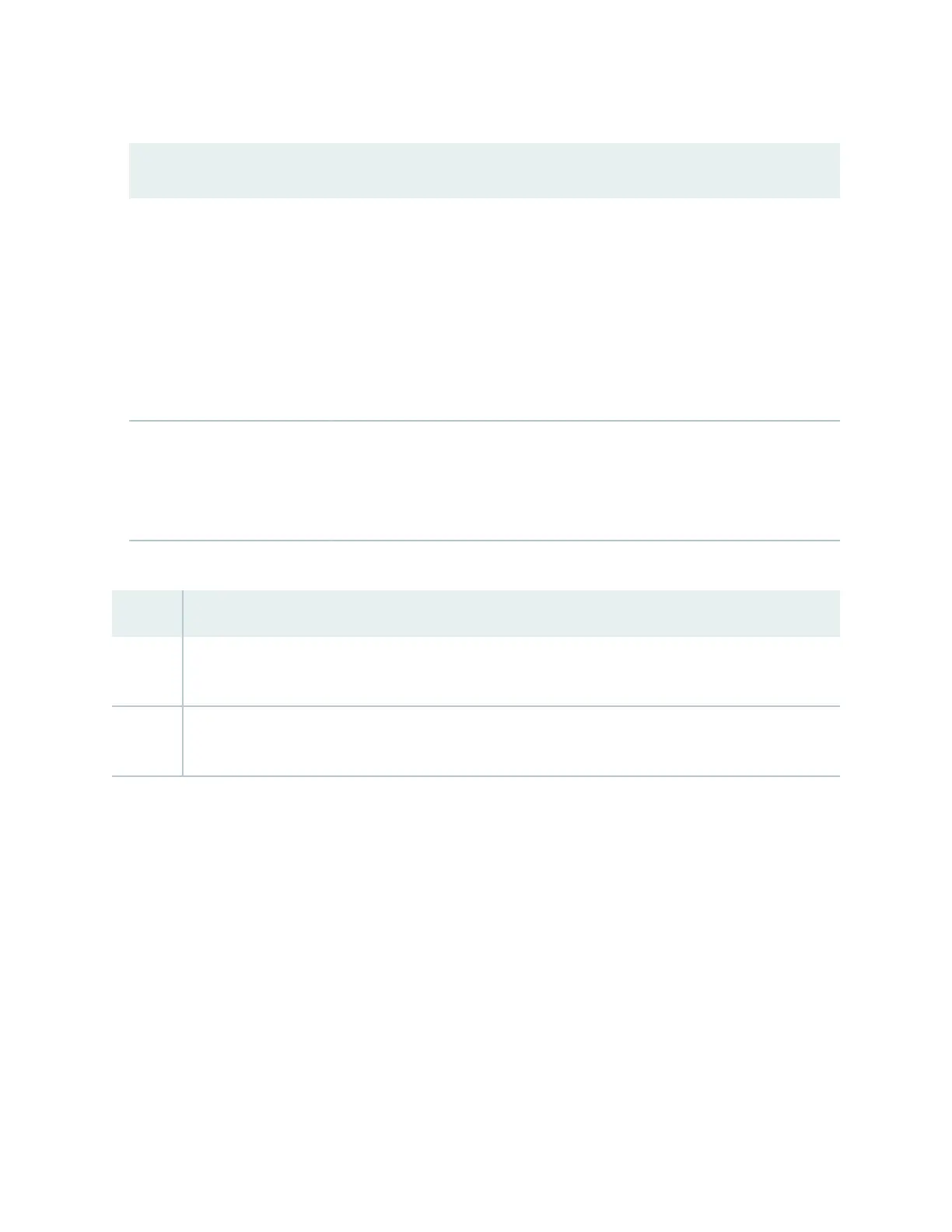Table 67: Causes and Remedies for Temperature Alarms
(Connued)
Cause Remedy
Fan module or fan tray has
failed.
Perform the following steps:
1. Check the fan.
2. Replace the faulty fan module or fan tray.
3. If the above two checks show no problems, open a support case using the
Case Manager link at hps://www.juniper.net/support/ or call
1-888-314-5822 (toll-free within the United States and Canada) or
1-408-745-9500 (from outside the United States).
Restricted airow through the
switch due to insucient
clearance around the installed
switch.
Ensure that there is sucient clearance around the installed switch.
Release History Table
Release
Descripon
14.1X53 Starng in Junos OS Release 14.1X53, a Raw Report can be generated from the log messages being
loaded in the Events Detail table.
14.1X53 Starng in Junos OS Release 14.1X53, a Formaed Report can be generated from event log messages
being loaded in an Events Detail table.
314
