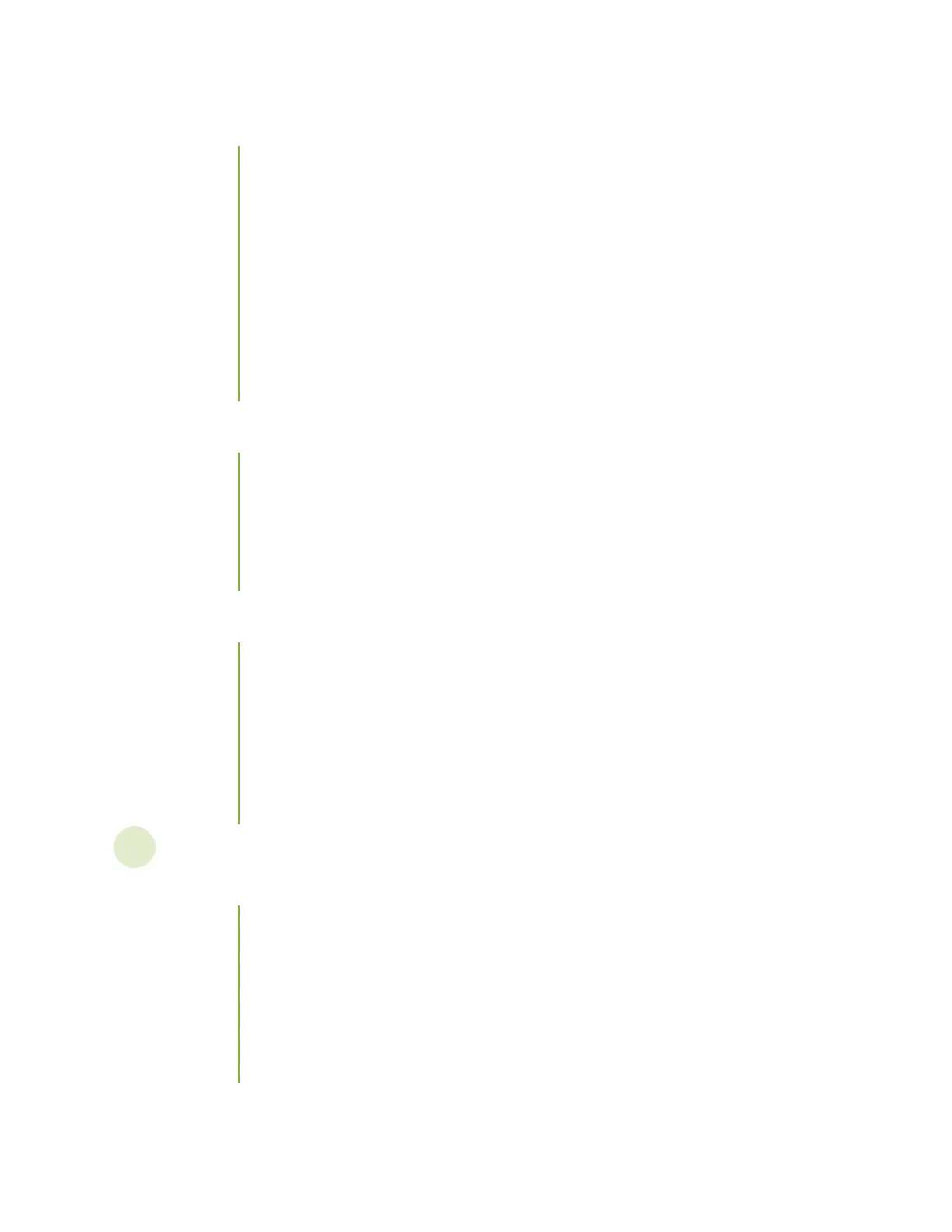EX9214 Site Guidelines and Requirements | 120
Environmental Requirements and Specicaons for EX Series Switches | 120
General Site Guidelines | 127
Site Electrical Wiring Guidelines | 127
Clearance Requirements for Airow and Hardware Maintenance for an EX9214 Switch | 128
Rack Requirements | 132
Cabinet Requirements | 133
Grounding Cable and Lug Specicaons for EX9200 Switches | 134
EX9200 Network Cable and Transceiver Planning | 137
Pluggable Transceivers Supported on EX9200 Switches | 137
Overview of EX Series Switches: Fiber-Opc Cable Signal Loss, Aenuaon, and Dispersion | 138
Calculate the Fiber-Opc Cable Power Budget for EX Series Devices | 140
Calculang the Fiber-Opc Cable Power Margin for EX Series Devices | 140
EX9200 Management Cable Specicaons and Pinouts | 142
Management Cable Specicaons | 142
Console Port Connector Pinout Informaon | 143
USB Port Specicaons for an EX Series Switch | 144
RJ-45 Management Port Connector Pinout Informaon | 145
RJ-45 to DB-9 Serial Port Adapter Pinout Informaon | 146
Inial Installaon and Conguraon
Unpacking and Mounng the EX9214 Switch | 148
Unpacking the EX9200 Switch | 148
Unpacking a Line Card Used in an EX9200 Switch | 149
Parts Inventory (Packing List) for an EX9214 Switch | 150
Register Products—Mandatory to Validate SLAs | 153
Installing and Connecng an EX9214 Switch | 154
v