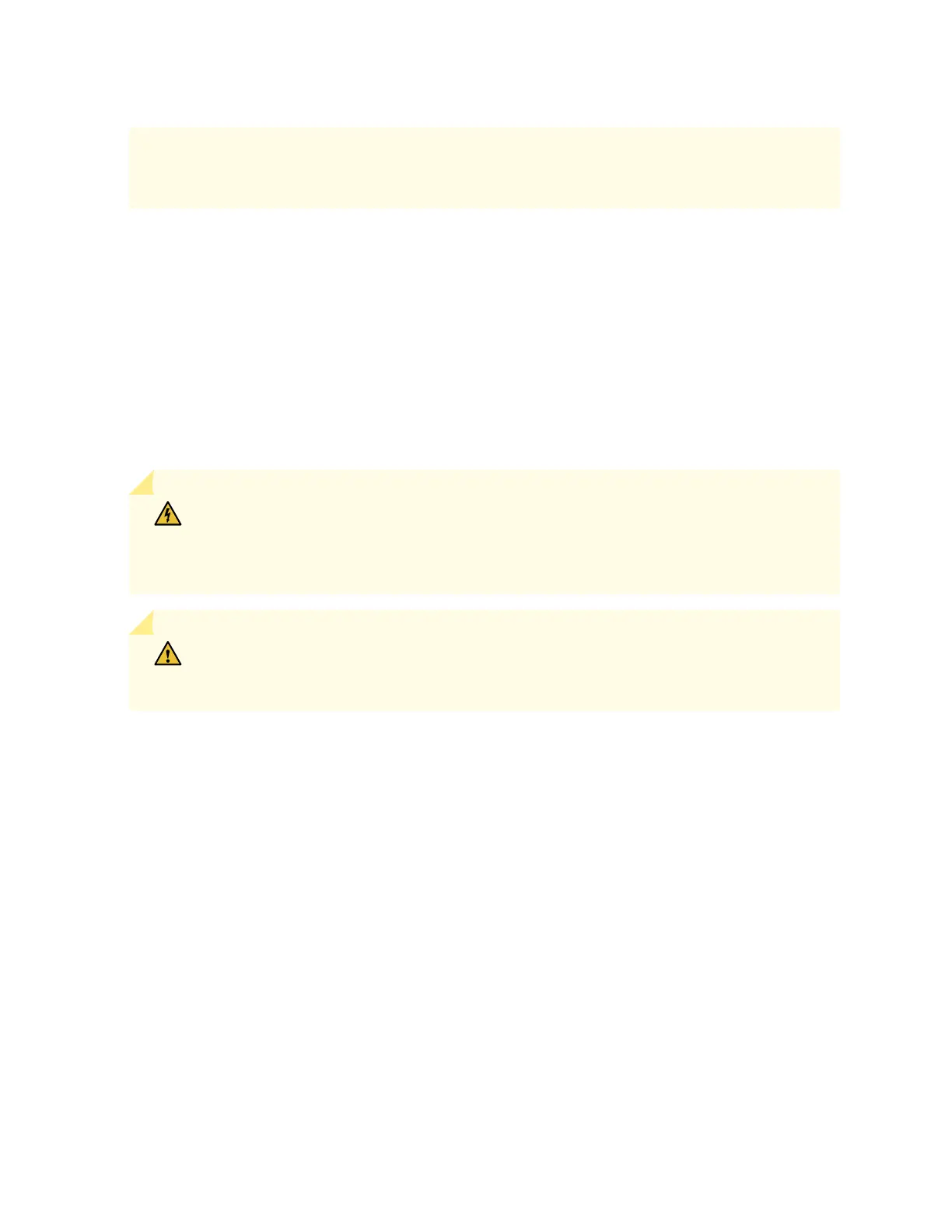you install a power supply of the other type while the switch is operang with one type
of power supply, the switch disables the power supply you installed and generates an
alarm.
This topic describes the AC power supplies in EX9214 switches.
AC Power Supply Descripon
The AC power supplies in EX9214 switches are hot-insertable and hot-removable eld-replaceable units
(FRUs).
You can install either two or four AC power supplies in an EX9214 switch. Power supplies are installed
at the rear of the chassis in slots PEM0 through PEM3 (le to right). Four power supplies provide full
redundancy.
WARNING: The switch is installed in a restricted-access locaon. It has a separate
protecve earthing terminal (sized for UNC 1/4-20 ground lugs) provided on the chassis
in addion to the grounding pin of the power supply cord. This separate protecve
earthing terminal must be permanently connected to earth.
CAUTION: Before switch installaon begins, ensure that a licensed electrician has
aached an appropriate grounding lug to the grounding cable that you supply. Using a
grounding cable with an incorrectly aached lug can damage the switch.
44