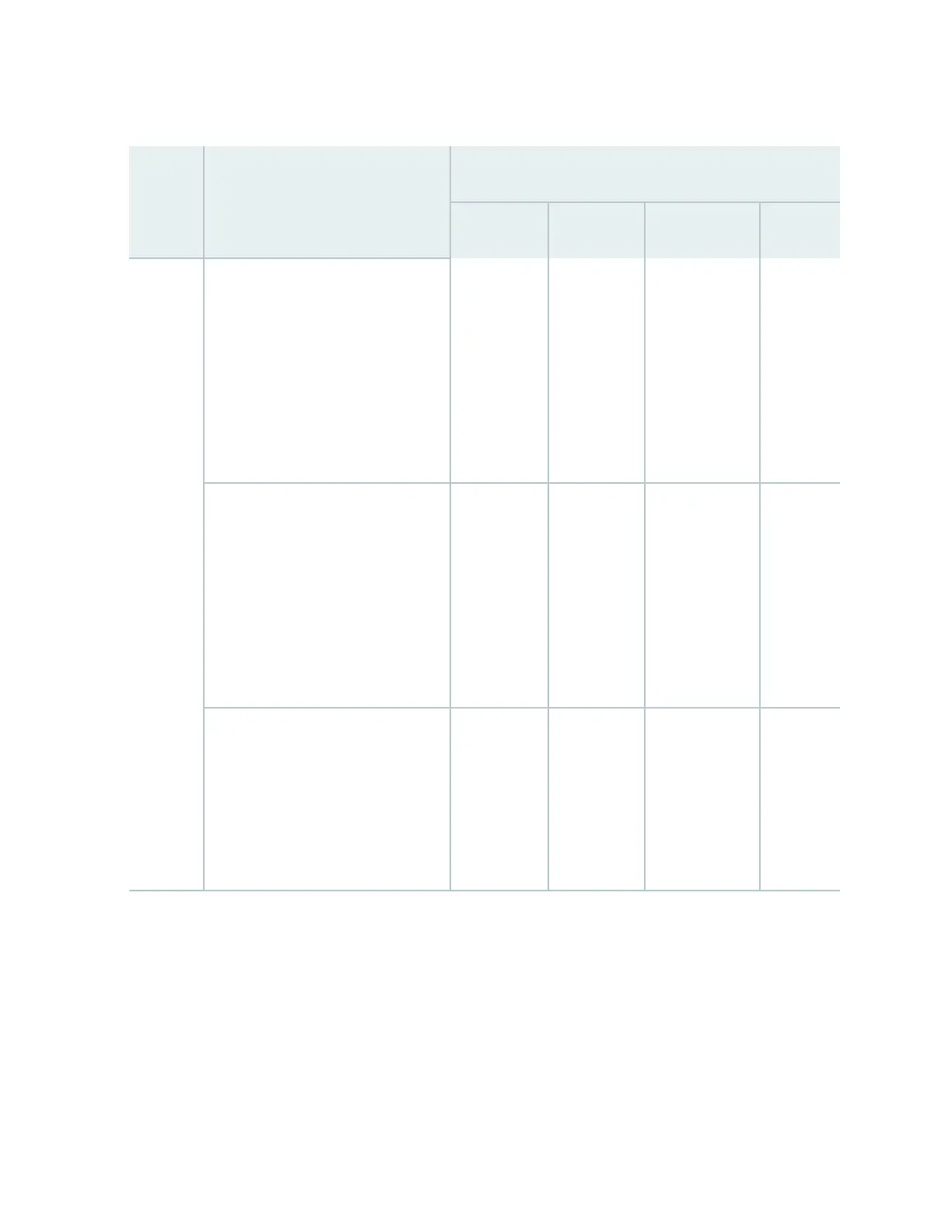Table 19: DC Power Supply LEDs in EX9214 Switches
Feed
Mode
Descripon LEDs
INP0 OK INP1 OK DC OK PS FAIL
One-
Feed
The power input to the INP-0 DC
power inlet located on the power
supply is connected and the power
input to the INP-1 DC power inlet
located on the power supply is not
connected; the input is within the
acceptable range, and the INP-0 is
funconing normally and providing
power to the switch chassis.
Green O Green O
The power input to the INP-1 DC
power inlet located on the power
supply is connected and the power
input to the INP-0 DC power inlet
located on the power supply is not
connected; the input is within the
acceptable range, and the INP-1 is
funconing normally and providing
power to the switch chassis.
O Green Green O
The power inputs to the INP-0 and
INP-1 DC power inlets located on
the power supply are connected; the
input is within the acceptable range,
and the INP-0 is funconing normally
and providing power to the switch
chassis.
Green Green Green O
56