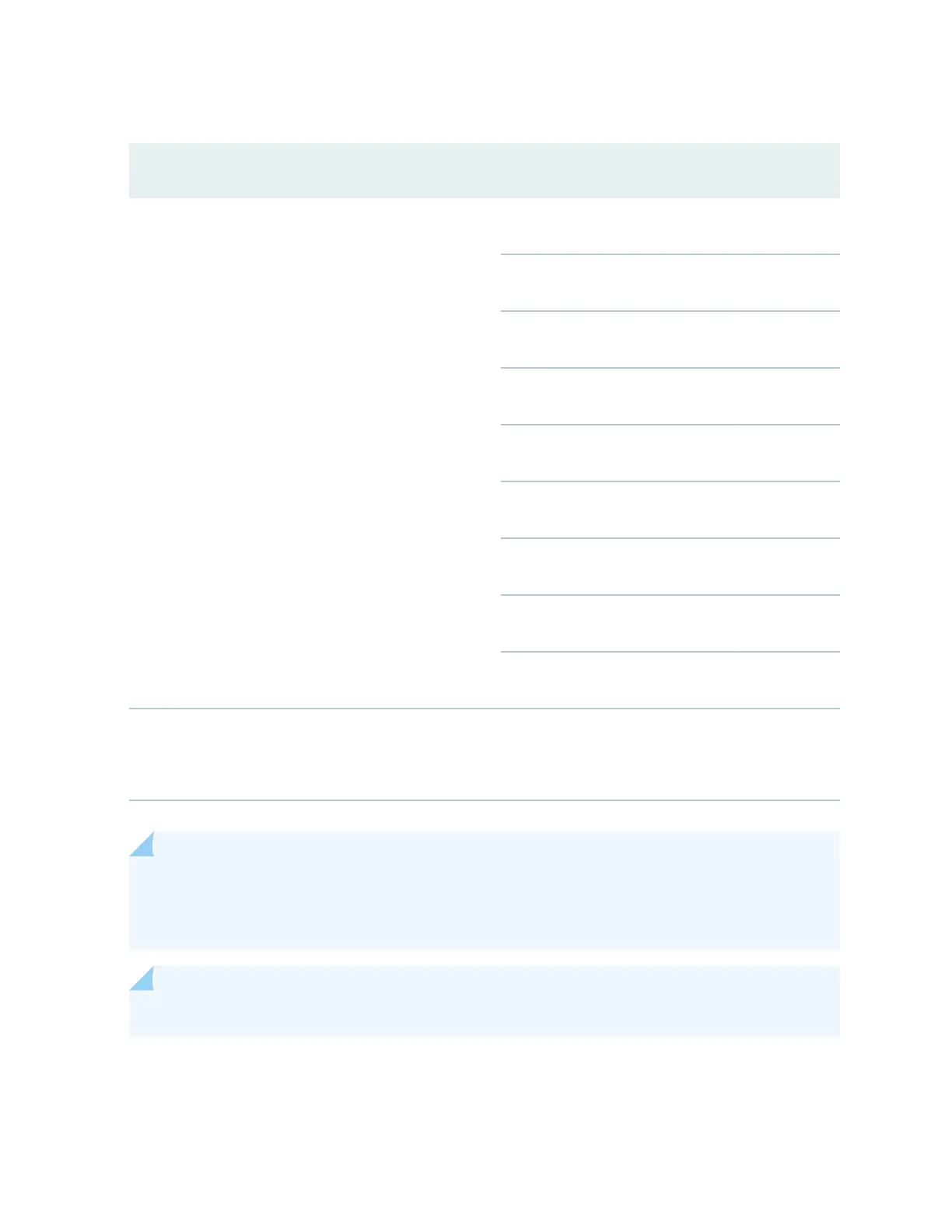Table 26: EX9200-SF3 Interoperabiliy with Line Cards and Roung Engines
(Connued)
EX9200-SF3 Operang Mode EX9204/EX9208/EX9214 Supported
EX9200-6QS No
EX9200-MPC Yes
EX9200-12QS Yes
EX9200-15C Yes
EX9200-32XS Yes
EX9200-40T No
EX9200-40F No
EX9200-40F-M No
EX9200-40XS Yes
Supported Roung Engines EX9200-RE
EX9200-RE2
Yes
Yes
NOTE: Hyper-mode is the default forwarding mode on the EX9200-SF3. If your deployment
does not need hyper-mode, disable hyper-mode using the set forwarding-options no-hyper-mode CLI
command before installing the Roung Engine into the EX9200-SF3.
NOTE: Enhanced IP is the default network service on the EX9200-SF3.
79