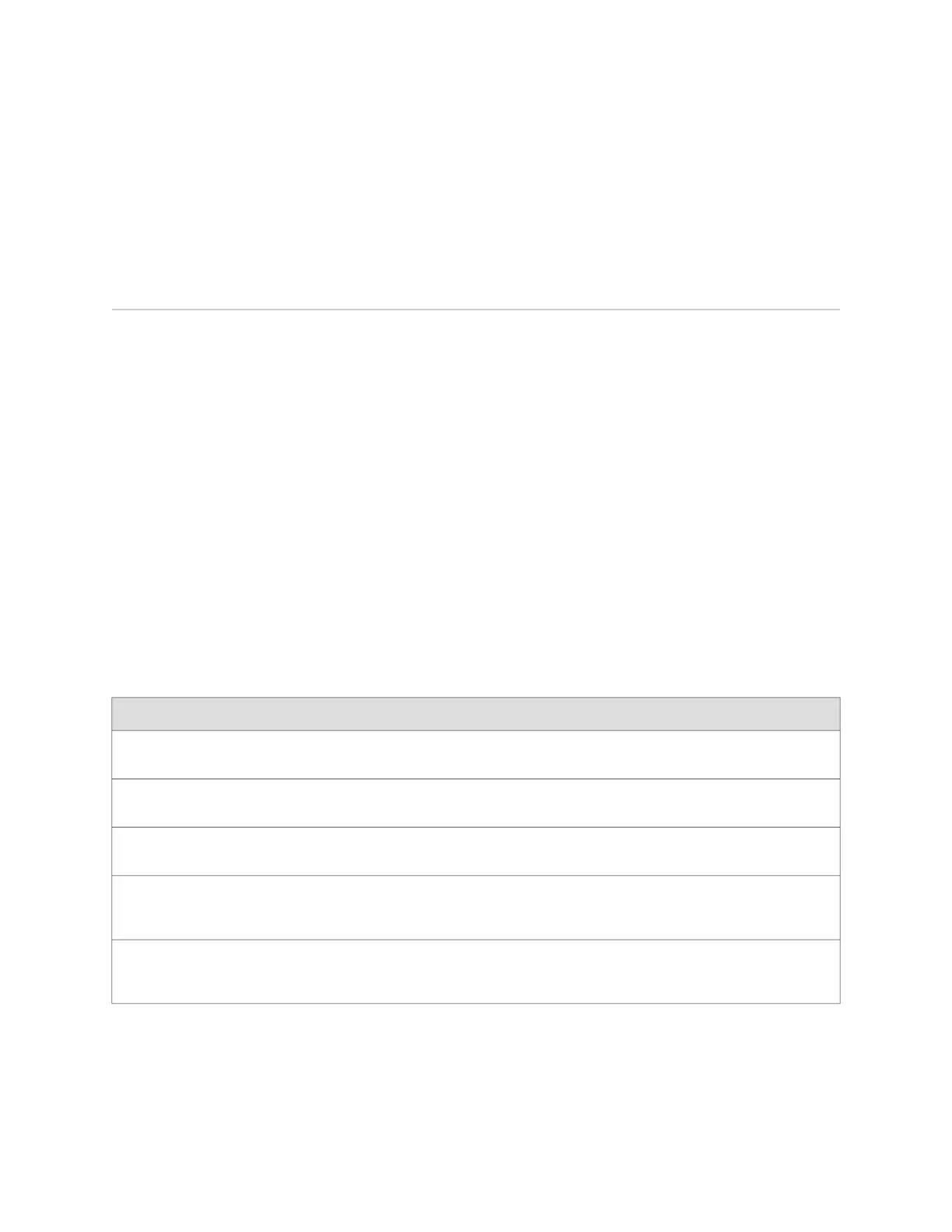■ SRX100 Services Gateway Cabinet Requirements on page 20
■ Clearance Requirements for Airflow and Hardware Maintenance of the SRX100
Services Gateway on page 22
Clearance Requirements for Airflow and Hardware Maintenance of the SRX100
Services Gateway
When planning the installation site for the SRX100 Services Gateway, you need to
allow sufficient clearance around the device.
When planning the installation site for the services gateway, consider the following:
■ For the operating temperature of the services gateway to be optimal, the airflow
around the chassis must be unrestricted.
■ For service personnel to remove and install hardware components, there must
be adequate space at the front and back of the device. Allow at least 24 in. (61
cm) both in front of and behind the device.
■ If you are mounting the device in a rack with other equipment, or if you are
placing it on the desktop near other equipment, ensure that the exhaust from
other equipment does not blow into the intake vents of the chassis.
Table 13 on page 22 provides information on the clearance requirements for
maintaining the optimum airflow and the distances for facilitating easy
maintenance of the device.
Table 13: Clearance Requirements for the SRX100 Services Gateway
Requirement for ClearanceRecommended ClearanceLocation
Space for service personnel to remove and
install hardware components
2.5 in. (6.35 cm)Front of the chassis
Space for service personnel to remove and
install hardware components
2.5 in. (6.35 cm)Rear of the chassis
Space for cable management and organization2.5 in. (6.35 cm)Between front-mounting flange and rack
or cabinet edge
Space for the cooling system to function
properly and to maintain unrestricted airflow
around the chassis
2.5 in. (6.35 cm)Between side of the chassis and any
non-heat-producing surface such as a wall
or cabinet side
Space for the cooling system to function
properly and to maintain unrestricted airflow
around the chassis
0.4 in. (1 cm)Between side of the chassis and devices
that have fans or blowers
22 ■ Clearance Requirements for Airflow and Hardware Maintenance of the SRX100 Services Gateway
SRX100 Services Gateway Hardware Guide
