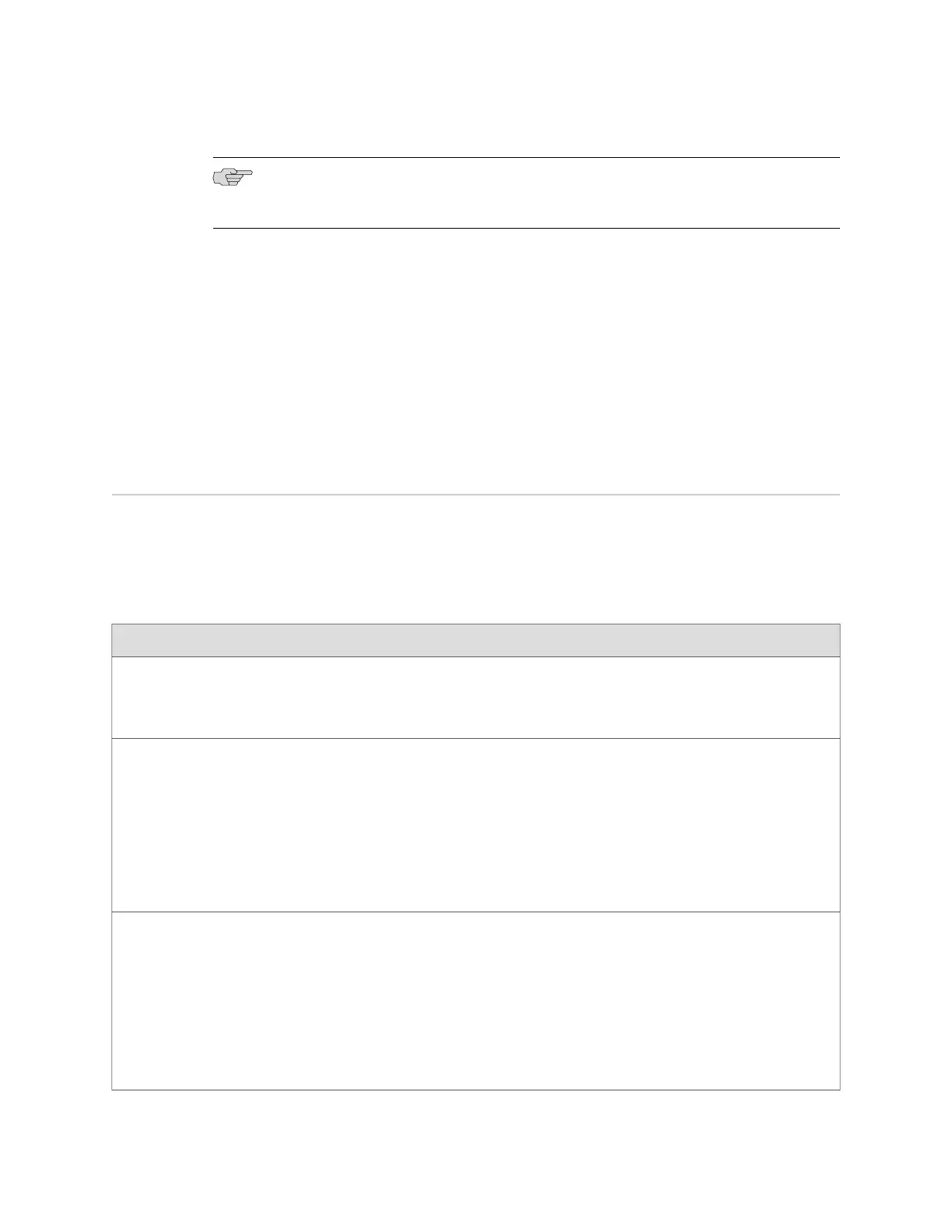NOTE: The SRX100 Services Gateway is fan-less and does not generate any acoustic
noise.
Related Topics ■ SRX100 Services Gateway Specifications on page 5
■ SRX100 Services Gateway Safety Requirements, Warnings, and Guidelines on
page 39
■ SRX100 Services Gateway Cabinet Requirements on page 20
■ SRX100 Services Gateway Rack Requirements on page 21
■ Site Preparation Checklist for the SRX100 Services Gateway on page 17
■ Clearance Requirements for Airflow and Hardware Maintenance of the SRX100
Services Gateway on page 22
SRX100 Services Gateway Cabinet Requirements
The SRX100 Services Gateway can be installed in a standard 31.5 in. (800 mm) or
larger enclosed cabinet. Table 11 on page 20 provides the details on cabinet size,
clearance, and airflow requirements.
Table 11: SRX100 Services Gateway Cabinet Requirements
SpecificationsCabinet Requirements
19 in. (48.3 cm) as defined in Cabinets, Racks, Panels, and Associated Equipment (document number
EIA-310–D) published by the Electronics Industry Association (http://www.eia.org).
You can mount the gateway horizontally in the cabinet.
Cabinet size
■
The cabinet is at least 1 U (1.75 in. or 4.5 cm) high.
■
The outer edges of the mounting brackets extend the width of either chassis to 19 in. (48.3 cm),
and the front of the chassis extends approximately 0.5 in. (1.27 cm) beyond the mounting
brackets.
■
The minimum total clearance inside the cabinet is 30.7 in. (78 cm) between the inside of the
front door and the inside of the rear door.
NOTE: The holes for the mounting brackets chassis are spaced 1.25 in. (3.2 cm) apart, measured
from the center of the hole.
Clearance
requirements
■
Ensure sufficient ventilation through the cabinet is sufficient to prevent overheating.
■
Ensure adequate cool air supply to dissipate the thermal output of the device.
■
Install the device as close as possible to the front of the cabinet so that the cable management
system clears the inside of the front door. Installing the chassis close to the front of the cabinet
maximizes the clearance in the rear of the cabinet for critical airflow.
■
Route and dress all cables to minimize the blockage of airflow to and from the chassis.
NOTE: A cabinet larger than the minimum required provides better airflow and reduces the chance
of overheating.
Cabinet airflow
requirements
20 ■ SRX100 Services Gateway Cabinet Requirements
SRX100 Services Gateway Hardware Guide
