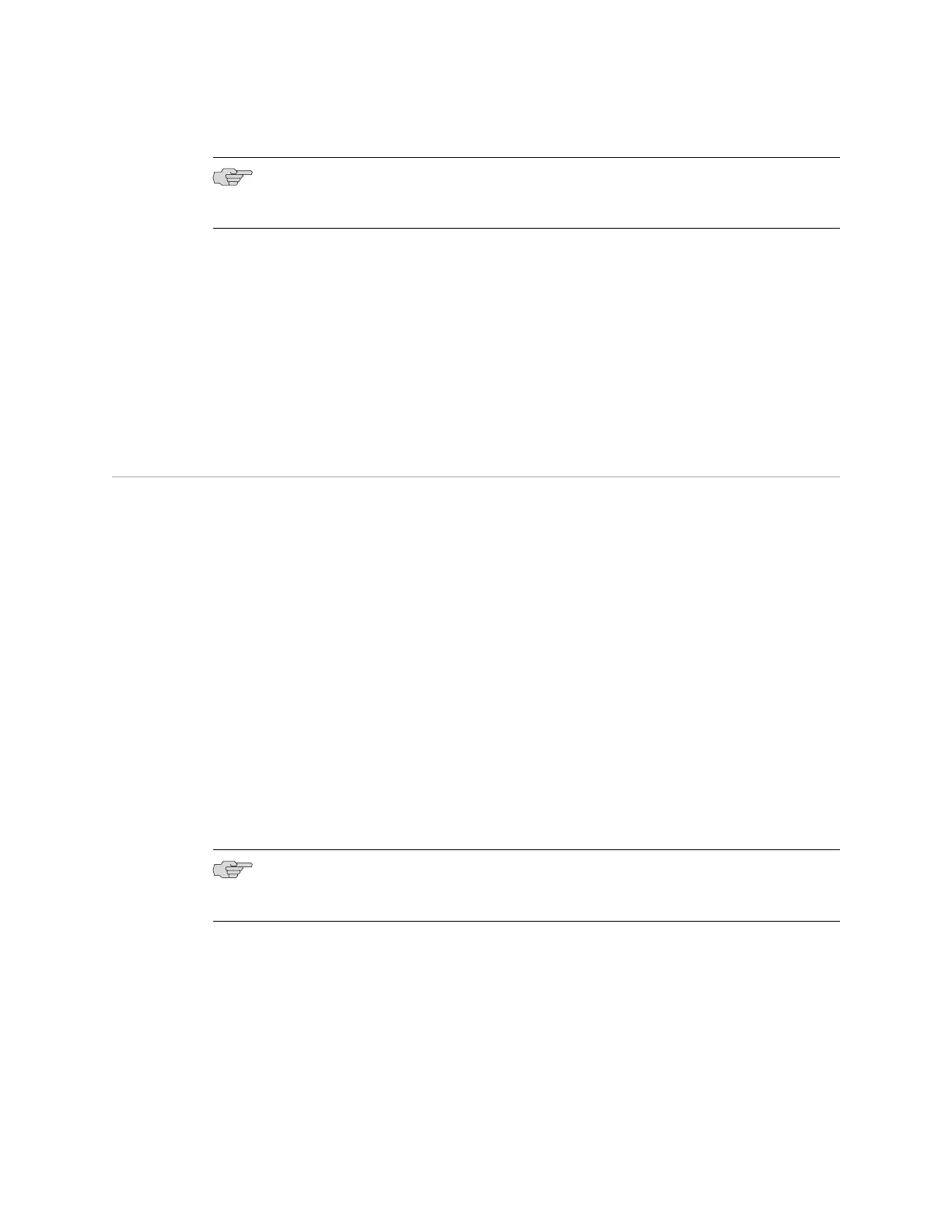NOTE: The rack-mounting kit is not shipped with the device and must be ordered
separately.
Related Topics ■ Site Preparation Checklist for the SRX100 Services Gateway on page 17
■ Unpacking the SRX100 Services Gateway on page 31
■ Clearance Requirements for Airflow and Hardware Maintenance of the SRX100
Services Gateway on page 22
■ SRX100 Services Gateway Rack Requirements on page 21
■ Preparing the SRX100 Services Gateway for Desk-Mount Installation on page 36
■ Preparing the SRX100 Services Gateway for Wall-Mount Installation on page 37
Preparing the SRX100 Services Gateway for Desk-Mount Installation
You can mount an SRX100 Services Gateway on a desk or other level surface
horizontally or vertically. The four rubber feet attached to the chassis provide stability.
Before mounting an SRX100 Services Gateway on a desk or other level surface:
■ Verify that the site meets the requirements described in “Site Preparation
Checklist for the SRX100 Services Gateway” on page 17.
■ Place the desk in its permanent location, allowing adequate clearance for airflow
and maintenance, and secure it to the building structure.
■ Remove the services gateway chassis from the shipping carton. For unpacking
instructions, see “Unpacking the SRX100 Services Gateway” on page 31.
■ If you are mounting the device vertically on the desk, make sure that the following
parts are available in your vertical desk-mounting kit for the SRX100 Services
Gateway:
■ Vertical stand
■ Screws
NOTE: The vertical desk-mounting kit is not shipped with the device and must be
ordered separately.
Related Topics ■ Site Preparation Checklist for the SRX100 Services Gateway on page 17
■ Unpacking the SRX100 Services Gateway on page 31
■ Clearance Requirements for Airflow and Hardware Maintenance of the SRX100
Services Gateway on page 22
■ Preparing the SRX100 Services Gateway for Rack-Mount Installation on page 35
■ Preparing the SRX100 Services Gateway for Wall-Mount Installation on page 37
36 ■ Preparing the SRX100 Services Gateway for Desk-Mount Installation
SRX100 Services Gateway Hardware Guide
