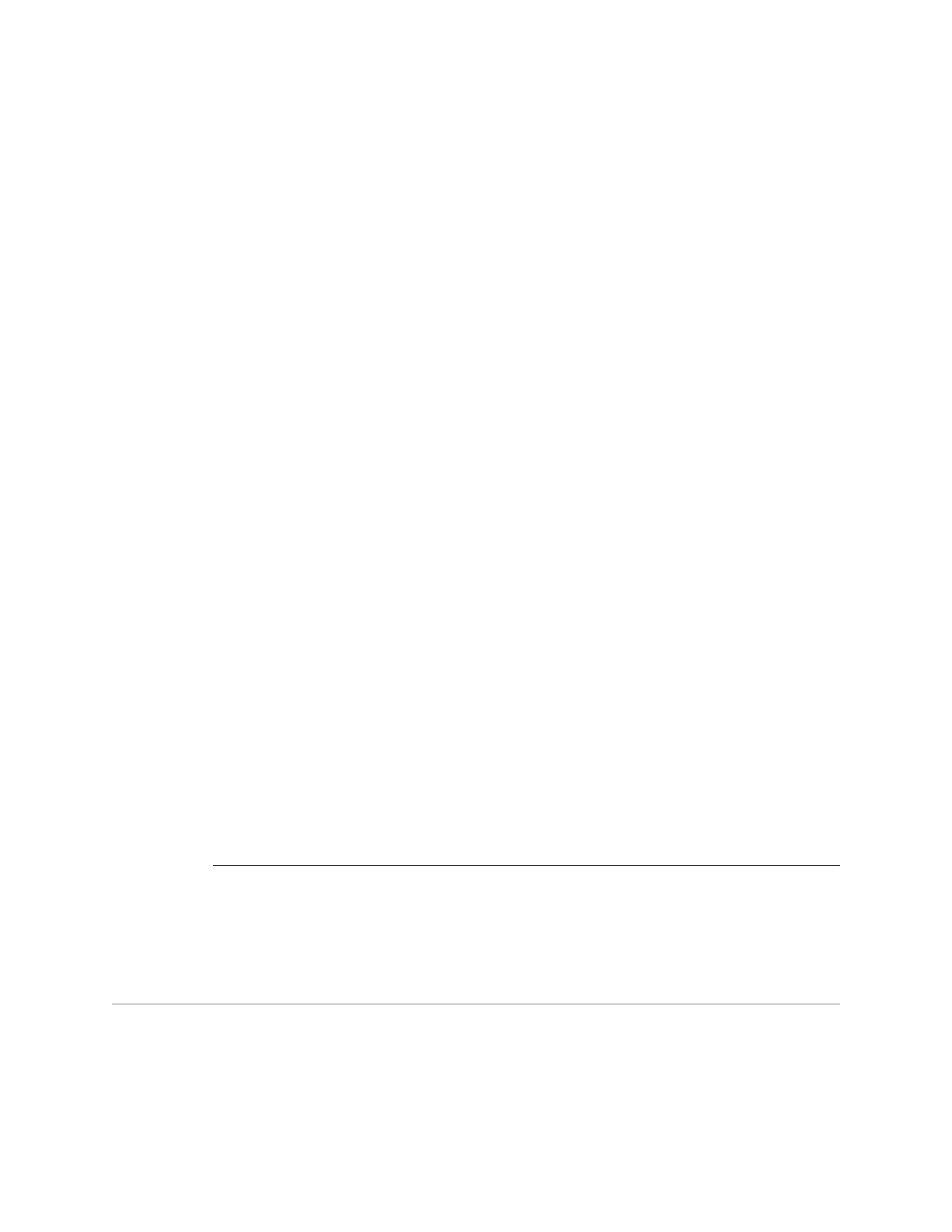■ Ao montar esta unidade numa estante parcialmente ocupada, coloque os itens
mais pesados na parte inferior da estante, arrumando-os de baixo para cima.
■ Se a estante possuir um dispositivo de estabilização, instale-o antes de montar
ou reparar a unidade.
¡Atención! Para evitar lesiones durante el montaje de este equipo sobre un bastidor,
o posteriormente durante su mantenimiento, se debe poner mucho cuidado en que
el sistema quede bien estable. Para garantizar su seguridad, proceda según las
siguientes instrucciones:
■ El Juniper Networks services gateway debe instalarse en un bastidor fijado a la
estructura del edificio.
■ Colocar el equipo en la parte inferior del bastidor, cuando sea la única unidad
en el mismo.
■ Cuando este equipo se vaya a instalar en un bastidor parcialmente ocupado,
comenzar la instalación desde la parte inferior hacia la superior colocando el
equipo más pesado en la parte inferior.
■ Si el bastidor dispone de dispositivos estabilizadores, instalar éstos antes de
montar o proceder al mantenimiento del equipo instalado en el bastidor.
Varning! För att undvika kroppsskada när du installerar eller utför underhållsarbete
på denna enhet på en ställning måste du vidta särskilda försiktighetsåtgärder för att
försäkra dig om att systemet står stadigt. Följande riktlinjer ges för att trygga din
säkerhet:
■ Juniper Networks services gateway måste installeras i en ställning som är
förankrad i byggnadens struktur.
■ Om denna enhet är den enda enheten på ställningen skall den installeras längst
ned på ställningen.
■ Om denna enhet installeras på en delvis fylld ställning skall ställningen fyllas
nedifrån och upp, med de tyngsta enheterna längst ned på ställningen.
■ Om ställningen är försedd med stabiliseringsdon skall dessa monteras fast innan
enheten installeras eller underhålls på ställningen.
Related Topics SRX100 Services Gateway Fire Safety Requirements on page 96■
■ SRX100 Services Gateway Laser and LED Safety Guidelines and Warnings on
page 101
SRX100 Services Gateway Laser and LED Safety Guidelines and Warnings
Observe the following guidelines and warnings when working around the SRX100
Services Gateway:
■ Laser and LED Safety Guidelines and Warnings on page 102
SRX100 Services Gateway Laser and LED Safety Guidelines and Warnings ■ 101
Appendix A: Safety and Regulatory Compliance Information
