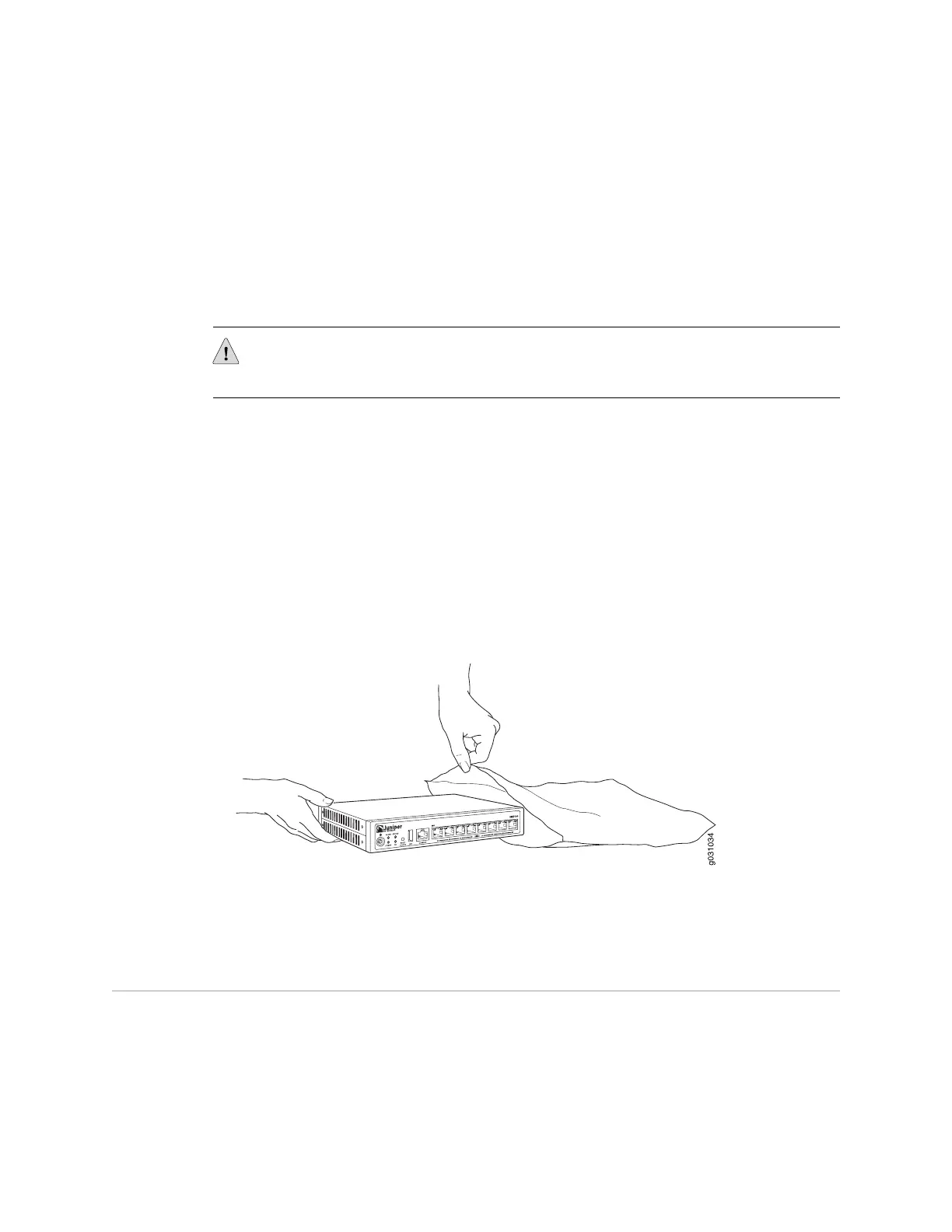Many services gateway hardware components are sensitive to damage from static
electricity. Some components can be impaired by voltages as low as 30 V. You can
easily generate potentially damaging static voltages whenever you handle plastic or
foam packing material or if you move components across plastic or carpets. Observe
the following guidelines to minimize the potential for electrostatic discharge (ESD)
damage, which can cause intermittent or complete component failures:
■ Always use an ESD wrist strap or ankle strap, and verify that it is in direct contact
with your skin.
CAUTION: For safety, periodically check the resistance value of the ESD strap. The
measurement should be in the range of 1 to 10 Mohms.
■ When handling any component that is removed from the chassis, verify that the
equipment end of your ESD strap is attached to one of the ESD points on the
chassis.
■ Avoid contact between the component and your clothing. ESD voltages emitted
from clothing can still damage components.
■ When removing or installing a component, always place it component-side up
on an antistatic surface, in an antistatic card rack, or in an electrostatic bag. If
you are returning a component, place it into an electrostatic bag before packing
it.
Figure 16: Placing a Component into an Electrostatic Bag
Related Topics SRX100 Services Gateway Definition of Safety Warning Levels on page 91■
■ SRX100 Services Gateway Fire Safety Requirements on page 96
SRX100 Services Gateway Fire Safety Requirements
Services Gateway Fire Suppression Procedure and Equipment
In the event of a fire emergency involving devices and other network equipment,
the safety of people is the primary concern. Establish procedures for protecting
people in the event of a fire emergency, provide safety training, and properly provision
fire-control equipment and fire extinguishers.
96 ■ SRX100 Services Gateway Fire Safety Requirements
SRX100 Services Gateway Hardware Guide
