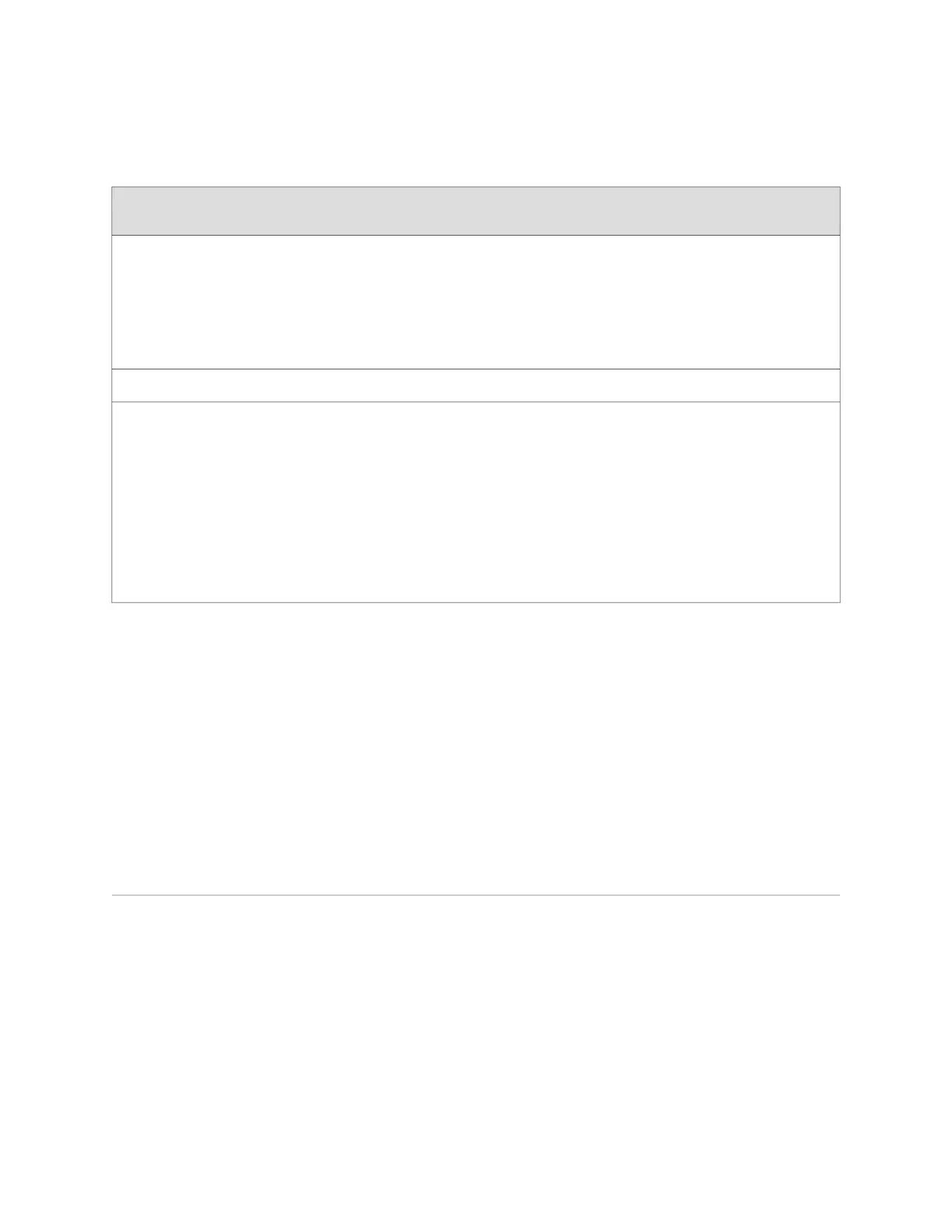Table 10: Site Preparation Checklist for Services Gateway Installation (continued)
NotesDatePerformed ByAdditional
Information
Item or Task
“Preparing the
SRX100 Services
Gateway for
Desk-Mount
Installation” on page
36
■
Verify that the area selected
meets the minimum
requirements.
■
Plan the installation
location, including required
space clearances and
airflow requirements.
Cables
“Interface Cable and
Wire Specifications
for the SRX100
Services Gateway” on
page 119
■
Acquire cables and
connectors.
■
Review the maximum
distance allowed for each
cable. Choose the length of
cable based on the distance
between the hardware
components being
connected.
■
Plan the cable routing and
management.
Related Topics ■ SRX100 Services Gateway Specifications on page 5
■ SRX100 Services Gateway Safety Requirements, Warnings, and Guidelines on
page 39
■ Installation Overview for the SRX100 Services Gateway on page 26
■ General Site Guidelines for Installing the SRX100 Services Gateway on page 19
■ SRX100 Services Gateway Cabinet Requirements on page 20
■ SRX100 Services Gateway Rack Requirements on page 21
■ Clearance Requirements for Airflow and Hardware Maintenance of the SRX100
Services Gateway on page 22
General Site Guidelines for Installing the SRX100 Services Gateway
Keep the following precautions in mind to help you plan an acceptable operating
environment for your SRX100 Services Gateway and avoid environmentally caused
equipment failures:
■ For the operating temperature of the services gateway to be optimal, the airflow
around the chassis must be unrestricted. Allow sufficient clearance between the
front and back of the chassis and adjacent equipment. Ensure that there is
adequate circulation in the installation location.
■ Follow the ESD procedures to avoid damaging equipment. Static discharge can
cause components to fail completely or intermittently over time.
General Site Guidelines for Installing the SRX100 Services Gateway ■ 19
Chapter 3: Preparing the Site for SRX100 Services Gateway Installation
