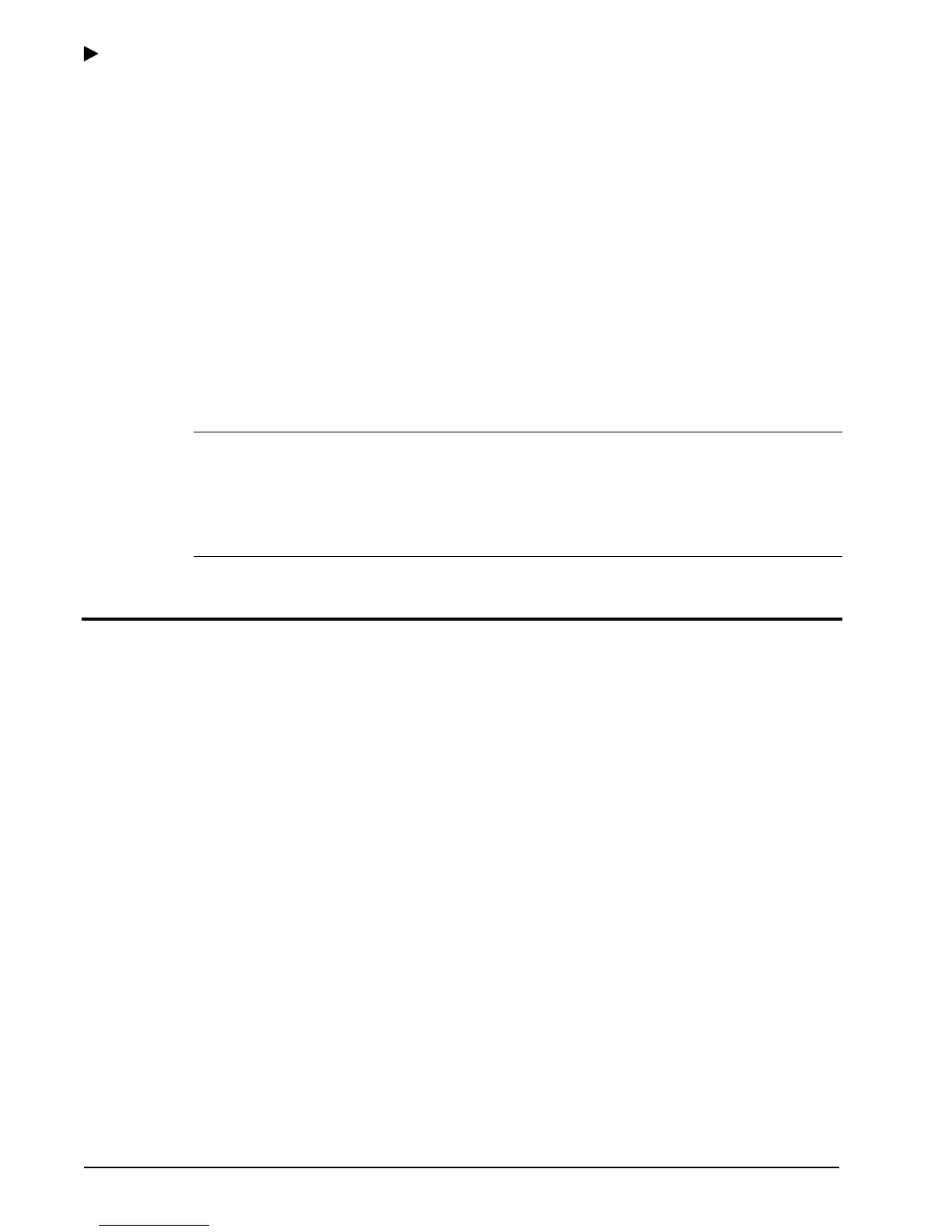About the E-Plex Advanced ACS
1–6 PKG 3114 0106
E-Plex Advanced ACS User’s Guide
• Manager User – A Manager User is a second-tier administrator who can program all lock
functions specified in the
Summary of Pushbutton Programming Commands table in
Chapter 4,
Operating the E-Plex Lock. Each lock can have up to 3,000 Manager Users.
• Access User – An Access User has only the ability to open locks. Each lock may have
up to 3,000 Access Users, which are permanent and never expire.
• Guest – A Guest only has the ability to open locks for a specified amount of time. Each
lock may have up to 3,000 Guest Users, which are temporary and last between 1 day
and 365 days (1 year).
• M-Unit User – An M-Unit User does not have access to open any locks. The M-Unit User
can only perform maintenance on locks, as well as any lock programming and auditing.
Each lock may have up to 3,000 M-Unit Users.
• Service User – A Service User has authorization any time of day to a lock for a specified
period of time, from 1 hour to 24 hours from the first time he or she enters the PIN, or for
one-time entry. The Service User has PIN only access to the E-Plex 5200 or E-Plex 5700
locks.
Note: Optionally, all of the user types, including Manager Users, can have one or all of the
following three privileges:
• Override holidays/vacations
• Override deadbolt privacy
• First entry passage authorization
The E-Plex Advanced ACS Package
The E-Plex Advanced ACS package includes:
• E-Plex Advanced ACS software installation CD
• E-Plex Advanced Access Control System User’s Guide (this Guide, which is also
included on the installation CD in electronic format)