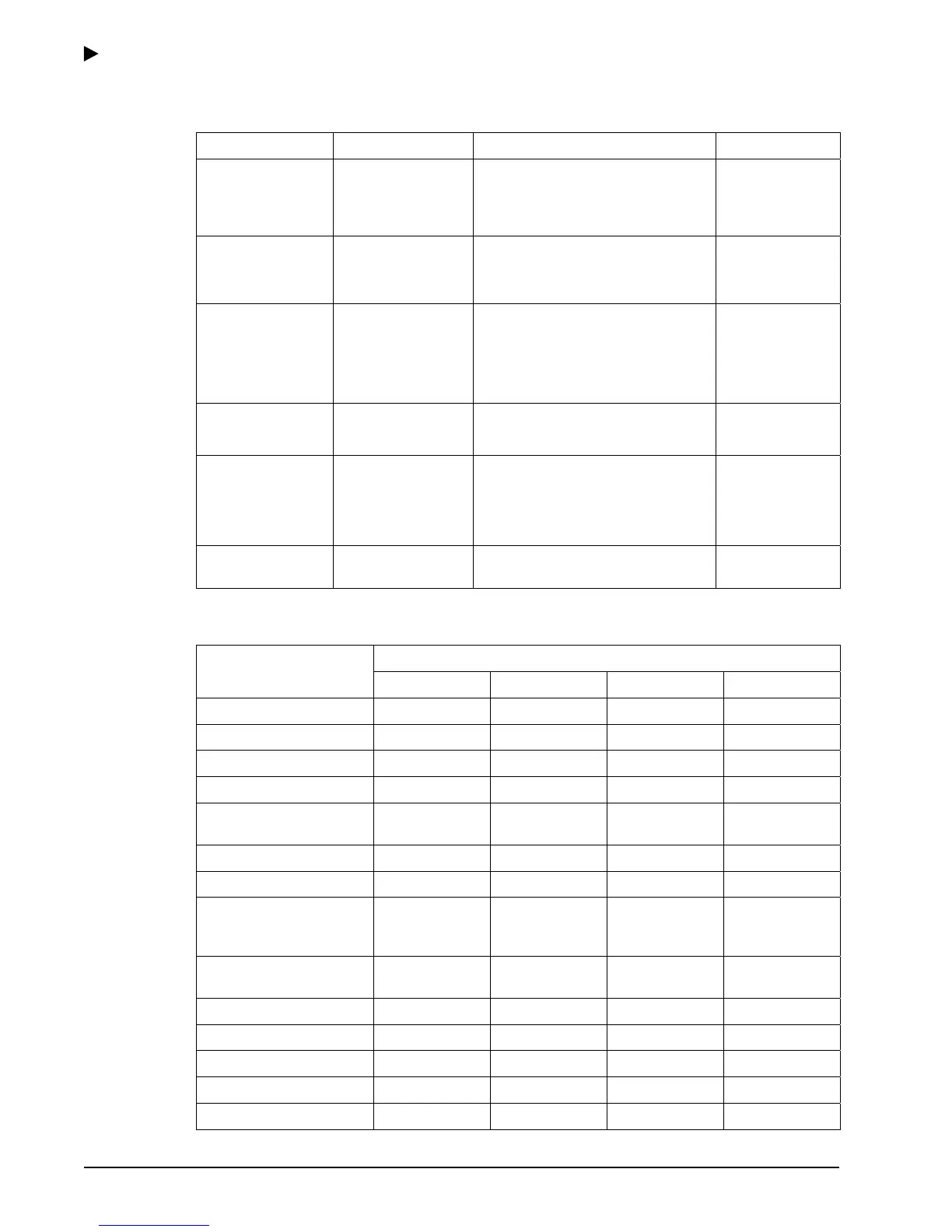Operating the E-Plex Lock at its Keypad
4–8 PKG 3114 0106
E-Plex Advanced ACS User’s Guide
Summary of Pushbutton Programming Commands
Name Command Description Authorization
Configuration 000 #
MMMMMMMM#
MMMMMMMM#
Modify Master User PIN (lock’s
activation) (Always eight digits)
Master
Manual Passage
Mode
399#
P#
Activate/de-activate Passage Mode
P = 0 or 1; 0 = disable Passage
Mode; 1 = enable Passage Mode
Master, Manager
Global Lockout
Mode
499#
L#
Activate/de-activate Lockout Mode
(Master User is not affected by
Lockout Mode)
L = 0 or 1; 0 = disable Lockout
Mode; 1 = enable Lockout Mode
Master
Diagnostics 500#
123456789*0#
Manual diagnostic Master, Manager
Lock Model
Identification
501# Identify if the lock is an E-Plex 5200
or E-Plex 5700: Two sets of green
and red LED flashes for E-Plex
5200 and seven sets of green and
red LED flashes for E-Plex 5700.
Master, Manager
Communication
Startup
900# Communications startup Master, Manager
Visual Feedback Message Definitions
Parameters
Condition
Green LED Red LED Duration Rate
Valid pushbutton pressed ON OFF 1/10 sec Once
Timeout expired OFF ON 1 sec Once
Valid Access code keyed ON OFF 1 sec Once
Access granted ON OFF 1/10 sec 1 sec
Access granted (battery
low condition)
ON ON 1/10 sec 1 sec
Access denied OFF ON 1 sec Once
Valid programming entry ON OFF 1 sec Once
Invalid programming
entry (including duplicate
access code)
OFF ON 1 sec Once
Tamper shutdown
beginning
OFF ON 2 sec Once
Tamper shutdown state OFF ON 1 sec 10 sec
Tamper shutdown ending ON OFF 2 sec Once
Communication starting ON OFF 1 sec Once
Communication ending ON OFF 1 sec Once
Communication aborted OFF ON 1 sec Once
